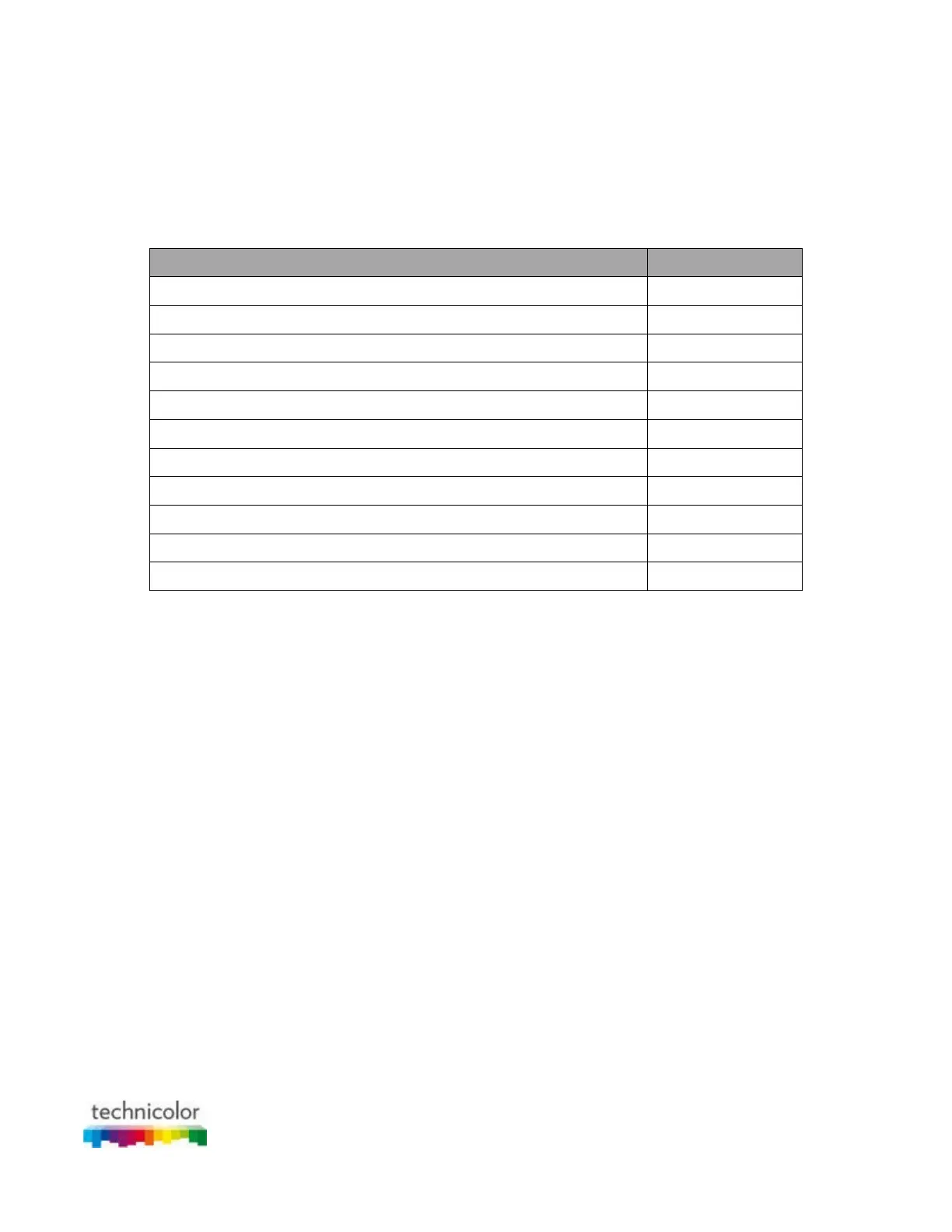CBR CGA4131COM- User Guide
46 of 61
6 Advanced configuration
Introduction
This chapter covers the more advanced features. The following topics are available:
6.1 Port configuration for applications and services
Introduction
The Gateway allows you to use one Internet connection for multiple computers. This means that all your
computers share one public IP address, as if only one computer were connected to the outside world.
Issue
When the Gateway receives an incoming message, the Gateway must decide to which computer it should send
this message.
If the incoming message is a response to an outgoing message originating from one of your computers, the
Gateway sends the incoming message to this computer.
Topic Page
6.1 Port configuration for applications and services 46
6.1.1 UPnP 48
6.1.2 Port Forwarding 49
6.1.3 Port Triggering 51
6.1.4 Port Management 52
6.1.5 Remote Management 53
6.1.6 Configure a DMZ Host 54
6.1.7 NAT 54
6.1.8 Static Routing 55
6.1.9 Dynamic DNS 56
6.2 Assigning a Reserved IP to a Device 57
