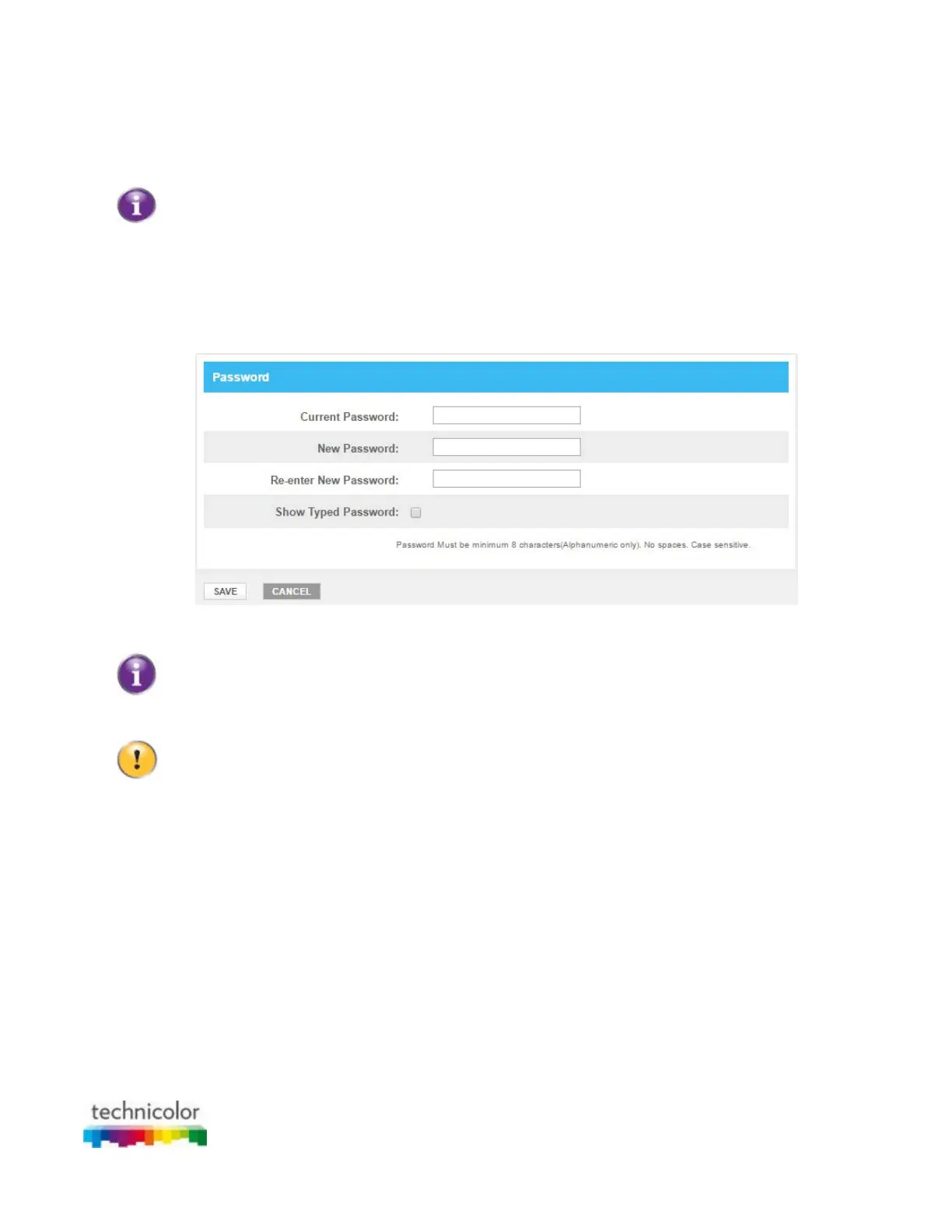CBR CGA4131COM- User Guide
31 of 61
3.2 How to change the default Admin Tool password
We recommend changing the default password of the Gateway.
The default username is cusadmin and the default password is highspeed.
Procedure
1. Go to the Admin Tool (http://10.1.10.1), using a computer or device that is currently connected to your
Gateway (either wired or wirelessly). For more information, see “Accessing the Admin Tool”.
2. Enter default username and Password.
3. A pop-up message is displayed to change the password; click on “Yes” option which re-directs the page
to Change default Password.
4. In the Current Password box, type your current password.
The default password is highspeed.
5. In the New Password and Re-enter New Password box, type your new password.
Your new password must be at least 8 characters long. It may include letters, numbers, or a
combination of both (no symbols). For better security, try using at least one number and a mix of
upper and lower-case letters.
6. Click SAVE.
7. The Gateway prompts you to login with your new password.
3.3 How to backup or restore a configuration
Introduction
Once you have configured the Gateway to your needs, it is recommended to backup the configuration for later
use. This way, you can always return to the last working configuration in case of problems.
Backing up your configuration
Proceed as follows:
1. Go to the Admin Tool (http://10.1.10.1), using a computer or device that is currently connected to your
Gateway (either wired or wirelessly). For more information, see “Accessing the Admin Tool”.
2. The At a Glance page appears. Click SAVE CURRENT CONFIGURATION.
3. Your browser prompts you to save or open the backup file. Save your file to a location of your choice.
