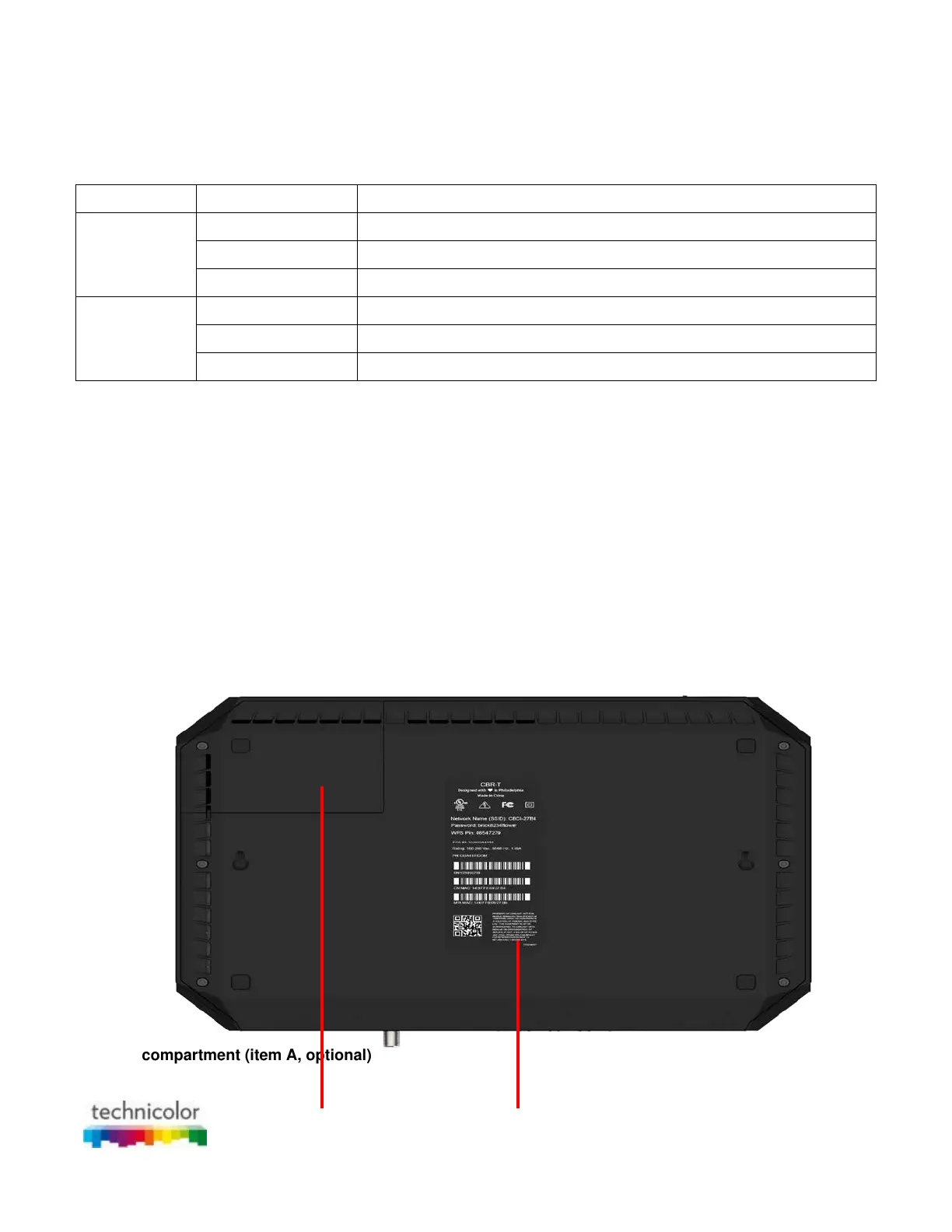CBR CGA4131COM- User Guide
15 of 61
All Ethernet ports on the Gateway support Gigabit Ethernet ports and have a maximum speed of 1 Gbps (Gigabit
per second).
Each Ethernet port has two LEDs:
LED LED Status Description
Left LED
(Green)
Solid on 1000MBPS Link
Blinking (1X/second) 1000MBPS Link – Activity in progress
Off No Link
Right LED
(Amber)
Solid on 10/100MBPS Link
Blinking (1X/second) 10/100MBPS Link – Activity in progress
Off No Link
Cable port (item C)
The Cable port allows you to connect to your local coax network and the broadband network of your services
provider.
USB ports (item D)
• Currently not supported.
Power inlet (item E)
The power inlet (Power) allows you to connect the power cord.
1.2.4 Bottom panel
Battery compartment (item A, optional)
A
B
