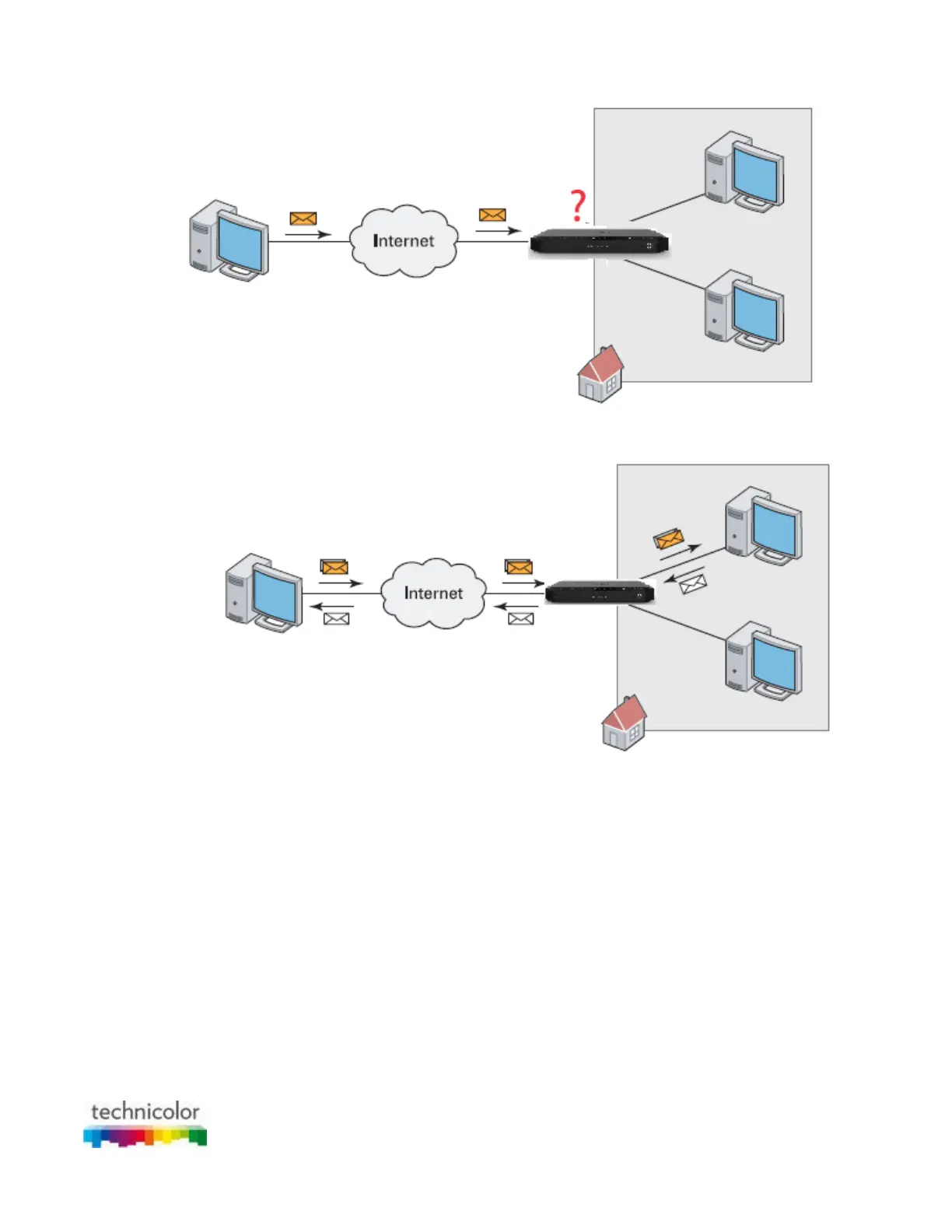CBR CGA4131COM- User Guide
47 of 61
But the Gateway will not be able to resolve the destination if:
The incoming message arrives on a different port as the outgoing message. Then the Gateway will not know
that the two messages are related.
There is no outgoing message.
Solutions
To avoid this problem, the Gateway offers the following solutions:
The Gateway supports automatic device discovery and port configuration for UPnP-enabled devices. For
more information, see “6.1.1 UPnP”.
The Gateway allows you to assign a port to a device. For more information, see “6.1.2 Port forwarding”.
The Gateway allows you to define a number of trigger ports. When a device sends data over one of these
ports, the Gateway will automatically assign a number of related ports to the device. For more information,
see “6.1.3 Port triggering”.
