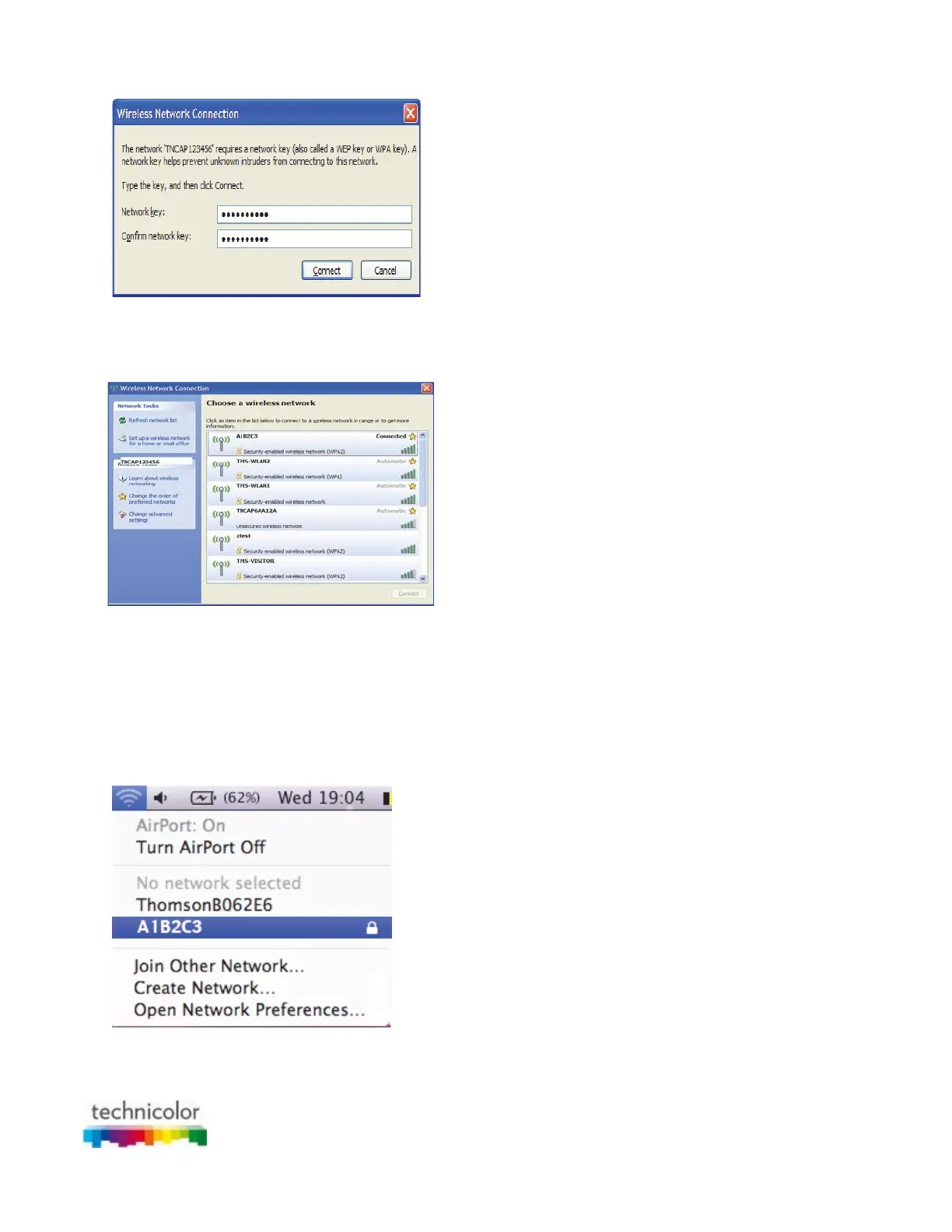CBR CGA4131COM- User Guide
26 of 61
Type the Password (Key) which is printed on the Gateway's bottom panel label in the Network key and
Confirm network key boxes and click Connect.
4. You are now connected to the Gateway:
How to connect your computer on Mac OS X
Proceed as follows:
1. Click the WiFi icon on the menu bar.
2. A list of available wireless networks appears.
Double-click the Gateway’ Network Name (SSID).
