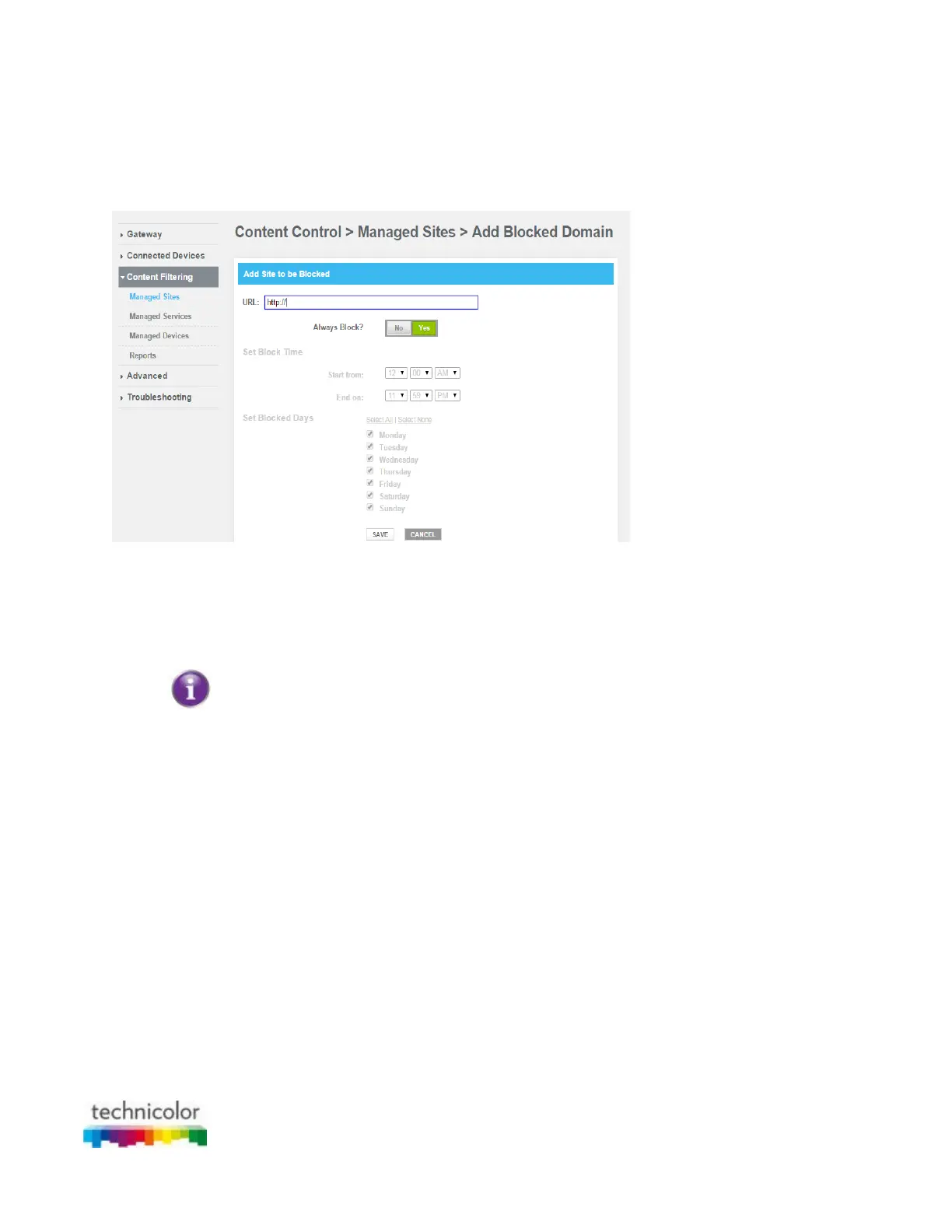CBR CGA4131COM- User Guide
41 of 61
How to block a specific website
Proceed as follows, from the Managed Sites page:
1. Under Blocked Sites, click + ADD.
2. The Add Blocked Domain page appears.
3. In the URL field type the address of the website (for example, facebook.com).
4. If you want this rule only to be applied at specific time frames, click No in the Always Block list and
define when to apply the rule:
a. Under Set Block Time, enter a start time and end time.
b. Under Set Block Days, select the days for which the selected block time should be applied.
If you want to have different time schedules depending on the day, you will have to group
these in separate rules:
One rule for weekdays (for example, access to Facebook from 8:00 PM until 10:00 PM).
One rule for the weekend (for example, access to Facebook from 4:00 PM until 10:00
PM).
If you want to create rules that run overnight, you must create two rules (for example, one
rule from Monday 8:00 PM until 11:59PM and second rule from Tuesday 12:00 AM until
6:00 AM).
5. Click SAVE.
How to block websites based on keywords
Proceed as follows, from the Managed Sites page:
1. Under Blocked Sites, click + ADD.
2. The Add Keyword to be Blocked page appears.
