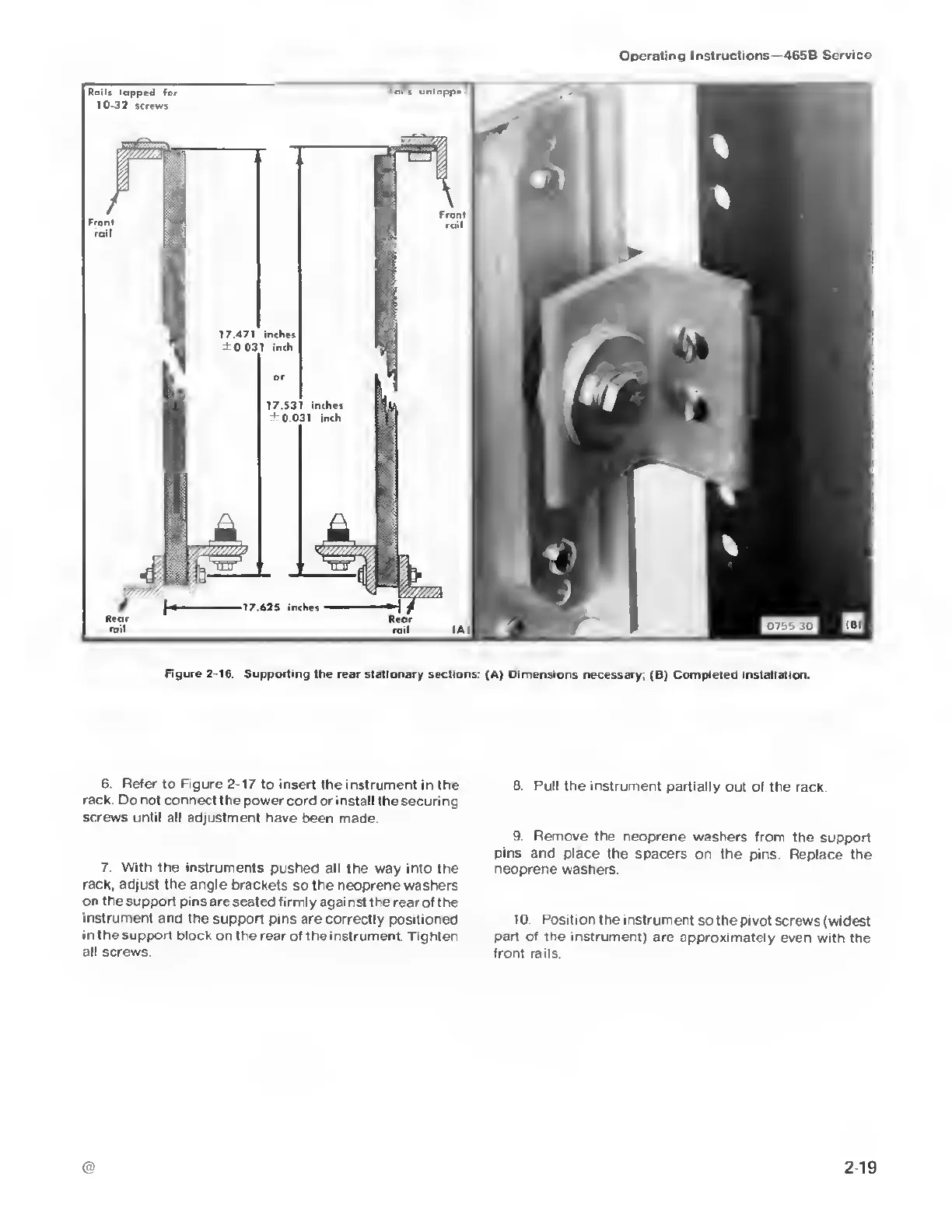Operating
Instructions—465B Service
Rails tapped for
Is untappei
Front
rail
Front
rail
17
471 inches
±0031 inch
17.531 inches
+
0.031
inch
17.625 inches
Rear
rail
Figure
2-16
Supporting the rear stationary sections:
(A) Dimensions necessary. (B) Completed installation.
6.
Refer
to
Figure
2-17
to
insert
the instrument
in the
rack. Do not connect the
power cord or install the securing
screws
until all adjustment have
been made.
7.
With the instruments
pushed all the way into the
rack, adjust the angle brackets
so the neoprene washers
on the support pins
are seated firmly agai nst the
rear of
the
instrument and
the support pins are
correctly positioned
in the support block
on the rear
of the instrument. Tighten
all screws
8.
Pull
the instrument
partially
out
of the rack
9.
Remove the neoprene
washers from
the support
pins
and place the spacers
on the pins. Replace
the
neoprene washers.
10 Position the
instrument so the pivot
screws (widest
part of the instrument)
are
approximately even with
the
front rails.
2-19
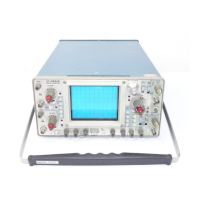