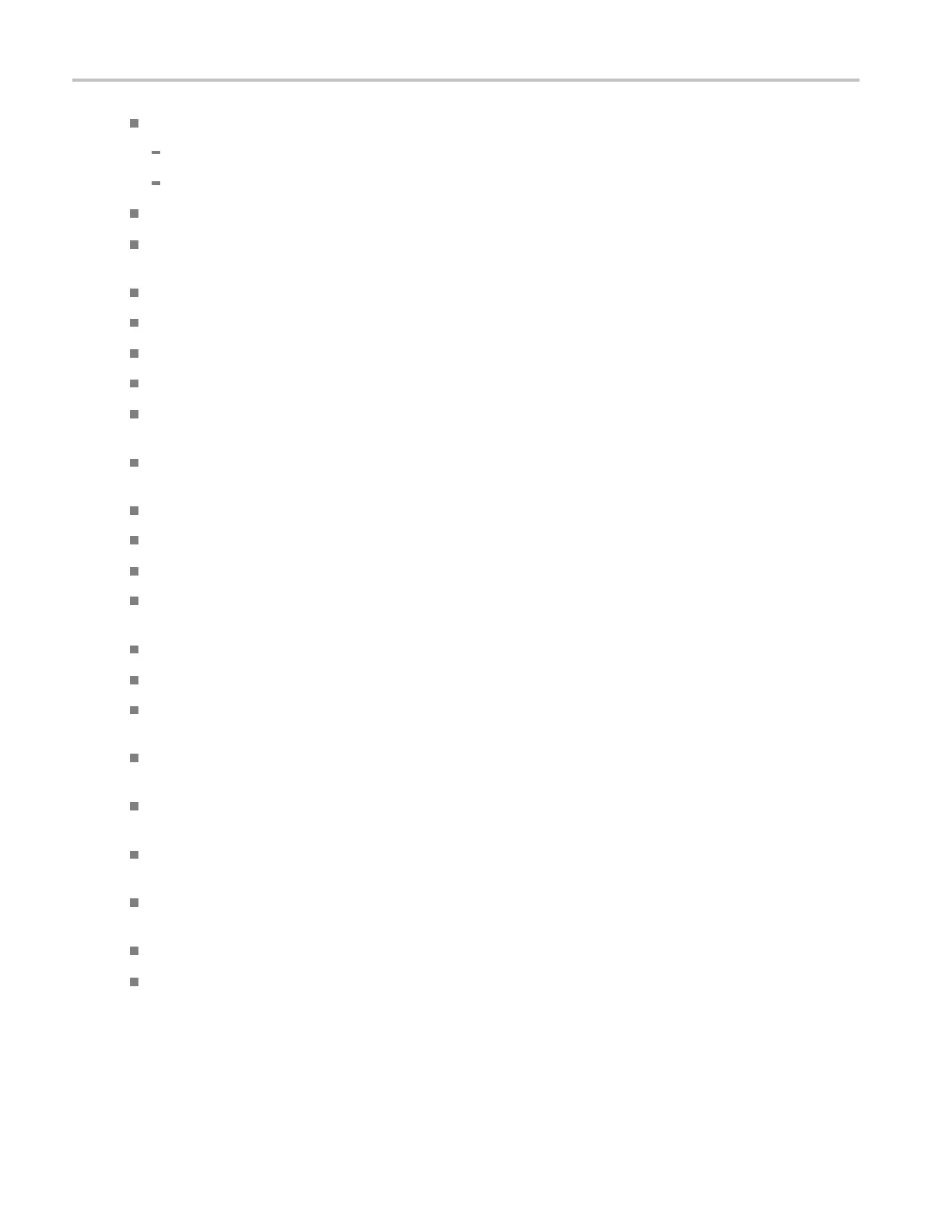Using the ARIB Di
splays
SDID - Secondary Data Identifier of the requested interstationary control packet; can be any of the following:
ARIB specification - 0xFE
ITU Specification - 0x01
Line - T he line of the v ideo (within the field) from which the packet was acquired.
Stream - For HD (SMPTE 292M), indicates whether the ancillary packet was acquired from the Y or C data s treams.
For SD, N/A is
displayed.
Status - Indi
cates whether packet(s) of the desired type are present in the video; also indicates Checksum or CRC errors.
Checksum - I
ndicates the checksum word that was recovered from the acquired packet.
Should be - I
ndicates the checksum word computed by the instrument, based on the packet’s data.
Format - Ind
icates the name of the ancillary data type or standard.
Inter-Sta
tion Ctrl Header - A header byte indicating packet continuity, and the presence or absence of the error correcting
code.
Transmitting Station Code - The name of the transmitting station. The instrument supports the display of Japanese
characters.
Transmitting Station Time - The broadcast time at the transmitting station.
Current Video Mode - The video format of the current program.
Next Video Mode - The video format of the next scheduled programming.
Video Mode Countdown - A countdown timer indicating an upcoming change in video mode, which counts down from
254 (0xF
E). A value of 0xFF indicates that no format change is pending within the next several seconds.
Current
Downmix/Audio M ode - Indicates the audio downmix and soundstage configuration of the current program.
Next Do
wnmix/Audio M ode - Indicates the audio downmix and soundstage configuration of the next scheduled program.
Audio M
ode Countdown - A countdown timer indicating an upcoming change in audio m ode, which counts down from
254 (0xFE). A value of 0xFF indicates that no format change is pending within the next several seconds.
Trigger Bits (Q8..Q1 Q16..Q9) - Together with trigger bits Q24..Q17 Q32..Q 25, 32 bits that can be used to indicate
changes i n the program; usage is user-defined.
Trigger Bits (Q24..Q17 Q32..Q 25) - Together with trigger bits Q8..Q1 Q16..Q9; 32 bits that can be u sed to indicate
chang
es in the program; usage is user-defined.
Trig
ger Counter - Increments when bits Q1-Q4 go from 0 to 1. Wraps from 254 (0xFE) to zero. Value of 0xFF indicates
the trigger counter is not used.
Trigger Countdown - A countdown timer indicating an upcoming change in trigger bits Q1-Q4, which counts down from
254 (0xFE). A value of 0xFF indicates that no format change is pending within the next several seconds.
Status Bits (S8..S1 S16..S9) - 16 user-defined status bits.
Error Correcting Code - A six-word, Reed-Solomon error correcting code, which is used to verify the integrity of the ARIB
B.3
9 or ITU-R BT.1685 packet.
78 Waveform Monitors Quick Start User Manual