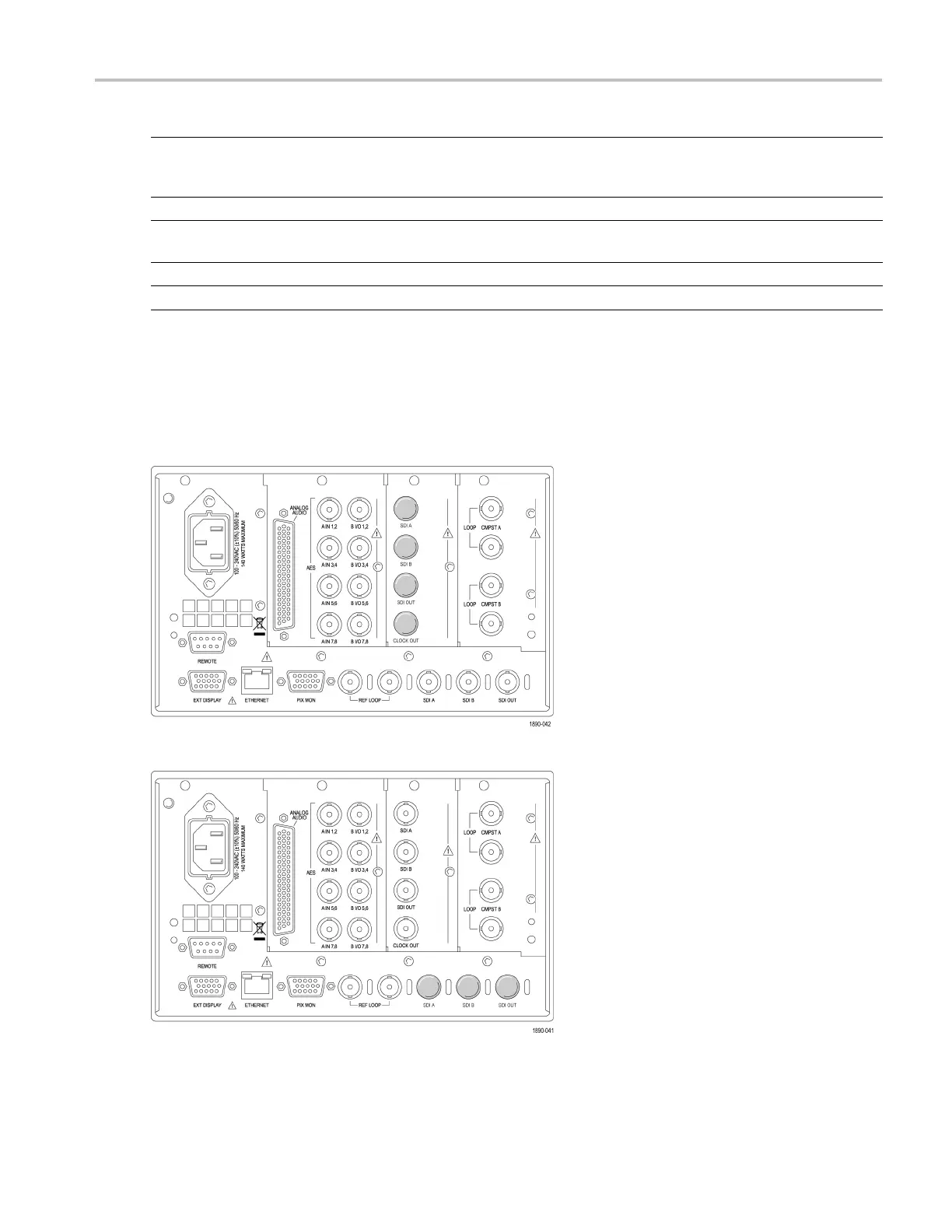Getting Acquain
tedWithYourInstrument
Control elemen
torgroup
Usage p rocedur
es
Vertical and Horizontal Knobs
Use to positio
n waveforms when displayed in tiles or full
screen. When the Audio tile is active, use the Horizontal
knob to adjust the headphone volume.
Power standby button Press to put instrument in standby mode.
Display butt
on
Access to waveform, graticule, and LCD backlight intensity.
It also provides access to Infinite Persistence mode.
Main button
Access to print capabilities and USB mount.
Other button LTC display mode.
Rear-Panel Connectors
The follow ing figures shows the rear panel with optional connectors. Instruments without O ptions EYE or PHY have the
SDI inputs located along the bottom-right portion of the rear panel. Instruments with Option EYE or PHY have the SDI
inputs arranged vertically.
Options SD/HD
Options Eye/Phy, 3G, JIT
Waveform Monitors Quick Start User Manual 11