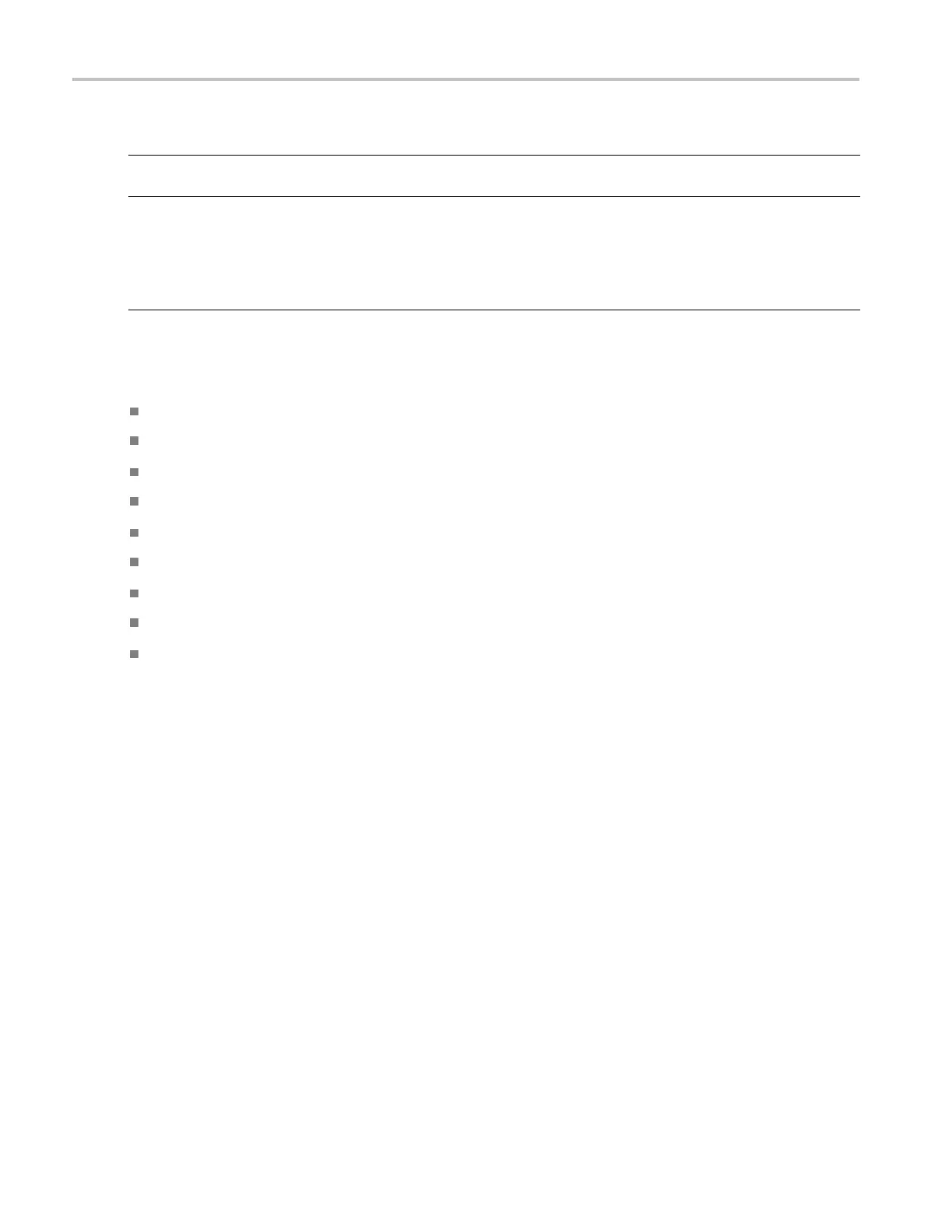Installation
Accessory Standard Optional
Tektronix p art
number
WFM7F02, Port
able cabinet with handle, feet, tilt bail, and front
panel cover.
●
650-4393-XX
WFM7F05, Dual rackmount for WFM6100 series, WFM7000 series,
WFM7100 series, 1700 Series, WFM601 series, WFM700 series,
760A, and 764
. Each half of the rack can be ordered as either Option
O or Option N. Option N is used for WFM700, WFM6100 series,
WFM7000 series, and WFM7100 series monitors. Option O is used
for 1700 Ser
ies, WFM601 Series, 760A and 764 instruments.
●
WFM7F05
International Power Plugs. Your instrument was shipped with one of the following power cord options. Power cords for
use in North America are UL listed and CSA certified. Cords for use in areas other than North America are approved by at
least one authority acceptable in the country to which the product i s shipped.
Opt. A0 – North America power
Opt. A1 – Universal EUR power
Opt. A2 – United Kingdom power
Opt. A3 – Australia power
Opt. A4 – 240 V, North America power
Opt. A5 – Switzerland power
Opt. A6 – Japan power
Opt. A10 – China power
Opt. A99 – No power cord or AC adapter
Connecting Power and Powering On/Off
This instrument operates from a single-phase power source with the neutral conductor at or near earth ground. The line
condu
ctor is fused for over-current protection. A protective ground connection through the grounding conductor in the power
cord is essential for safe operation.
AC Power Requirements
The instrument operates from an AC line frequency of 50 or 60 Hz, over the range of 100-240 Volts, without the need for
configuration, except the power cord. (See page 2, International Power Plugs.) The typical power draw is 50 Watts. Refer
to the Specifications and Performance Verification document on the Product Documentation CD for additional information
on power and environmental requirements.
Connect the supplied power cord to the rear-panel power connector. The instrument will turn on as soon as you apply power.
Press the Standby power button on the front panel to put the instrument in standby mode.
2 Waveform Monitors Quick Start User Manual