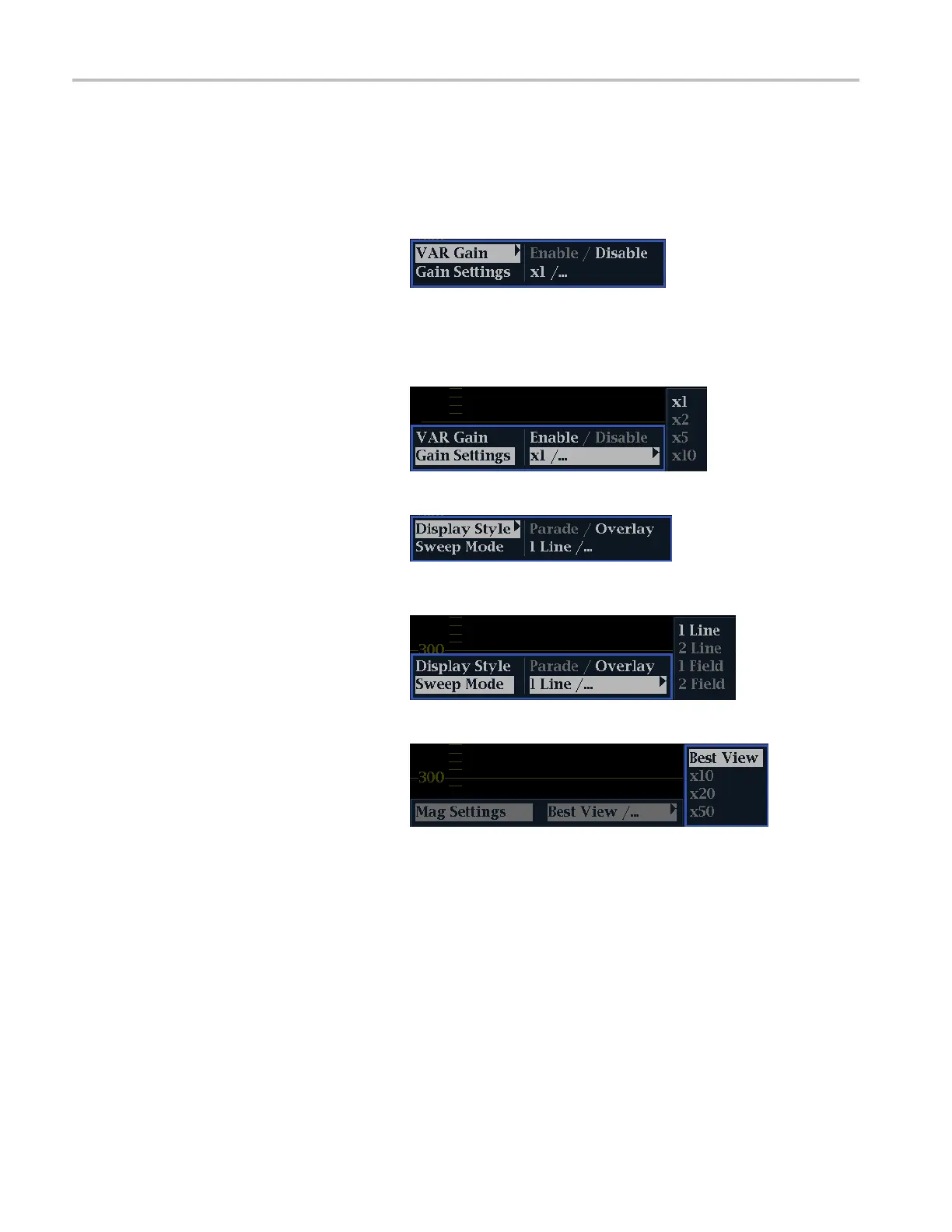Getting Acquain
ted With Your Instrument
Setting Gain, Sweep, and Magnification
Each tile maintains its own settings independent of the other tiles. These s ettings include Gain, Sweep, Magnification, and
Display Type (among others). For instance, when you switch a tile to a different measurement, the Gain and Sweep settings
will be changed to what they were the last time the selected measurement was displayed in the tile. Gain, Sweep, and
Magnification do not apply to all display types.
To Set Gain
1. Select a tile press the WFM button.
2. Press and hold the GAIN button.
3. If you enable VAR Gain, set the gain that
you want us
ing the GENERAL knob.
4. If you sele
ct Gain Settings,youcan
choose between x2, x5, or x10 gain.
To Set Sweep
1. Press and hold the Sweep button.
2. Select Parade or O verlay.
3. Select the Line and Field settings.
To Set Magni fication
1. Press
and hold the MAG button.
2. Selec
t the magnification setting that you
want.
30 Waveform Monitors Quick Start User Manual