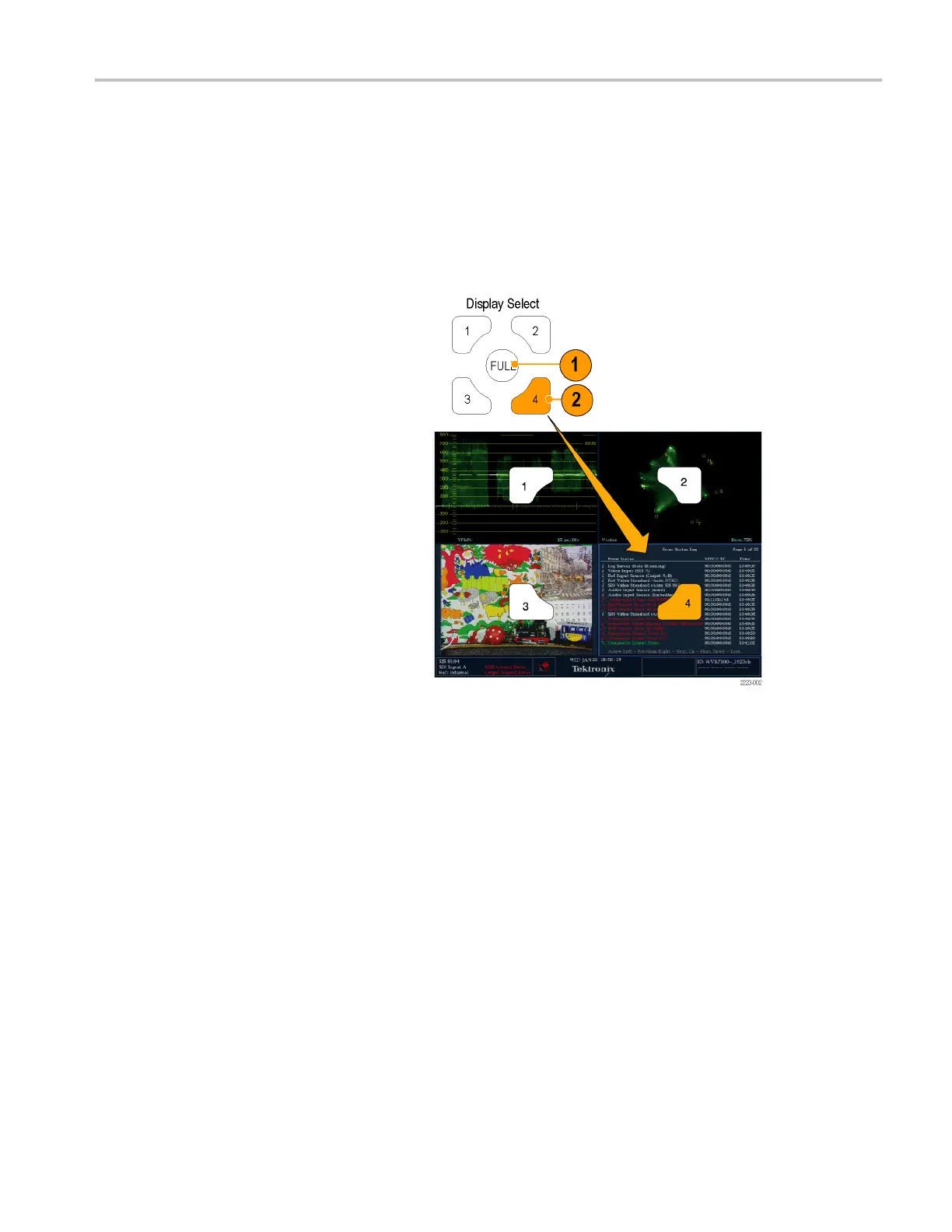Getting Acquain
tedWithYourInstrument
Getting Acqua
inted With Your Instrument
Instrument Display
This instrument uses FlexVu™, which is a flexible, four-tiled display that can show four tiles at one time or a single, full-screen
sized tile. Each tile can display a different measurement, effectively creating four independent instruments. In order to allow
the tiles to function independently, most of the controls affect only one tile at a time.
1. To switch to tiled mode, toggle the FU LL
button until it is unlit and there are four
displays shown.
2. To select a tile to control, push one of the
numbered tile buttons.
Note that the button you select lights and
that a light-blue outline surrounds the
tile. Both the lit button and the light-blue
outline indicate the active, selected tile.
Tile 4 is shown s elected here.
Waveform Monitors Quick Start User Manual 5