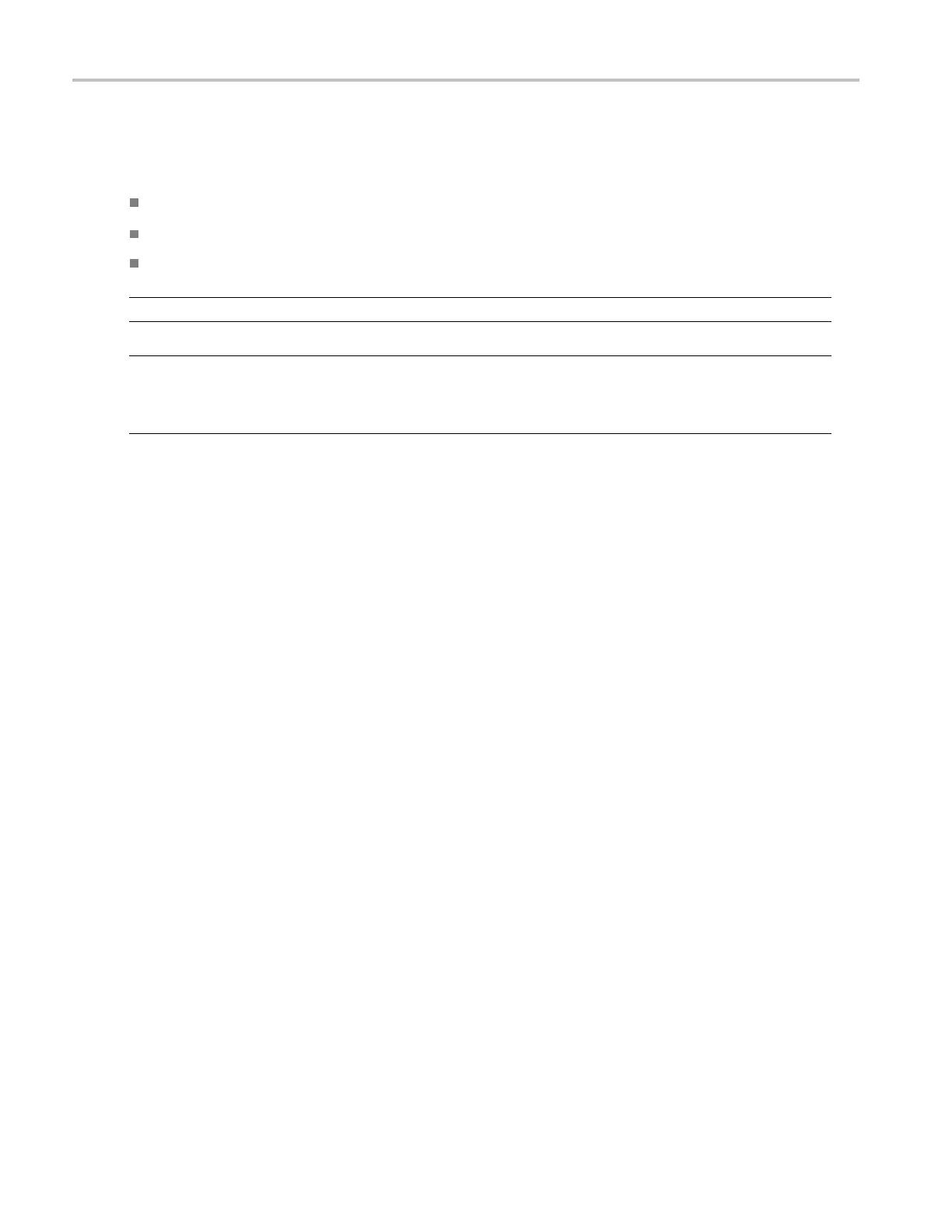Monitoring the S
DI Physical Layer
Taking Jitter Measurements
This section explains the procedures for taking jitter measurements. After you have configured the instrument for Eye or
Jitter measurements, the instrument is also ready to take jitter measurements using one of the following displays:
Measurement cursors on the Eye display
SDI Status display
Jitter display (Options PHY or JIT only)
NOTE. Eye measurements are not available with Option 3G or JIT.
NOTE. Many jitter problems in systems have resulted from genlocking clocks to other references, s uch as the horizontal
synchronization pulse. Reference jitter transferred by genlocks into a serial system is typically between 20 and several
hundred Hertz. Also, the phase detection process used by the genlock can add noise, which results in jitter in the 10 Hz to
1 k Hz range. Use the appropriate BW Limit filter selection to include or reject genlock jitter from a measurement.
The simplest w ay to measure jitter is to use the jitter readout and jitter thermometer in the Eye display or SDI Status display.
These are derived from the jitter waveform, even when shown in these displays. For more qualitative jitter information, use
the Eye and Jitter displays to view the presence and magnitude of jitter and its potential for causing data errors a s the eye
closes. The Jitter d isplay provides further analysis information including added time-domain information such as the wave
shape of the jitter and whether there are jitter components that are synchronous or nearly synchronous to the video line or
frame (these components appear as stationary or near-stationary artifacts in line or field sweeps).
Looking at jitter i n both displays can help you separate jitter sources to determine whether they are within a single circuit on a
circuit board or from v arious pieces of equipment in a system. If you are planning a composite D/A conversion, select the
10 Hz bandwidth filter to measure total broadband jitter.
Following is an example displaying a signal with a lot of jitter. (See Figure 3 on page 71.) In the top two tiles, the high-pass
filter is set for 10 Hz so that all jitter above 10 Hz is displayed. In the lower two tiles, the high-pass filter is set for 100 Hz,
removing most of the 30 Hz jitter and leaving the spikes. Both Jitter displays are set for two-field sweep. The upper Eye
display shows a fairly even jitter spread, which suggests a moderately uniform statistical distribution of jitter. This jitter is from
a sine wave component. Notice that there is no indication of jitter spikes. In the lower Eye d isplay, the jitter is of a low-density
haze, which suggests a less uniform jitter distribution. This is indicated by the spikes.
70 Waveform Monitors Quick Start User Manual