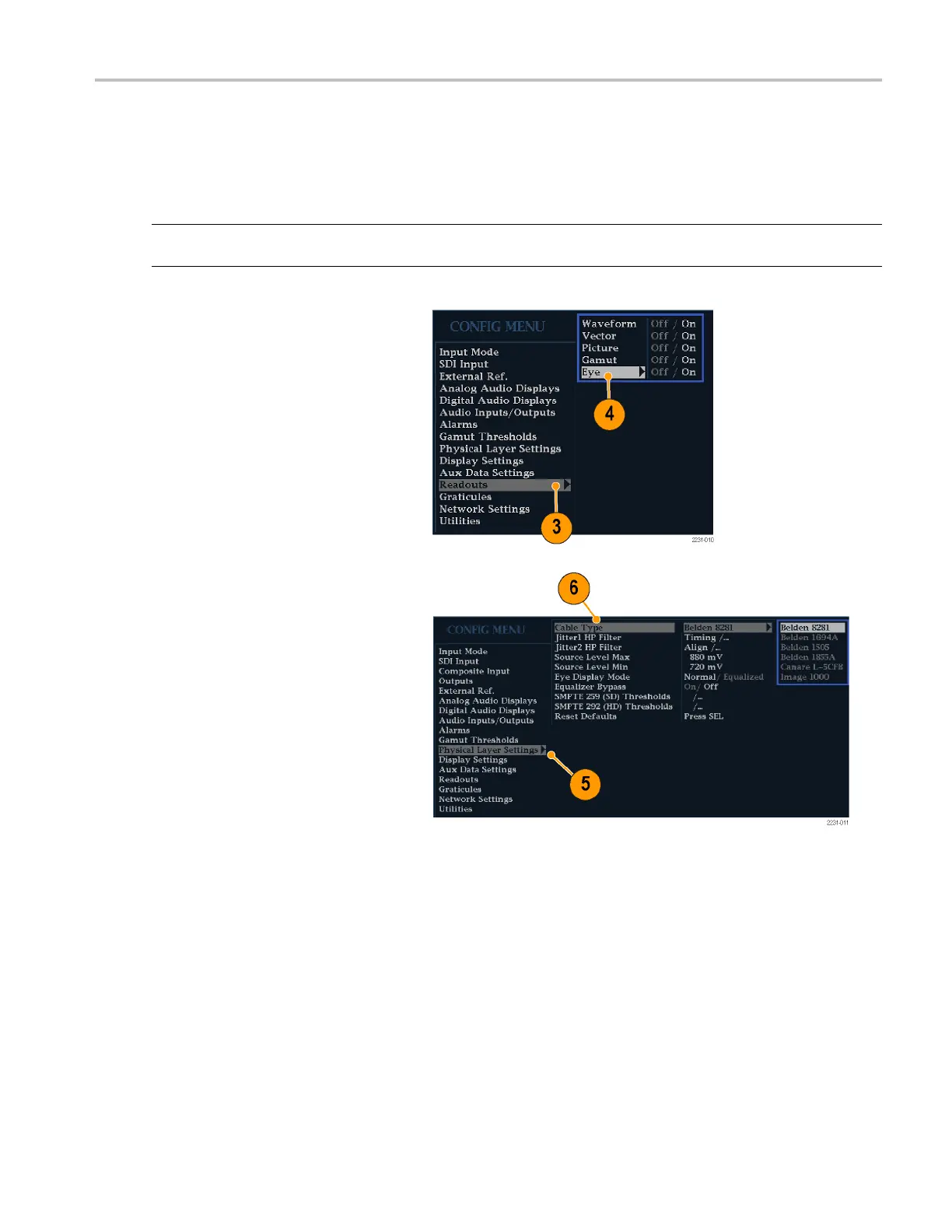Monitoring the S
DI Physical Layer
Configuring Physical Layer Settings (Options EYE and PHY)
Before you use Eye or SDI Status displays to monitor the SDI physical layer, you will need to configure the eye and physical
layer settings. These are initially set to factory defaults. For more detailed information about physical layer monitoring and
measurement, see the Technical Reference on your Customer Documentation CD.
NOTE. For instruments with Option DL or SIM, your instrument can only monitor physical layer information on one input at a
time. To make measurements, select the input you want to monitor and then proceed with the following steps.
1. Press the CONFIG button to display the
configuration menu.
2. Use the selection ( arrow ) keys, the SE L
button, and the General knob to make
the menu selections in the steps that
follow.
3. Select Readouts.
4. Set Eye to On.
5. Select P
hysical Layer Settings.
6. Select
Cable Type and select the
best match for the type of cable that
is connecting the SDI signal to the
instru
ment.
Waveform Monitors Quick Start User Manual 57