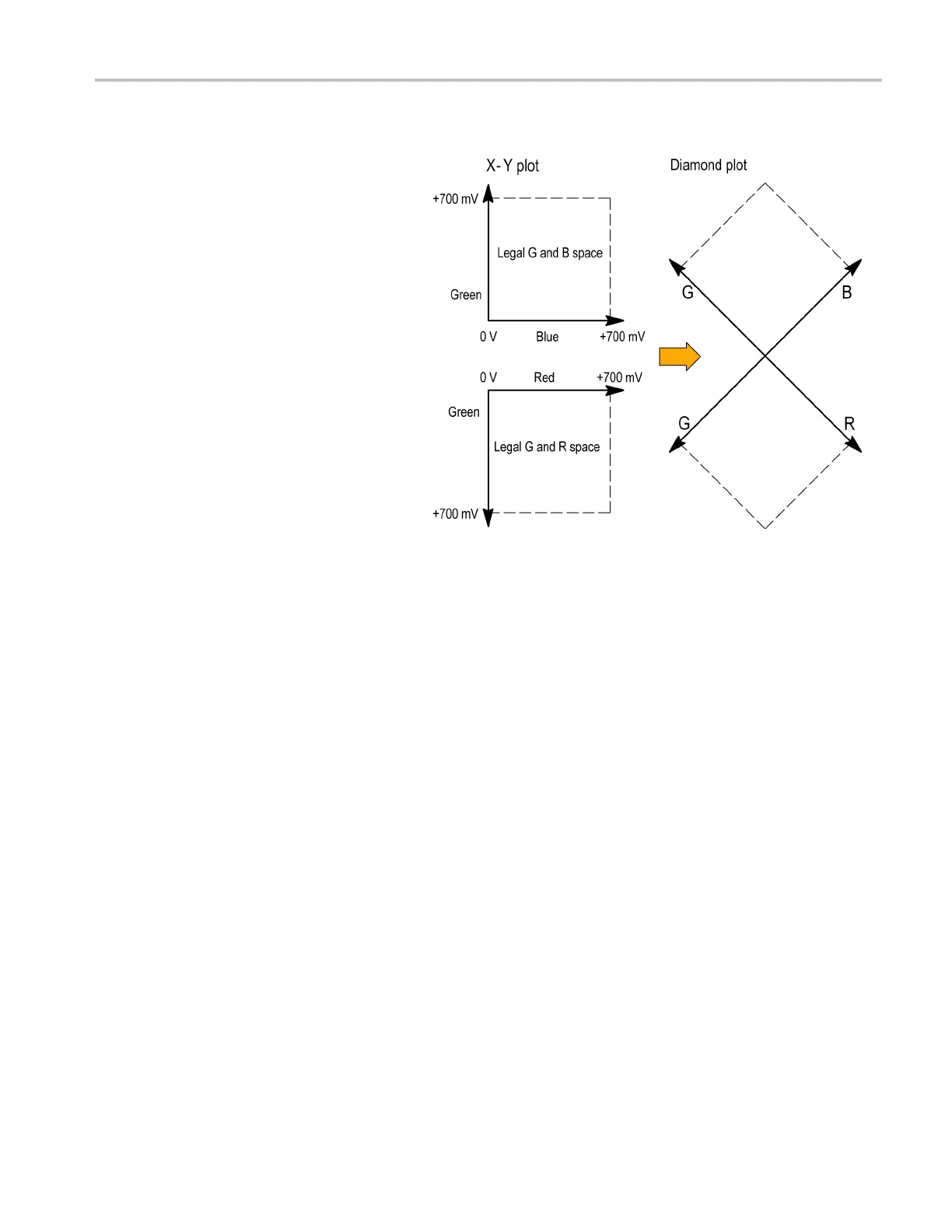Checking Gamut
Checking RGB Gamut
The Diamond di
splay effectively shows
how the R, G, and B signals relate, making
it a good tool for detecting gamut errors.
The instrumen
t c onverts the Y, P
b,
and P
r
components recovered from the serial signal
to R, G, and B to form the Diamond display.
To predictab
ly display all three components,
they must lie between peak white, 700 mV,
and black, 0 V.
For a signal
to be in gamut, a ll signal vectors
must lie within the G-B and G-R diamonds.
Conversely, if a signal vector extends outside
the diamon
d, it is out of gamut. The direction
of an excursion out of gamut indicates
which signal is excessive. E rrors in green
amplitude
affect both diamonds equally,
while blue amplitude errors affect only the
top diamond and red errors affect only the
bottom di
amond.
Waveform Monitors Quick Start User Manual 45