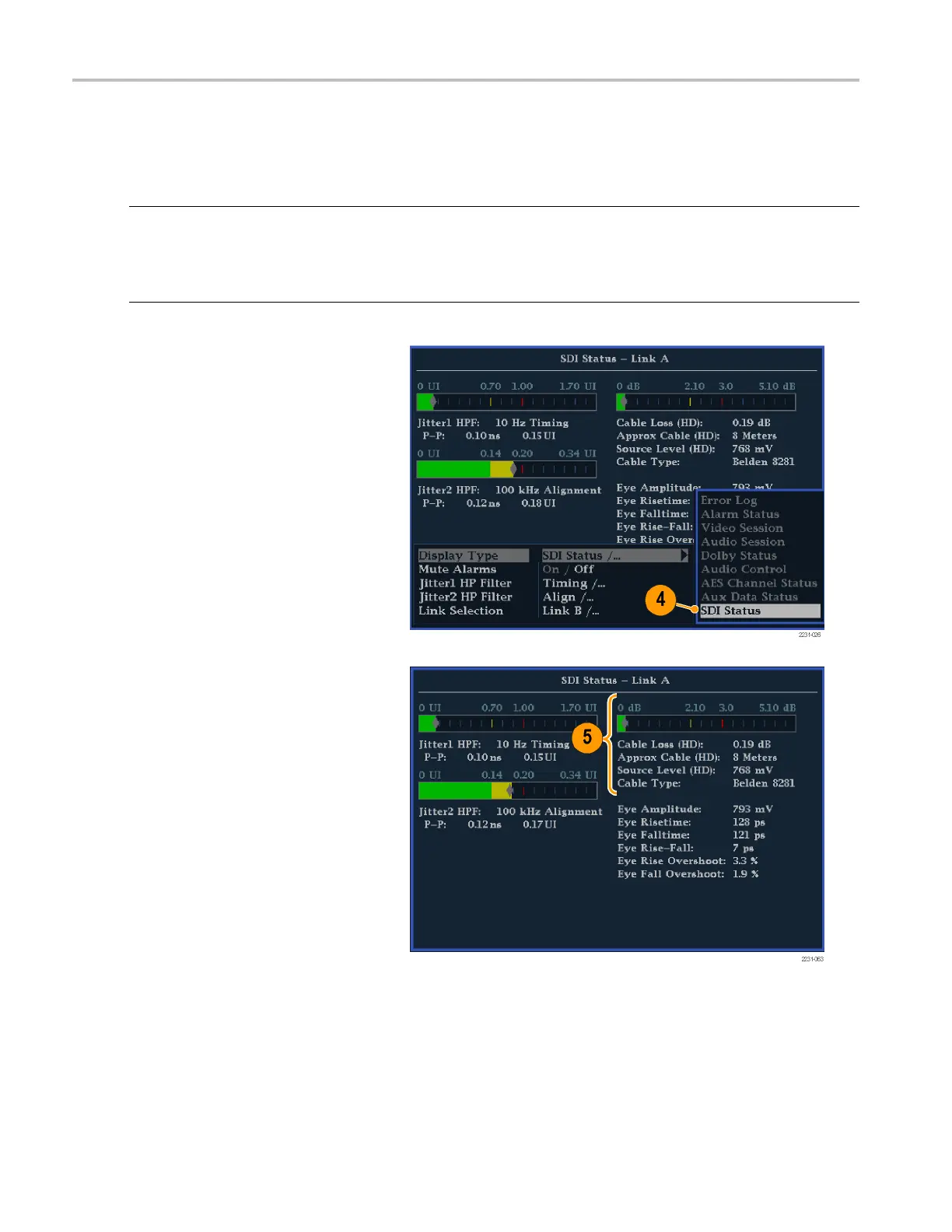Monitoring the S
DI Physical Layer
Taking Cable Loss Measurements
After you have con figured the instrument for Eye measurements, you can take cable loss measurements using the SDI
Status display.
NOTE. The accuracy of the Approx Cable ( length) and Source Level readouts depends strongly on correctly setting the
Cable Type and on the quality of the cable and connections in the signal path. These readouts are derived from the measured
Cable Loss and the s pecified Cable Type. The Source Level readout of the SDI Status display indicates the calculated signal
amplitude at the signal source, even when the signal level is greatly reduced at the instrument due to cable loss. Therefore,
the automatic Eye Amplitude measurement (Option PHY only) may be s ignificantly less than the indicated Source Level.
1. Perform the initial setup for Eye
measurements. (See page 65, Ta k i n g
Eye M easurements.)
2. Press the STATUS button to select the
Status display.
3. Press and hold the STATUS button to
display the pop-up menu.
4. Use the arrow keys and the SEL button
to select the SDI Status display.
5. Use the Cable Loss thermometer and
readouts to monitor the cable loss.
74 Waveform Monitors Quick Start User Manual