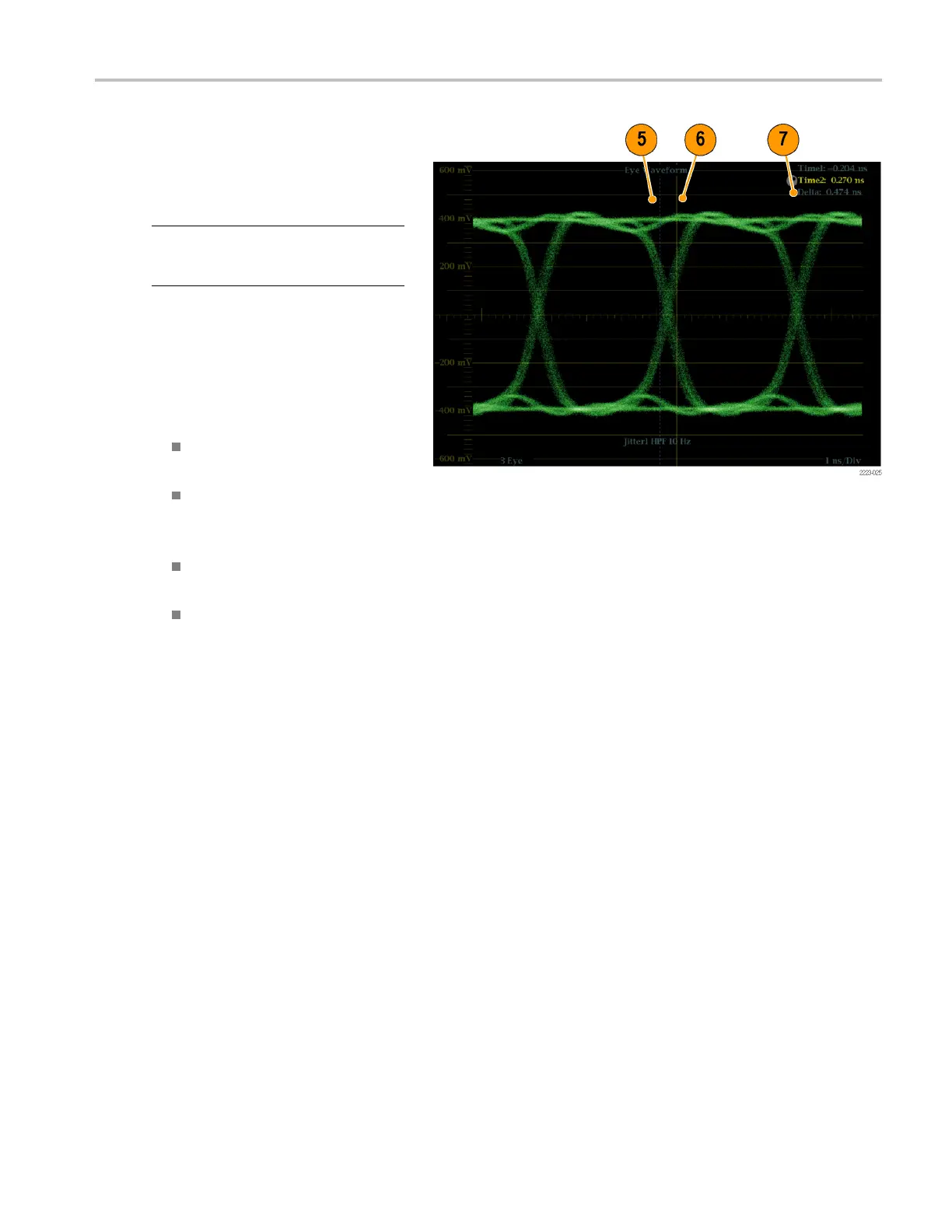Monitoring the S
DI Physical Layer
4. Press the CURSOR button to display the
measurement cursors.
5. Position the first timing cursor at the left
edge of the zer
o-crossing point of the
Eye waveform.
NOTE. If necessary, use the Gain and
Sweep contro
ls for better vertical and
horizontal resolution.
6. Position th
e second timing cursor at the
right edge of the zero-crossing point of
the Eye waveform .
7. Check that the Delta readout is less than
the follow
ing:
SD Signals (per SMPTE 259M)
Timing jitter (10 Hz filter): 740 ps
(0.2 unit intervals ).
Alignment jitter (1 kHz filter): 740 ps
(0.2 uni
t intervals ).
HD Signals (per SMPTE 292M)
Timing jitter (10 Hz filter): 673 ps
(1.0 unit intervals ).
Alignment jitter (100 kHz filter):
134 ps (
0.2 unit intervals).
Waveform Monitors Quick Start User Manual 73