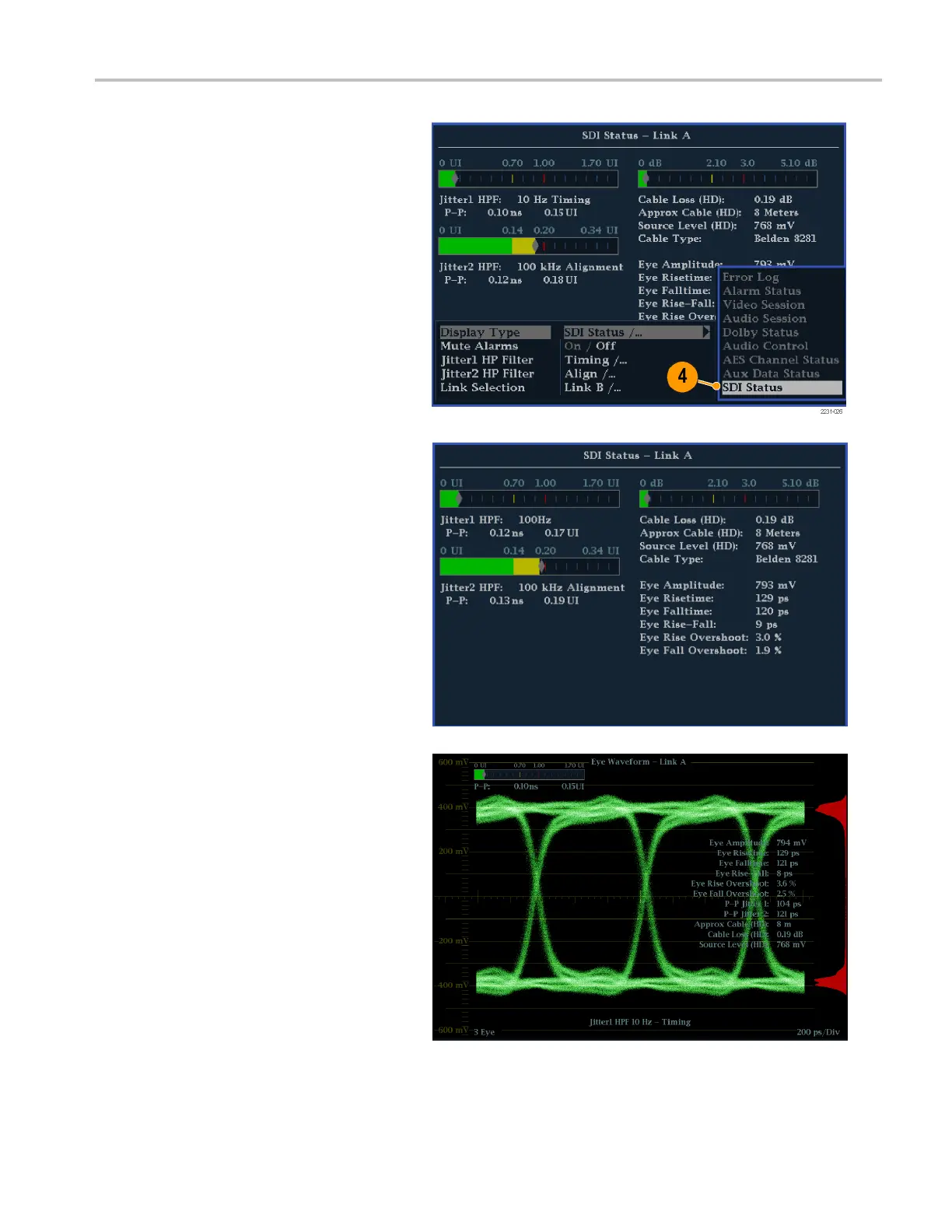Monitoring the S
DI Physical Layer
1. Perform the initial setup for Eye
measurements. (See page 65, Tak in g
Eye Measureme
nts.)
2. Press the STAT
US button to select the
Status display mode.
3. Press and hold the STATUS button to
display the pop-up menu.
4. Select Display Type and then select SDI
Status.
5. Note the Eye waveform measurements
in the SDI Status display readouts.
Automatic Eye measurements (and a
histogram of the Eye waveform) are also
displ
ayed in the Eye Waveform display when
expanded to the single, full-screen display.
Waveform Monitors Quick Start User Manual 69