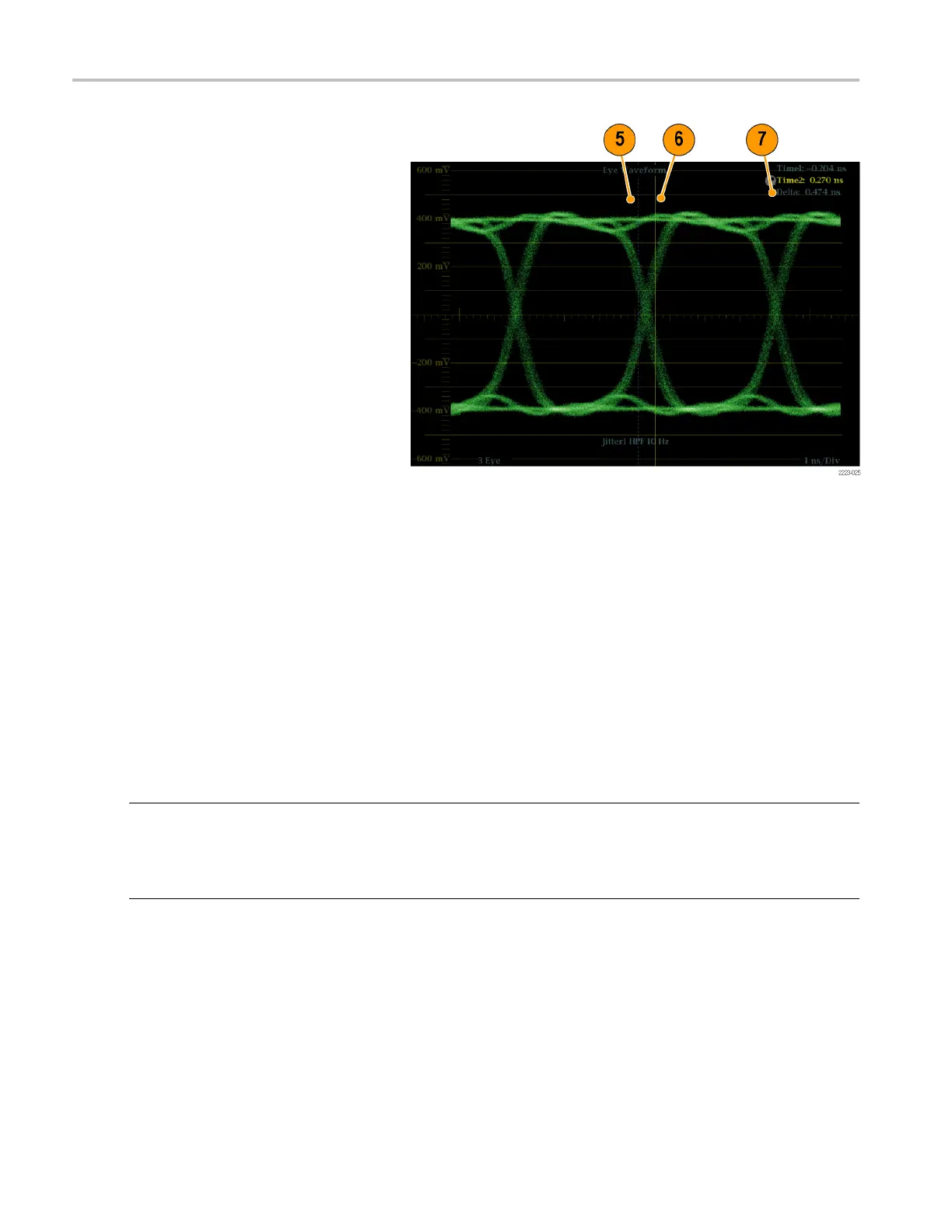Monitoring the S
DI Physical Layer
To Manually Measure Risetime
Using Variable
Gain
1. Perform the initial setup for Eye
measurements. (See page 65, Ta k i n g
Eye M easurements.)
2. Press the VAR button to turn on variable
gain.
3. Use the General knob to resiz e the
waveform to 10 major divisions. Position
the top and bottom of the waveform on
graticule lines.
4. Press the CURSOR button to display the
measurement cursors.
5. Position the first timing cur sor a t the
crossing of the rising edge of the Eye
waveform and the graticule line two
divisions above the bottom of the
waveform.
6. Position the second time cursor at the
crossing of the rising edge of the Eye
waveform and the graticule line two
divisions below the top of the waveform.
7. Note the 20 – 80% rise time
measurement displayed in the Delta time
readout.
Automatic Eye Measurements
The following procedure describes how to take automatic m easurements of the Eye waveform. (Available with Option
PHY only.)
NOTE
. If you use the measurement cursors to manually measure the eye waveform, you may get a different result than that
shown in the automatic eye m easurements readout. This is because the automatic amplitude measurement uses histograms
in order to be minimally affected by overshoot, ringing, and noise on the signal. Similarly, the automatic risetime and falltime
meas
urements use histograms to find the centers of the distributions of 20% and 80% crossings. The difference between
manual and automatic measurements is usually insigni ficant for clean, symmetrical signals.
68 Waveform Monitors Quick Start User Manual