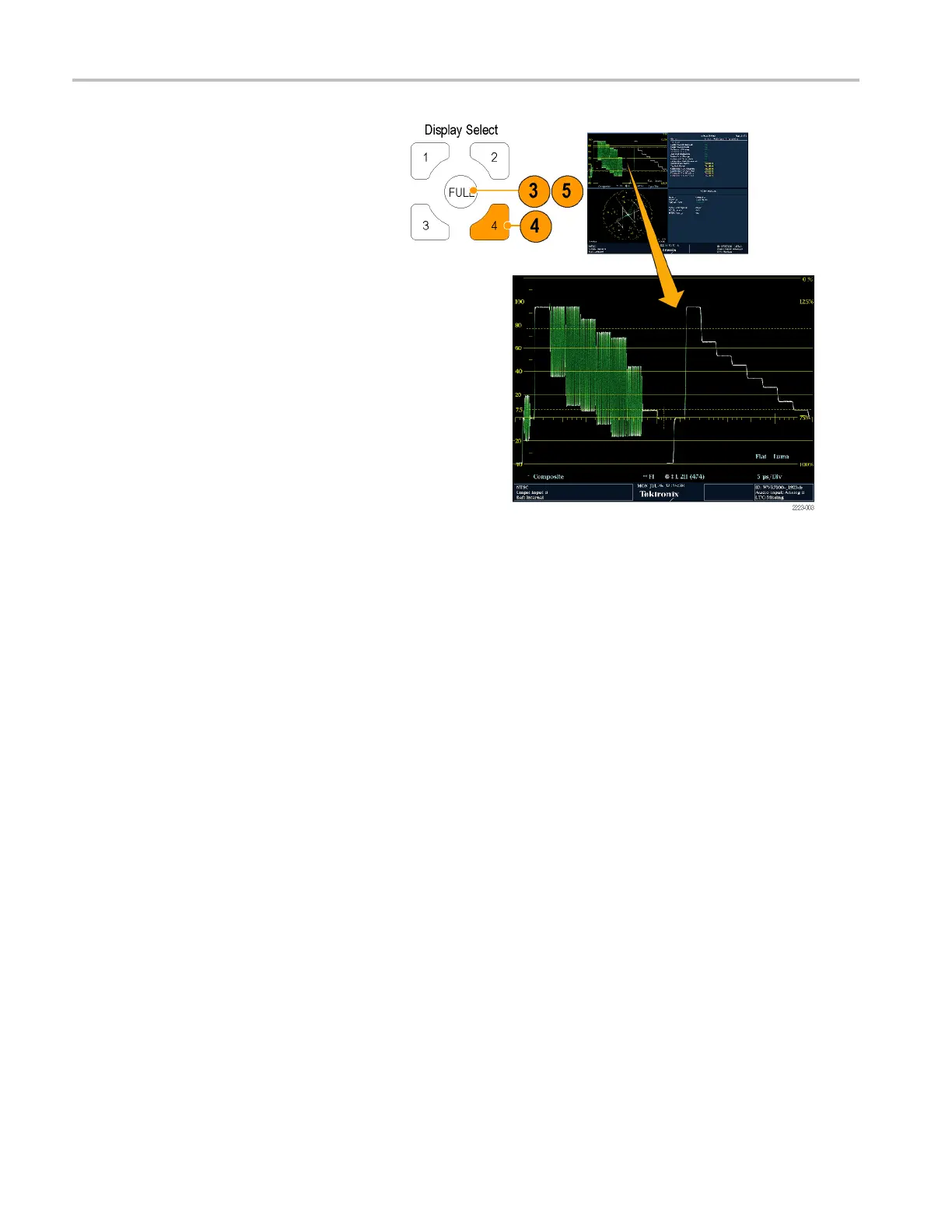Getting Acquain
ted With Your Instrument
3. To display the selected tile full screen,
toggle the FULL button until it is lit and
the selected t
ile fills the screen.
In a full display, the displayed tile is
always selected.
4. To select another tile, just push its
button. The t
ile y ou select will replace
the previously selected tile, displaying
full screen.
5. Push the FULL button again to toggle to
the four-ti
le display.
6 Waveform Monitors Quick Start User Manual