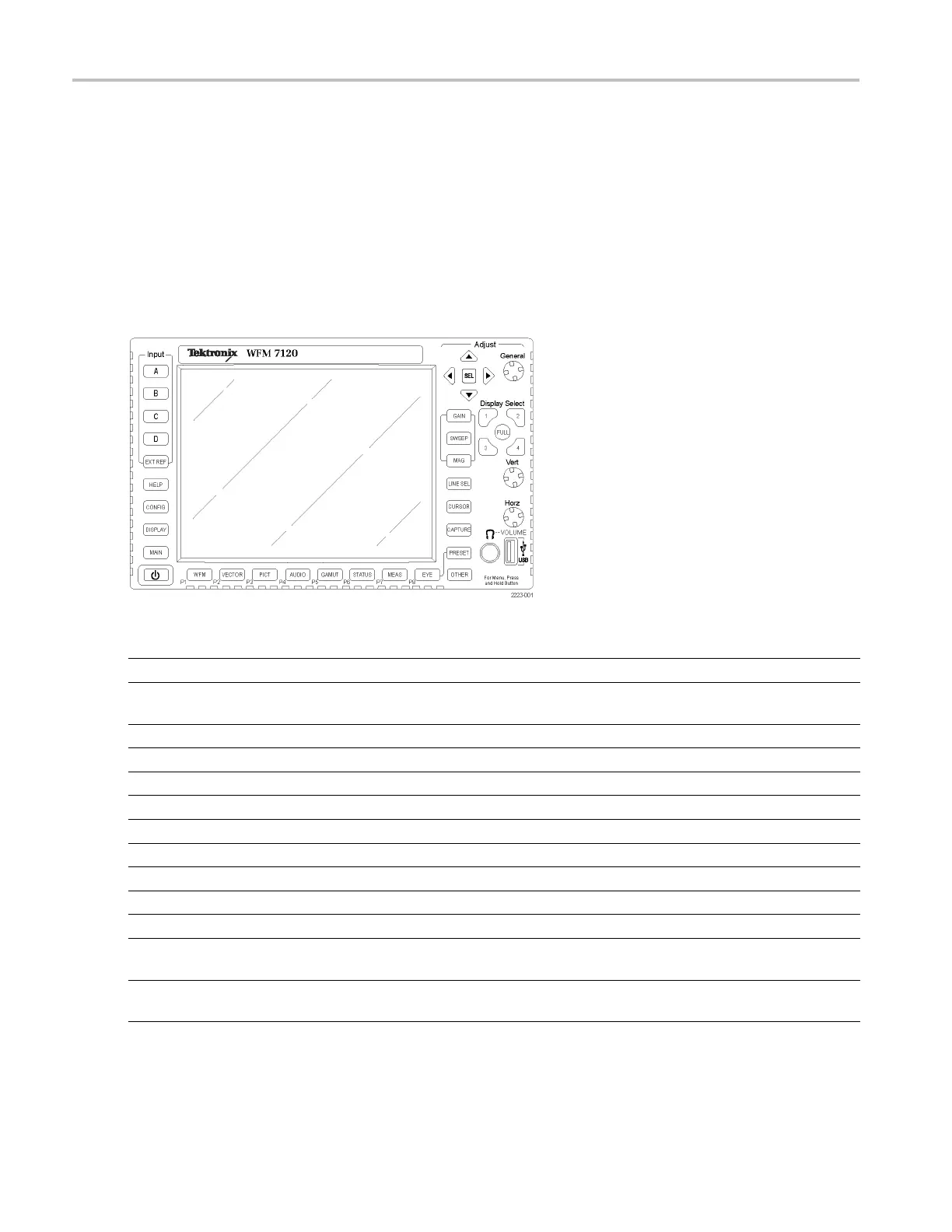Getting Acquain
ted With Your Instrument
Scope of Controls
Some c ontrols are global and affect all tiles, while other controls only affect the active tile. Generally speaking, if a control is
configured by front-panel buttons or by a pop-up menu, it is tile specific. (Exceptions are the Input buttons, and all audio
features, both of which are global.) If control is configured by the CONFIG menu, selections are usually global.
Layout and Usage
The primary front panel elements shown below are described in the table that follows. The U sage Procedure column in the
table refers you to a procedure in this manual that explains how to use the element. A reference of None means that the
element is a
n indicator only or has no associated procedure.
Control element or group Usage procedures
Display selection buttons
Instrument Display (See page 5.)
Measurement buttons
Selecting a M easurement (See page 20.)
Setting Measurement Parameters (See page 21.)
Gain and Sweep Buttons Setting Gain and/or Sweep (See page 30.)
Preset Buttons
Using Presets (See page 31.)
Input Selection Buttons Selecting Signal Inputs (See page 22.)
Line Select button Setting Line Select Mode (See page 37.)
EXT REF button
Timing a Studio (See page 131.)
Capture button Capturing the Display (See page 34.)
Help button
Using Online Help (See page 39.)
Cursor button Measuring Waveforms with Cursors (See page 32.)
Configuration button Configuring Your Instrument (See page 38.)
Up/Down/Left/Right Arrow keys and SEL Button Demonstrated in Setting Measurement Parameters (See
page 21.)
General Knob Demonstrated in Selecting/Adjusting a Parameter (See
page 38.)
10 Waveform Monitors Quick Start User Manual