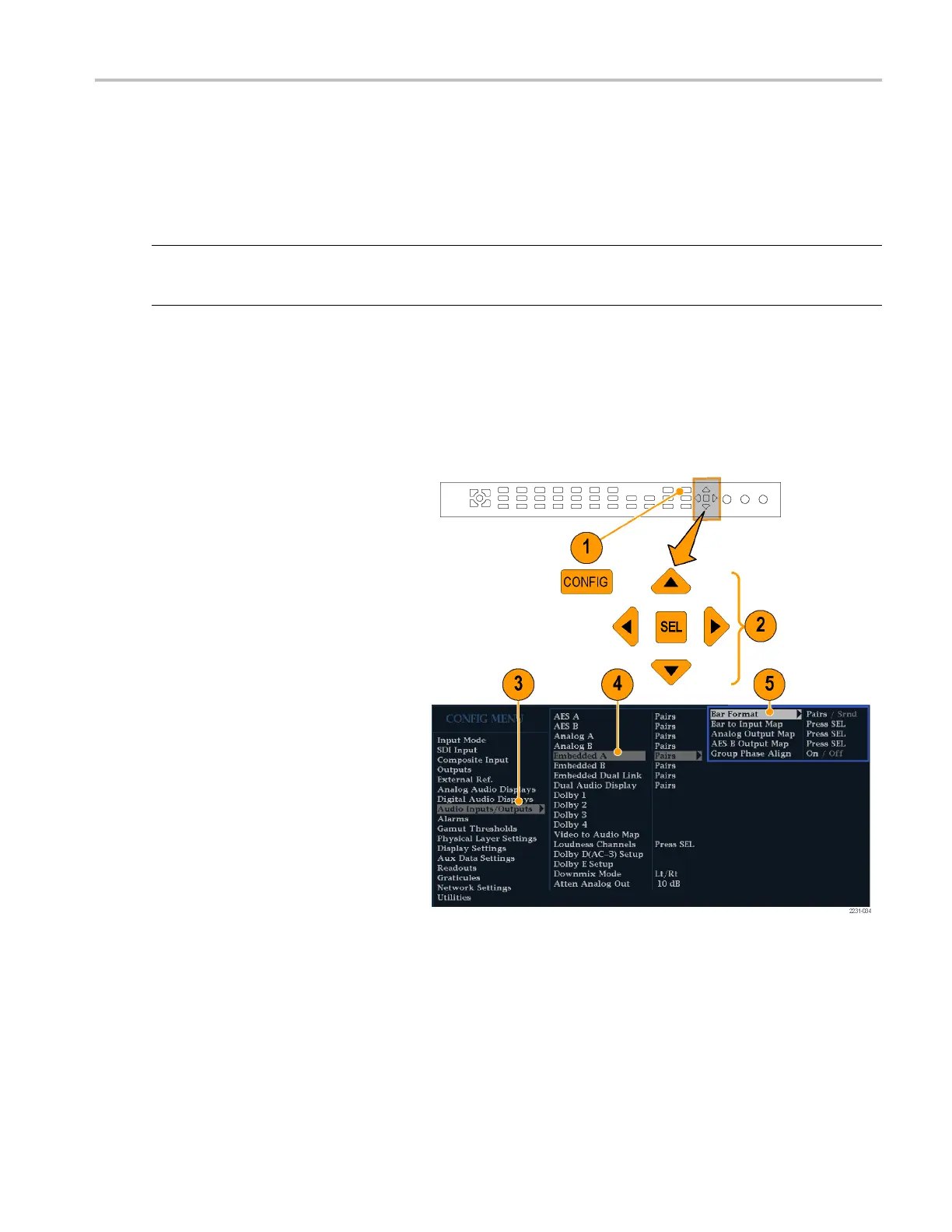Monitoring Audi
o
Monitoring Audio
Your instrument provides several methods for monitoring audio signals. It can measure levels, monitor phase, display
phase correlation, and monitor surround-sound audio. You can specify m eter ballistics and scales, set test and peak
program indicator levels, and specify how phase is displayed.
NOTE. The audio monitoring features described in this chapter require that the appropriate audio options are installed. For a
list of the options currently installed on your instrument, press the CONFIG button. In the confi guration menu, select Utilities.
The View Instruments Options entry lists the installed options.
Configuring Audio Inputs
Audio inputs
come set to factory defaults. As a result, you may need to con figure them before performing the audio
monitoring procedures in this section. The first procedure w ill help you con figure the inputs. After you have completed that
procedure, check that the alarms are configured as you want them. (See page 85, Monitoring Audio.) Your setup here
determines
, i n part, which audio-signal characteristics are displayed.
To set up an A
udio Input
1. Press the CO
NFIG button to d isplay the
configuration menu.
2. Use the Arrow keys and SEL button to
make selections in the steps that follow.
3. Select Audio Inputs/Outputs.
4. Select the input to be configured.
5. Select from Srnd (Surroun d) for a 5.1 or
5.1+2 type
display, or Pairs for a stereo
with SAP and discrete channels type
installation.
Waveform Rasterizers Quick Start User Manual 85
