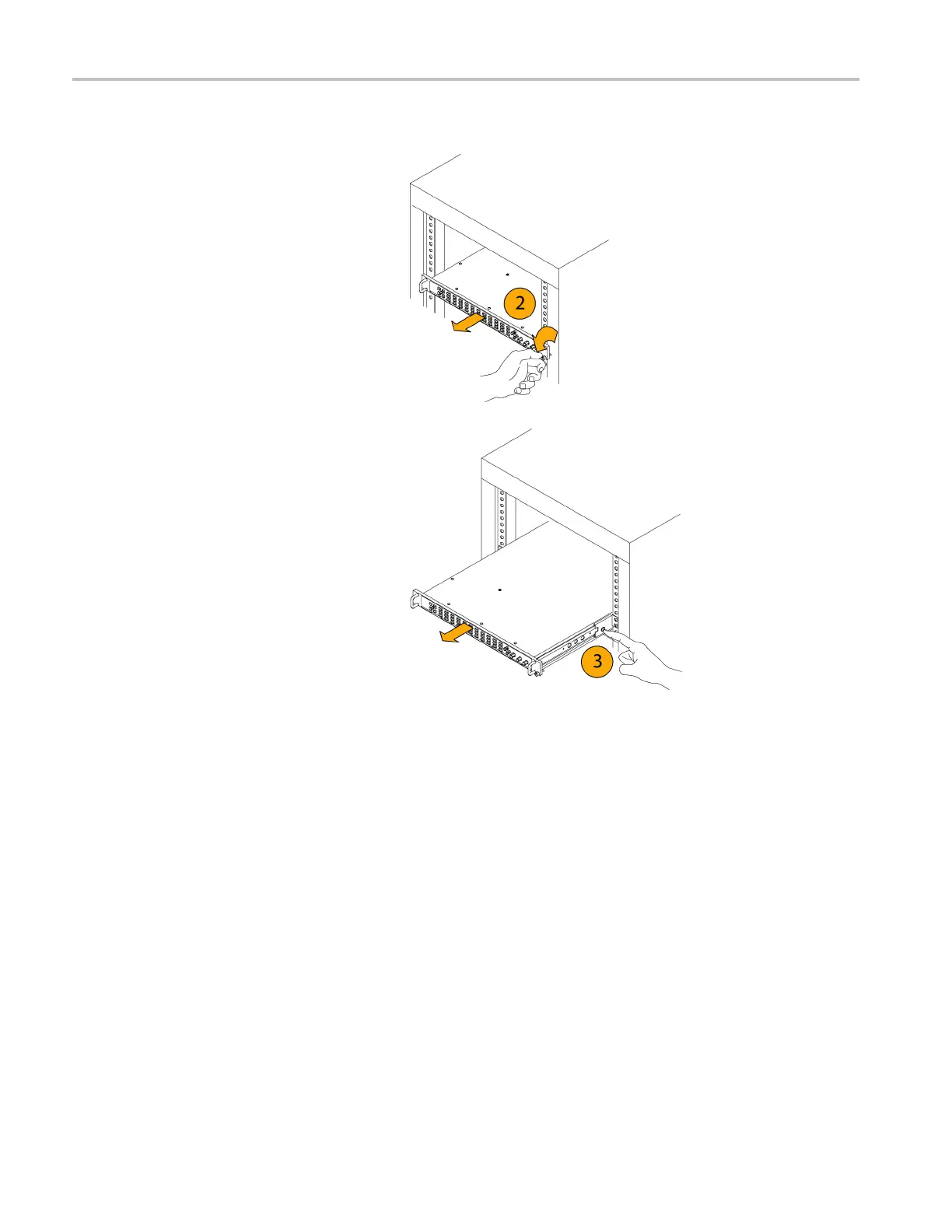Installation
To Remove the Instrument
1. B e fore removi
ng the instrument, be sure
to disconnect all cabling.
2. Loosen retaining screw and pull
instrument outward until the stop latches
snap into the h
oles.
3. Press stop latches (visible in the
stop-latch holes) and carefully slide the
instrument free from the tracks.
Rack Slide Maintenance
The slide-out tracks do not require lubrication. The dark gray finish on the tracks is a permanent, lubricated coating.
Connecting a Display
Each i nstrument supports standard analog PC monitors, either CRT or LCD, with a display resolution of 1024 × 768 (XGA ).
6 Waveform Rasterizers Quick Start User Manual
