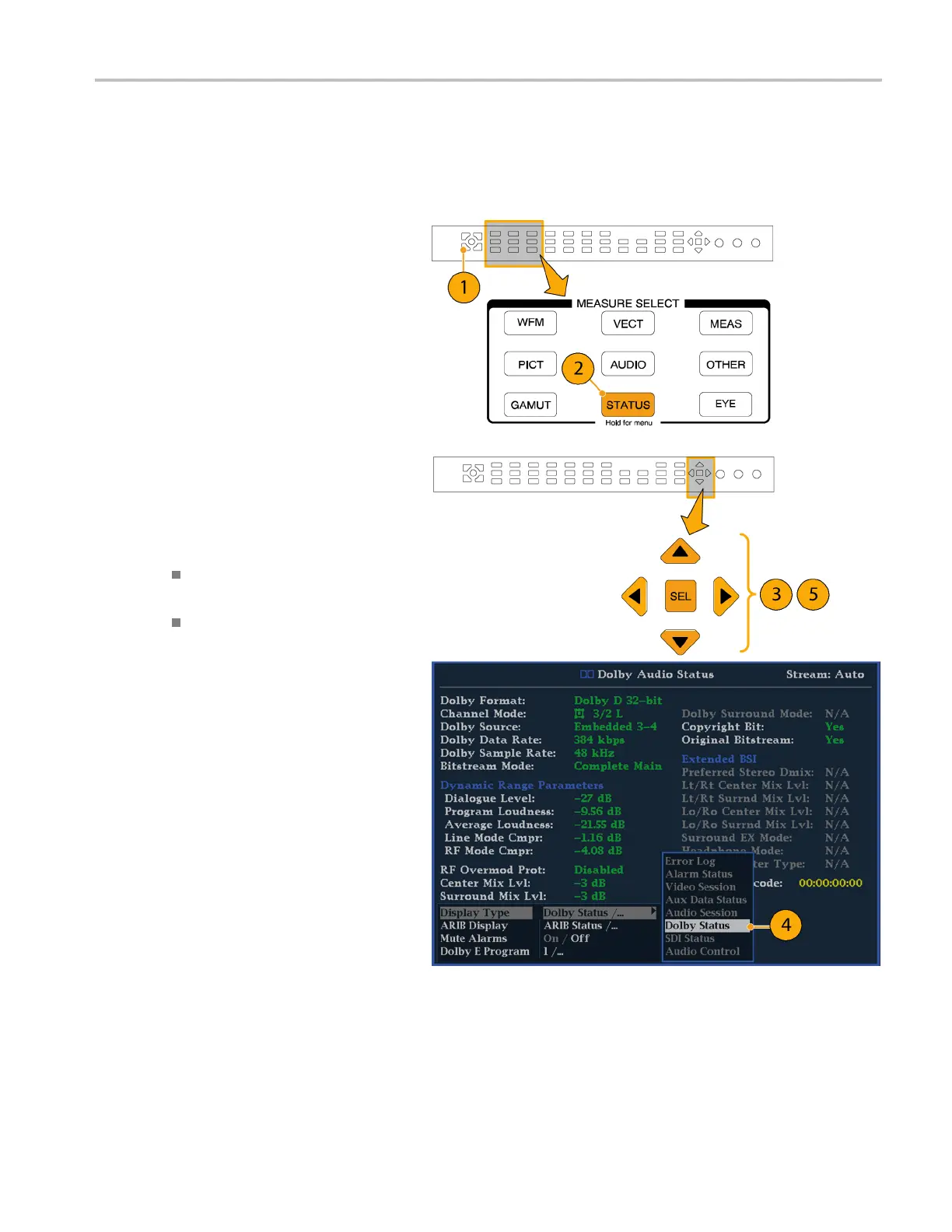Monitor Dolby-B
ased Surround Sound
Viewing Dolby Metadata
If your instrument has Option DDE installed, it can decode and display selected metadata parameters present in the Dolby
D, Dolby E bitstream, or in the vertical ancillary data in a Dolby Audio Status s creen. To display the data for the currently
selected input, do the following procedure:
1. Select a tile.
2. Press and hold the STATUS button to
open the Status display in that tile and
display the Status menu.
3. Use the arrow keys and SEL button to
make selections in the steps that follow.
4. Select Display Type and then select
Dolby Status, as shown. Note the
following:
A Dolby option must be installed for
the Dolby Audio Status to display.
The Dolby format will match that of
the selected input.
5. To activate the display type selected,
press SEL.
6. From the Dolby Status menu, select the
Metadata Source (AES or VANC).
NOTE. If you select VANC at the metadata
source, select the VANC source, as well.
Waveform Rasterizers Quick Start User Manual 101
