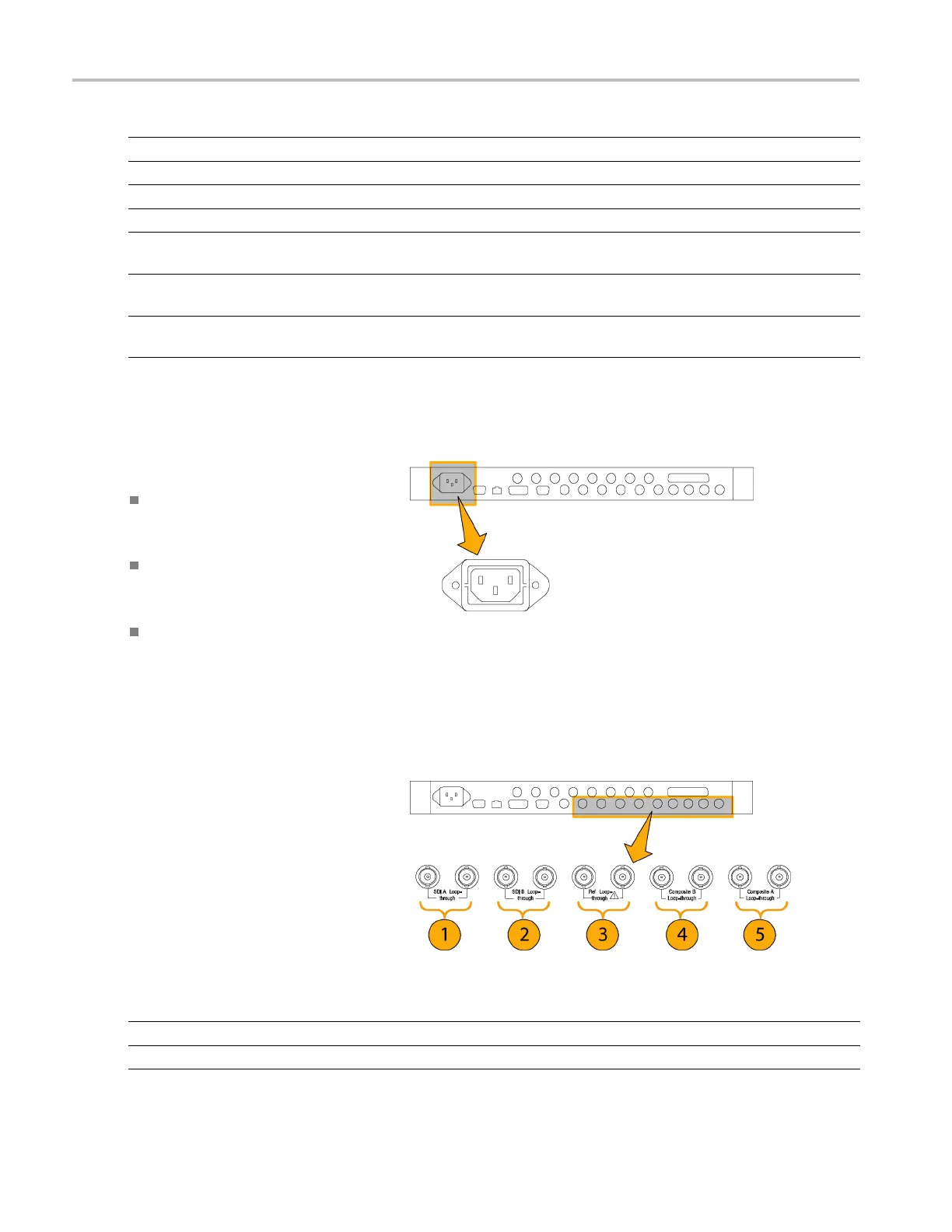Getting Acquain
ted With Your Instrument
Index Control Elemen
torGroup
Usage Procedur
es
9 Freeze button
Freezing the Di
splay (See page 35.)
10 Help button
Using Online He
lp (See page 40.)
11
Cursors butto
n
Measuring Wav
eforms with Cursors (See page 33.)
12
Configuration
menu button
Configuring Yo
ur Instrument (See page 39.)
13
Up/Down/Left
/Right Arrow keys and Sel Button
Demonstrated
in Setting Measurement P arameters
(See page 24.)
14
General Knob Demonstrated in Selecting/Adjusting a Parameter
(See page 40.)
15 Vertical and Horizontal Knobs
None. Use to position waveforms when displayed in
tiles or full
screen.
Rear-Panel Controls
Power Requirements
A single-phase power source with one
current-carrying conductor at or near
earth-ground (the neutral conductor).
A power source frequency is 50 or
60 Hz, and a operating voltage range is
from 100 to 240 VAC, continuous.
Systems with both current-carrying
conductors live with respect to ground
(such as phase-to-phase in multiphase
systems) are not recommended as
power sources.
NOTE. Only the line conductor is fused for
over-current protection. The fuse is internal.
Video Input Co nnectors
All are passive, loop-through inputs,
compensated for 75 Ω.
Index Connector Description
1
SDI A Loop-through
The A component serial digital input
1
2
SDI B Loop-through
The B component serial digital input
1
16 Waveform Rasterizers Quick Start User Manual
