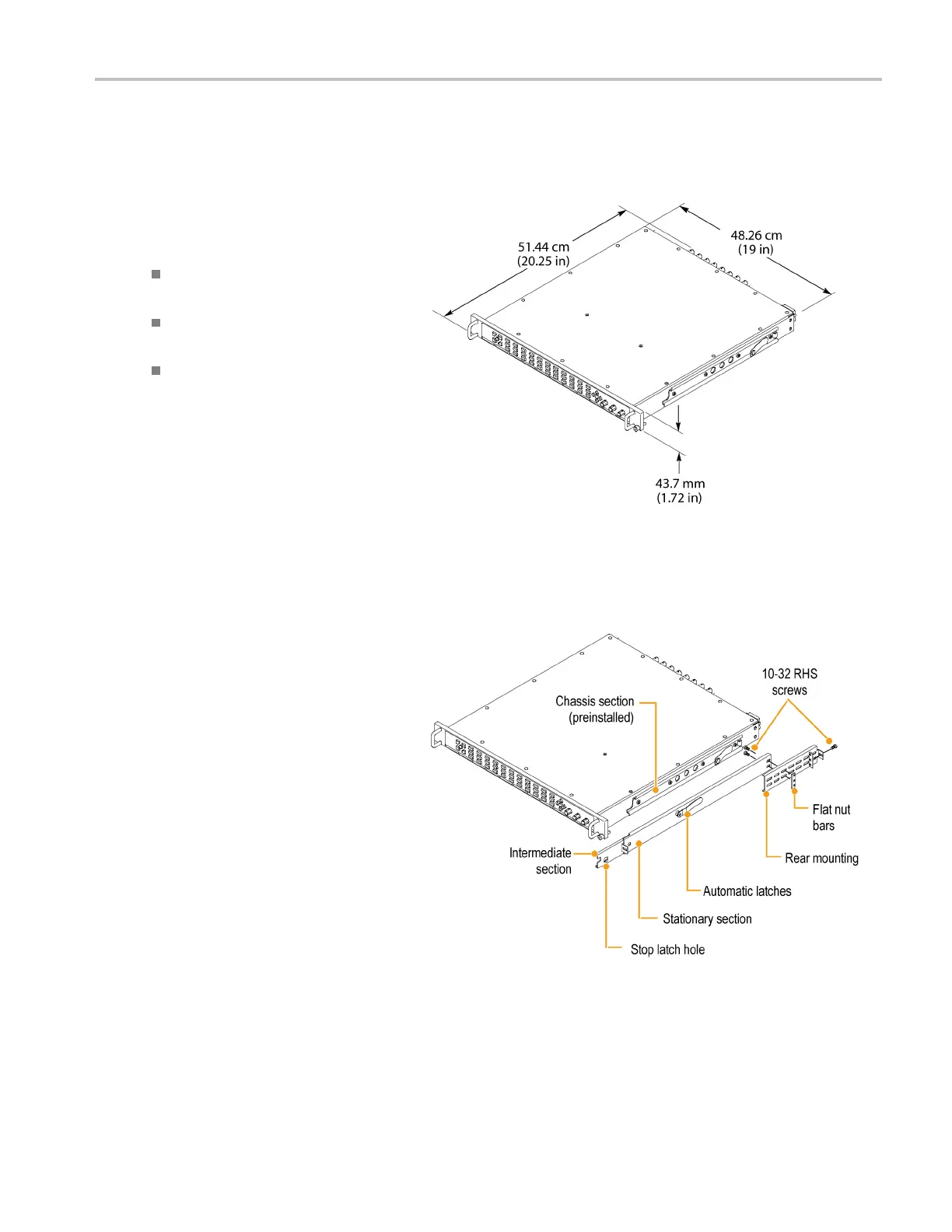Installation
Rackmount Installation
Install your instrument into a standard instrumentation rack. The following procedure will help you do this for both the
standard instrument configuration and for instruments configured with the remote front panel option.
Your instrument ships with hardware for
rackmounting and fits in a standard 19-inch
rack. Requirements of the rack follow:
Spacing between the front rails must be
at least 17-¾ inches.
Front-to-rear rail spacing must be
between 15-½ and 28 inches.
Six inches of clearance between the
instrument rear panel and any rear
cabinet panel for connector space and to
provide adequate air circulation.
Instrument dimensions are shown at
right.
Mounting the Slide Tracks
This procedure covers rear rail mounting details for both deep and shallow racks.
1. Mount the rails using the enclosed
hardware as shown at right.
NOTE. Right hand and left hand stationary
section is designated by the R H and the LH
marked on the rails. Stop latch holes should
be towards the bottom w hen slides are in
place. (The right hand rail is shown.)
Waveform Rasterizers Quick Start User Manual 3
