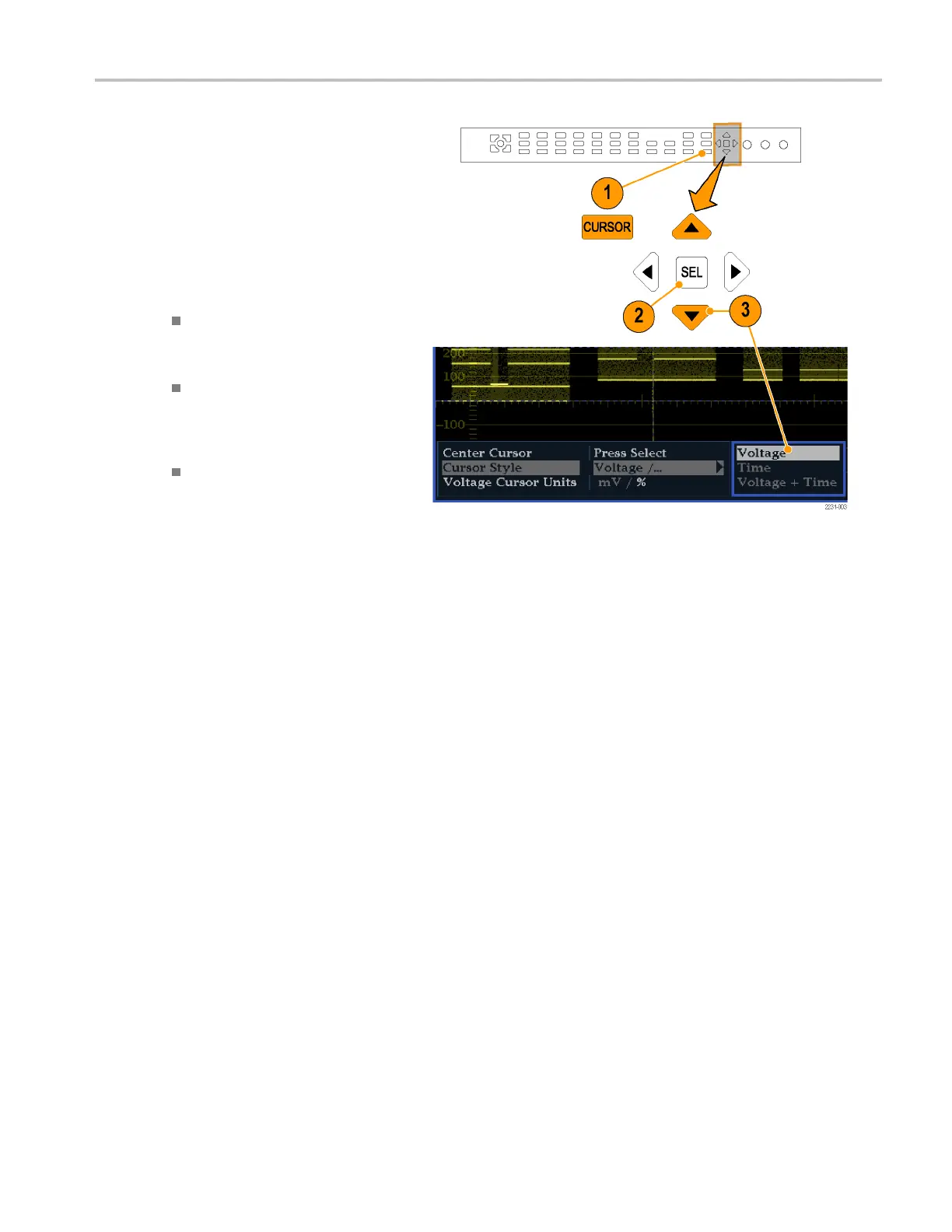Operating Your I
nstrument
To Switch Among
Cursor Styles
1. Press and hold CURSOR to display the
Cursor pop-up menu.
2. Select Cursor Style, and press SEL to
change the focus to the submenu.
3. Select the desired cursor style using the
up/down arrow keys. The three s tyles of
cursors available are:
Voltage – display the voltage level
at each cursor and the voltage
difference between the two cursors.
Time – display the position of each
cursor relative to the start of the
sweep and the difference between
the two curs ors.
Voltage + Time – displays both the
Voltage and Time cursors.
NOTE. You can also use the % Cursors
selection.
Usage Tips
If you use o
ther functions, such as Line Select, while cursors are active, the knob will be assigned to those other functions.
Press CURSOR to transfer the knob control back to cursors.
You can display independent cursors in all four tiles at the same time.
Cursors track the live trace, so they may not be correctly registered on a frozen trace.
Cursors can be used with the E ye Display ( Option E YE or PHY only) to measure electrical characteristics of an SDI signal.
(See page 54, Monitoring the SDI Physical Layer.)
For cursor measurements, you can use any gain setting, including variable gain (the waveform and the c ursors are equally
affected)
. Higher gain settings help match the cursor to the waveform.
Freezing the Display
The Capture Freeze function allows you to freeze either all tiles simultaneously or only a single tile, while other displays and
information continue to be live. This can be useful for comparing s ources or c apturing transient events.
Freeze works in both four-tile and full-screen modes, however, if you freeze a trace in 4-tile mode, the image will not be
shown if you go to full-screen mode. The image will still be available if you go back to 4-tile mode. Likewise, if you capture a
waveform image in a tile and then switch the tile to another measurement such as Vector, the captured waveform image will
be hidden. If you then change the tile back to w aveform, the image will reappear.
Capture freeze can also be done using the instrument Web page. See the Technical Reference manual available on the
Product Documentation CD that shipped with this instrument for more information about the instrument Web page.
Waveform Rasterizers Quick Start User Manual 35
