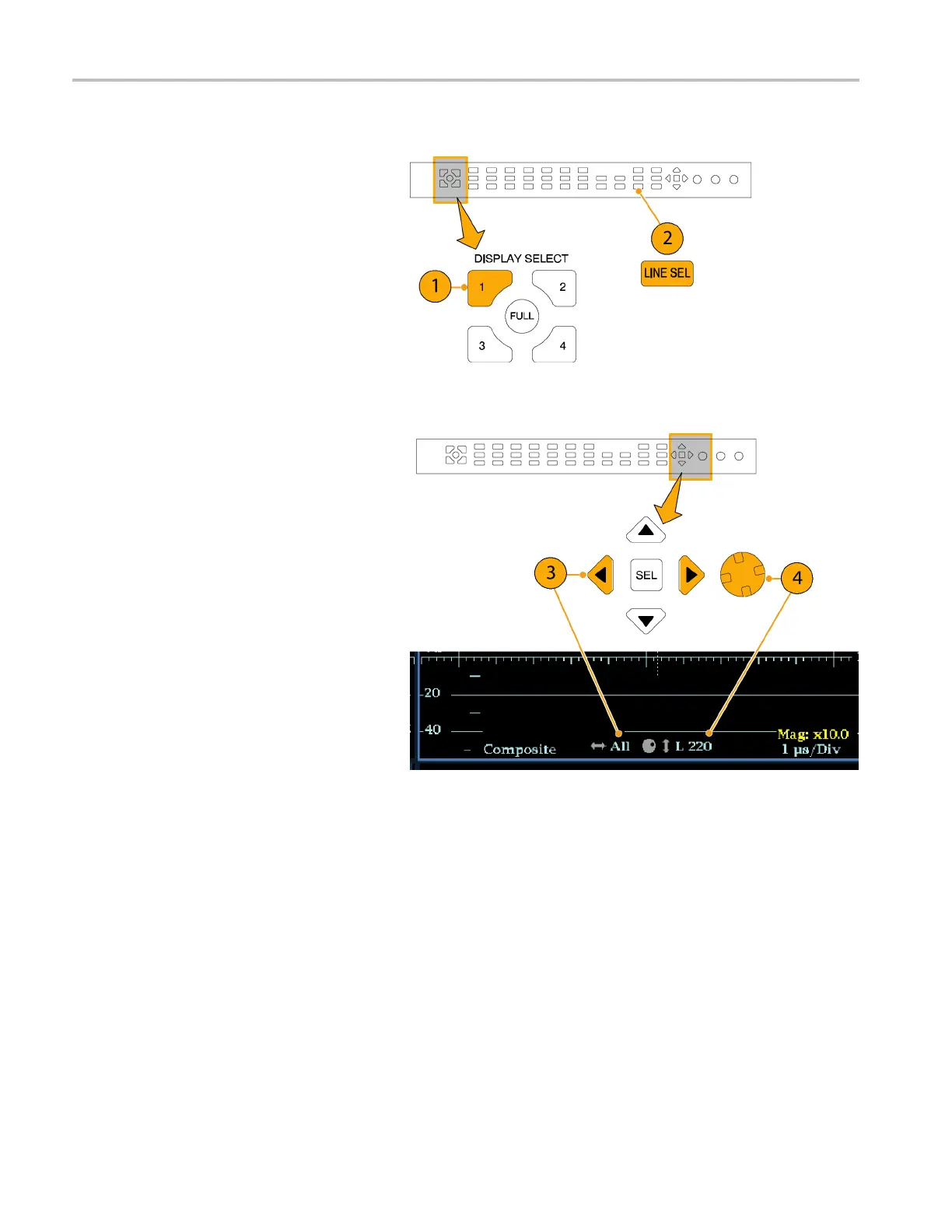Operating Your I
nstrument
Setting Line Select Mode
To Toggle Line Select Mode
1. Se lect the tile containing the display for
which you want to set Line Select Mode.
NOTE. Line Select Mode can only be active
on one tile at a time, but the line select
brightup cursor does appear in other tiles and
moves as y ou select lines in the active tile.
2. Push LINE SE L to toggle Line S elect
Mode on or off. When on, the tile
displays the selected line information
only. The Line selection menu appears
at the bottom of the selected tile.
3. Press the left or right arrow key to select
F1 (field 1), F2 (field 2), F3 (field3), F4
(field 4), or All.
4. Turn the GENERAL k nob to select the
line you want to view.
38 Waveform Rasterizers Quick Start User Manual
