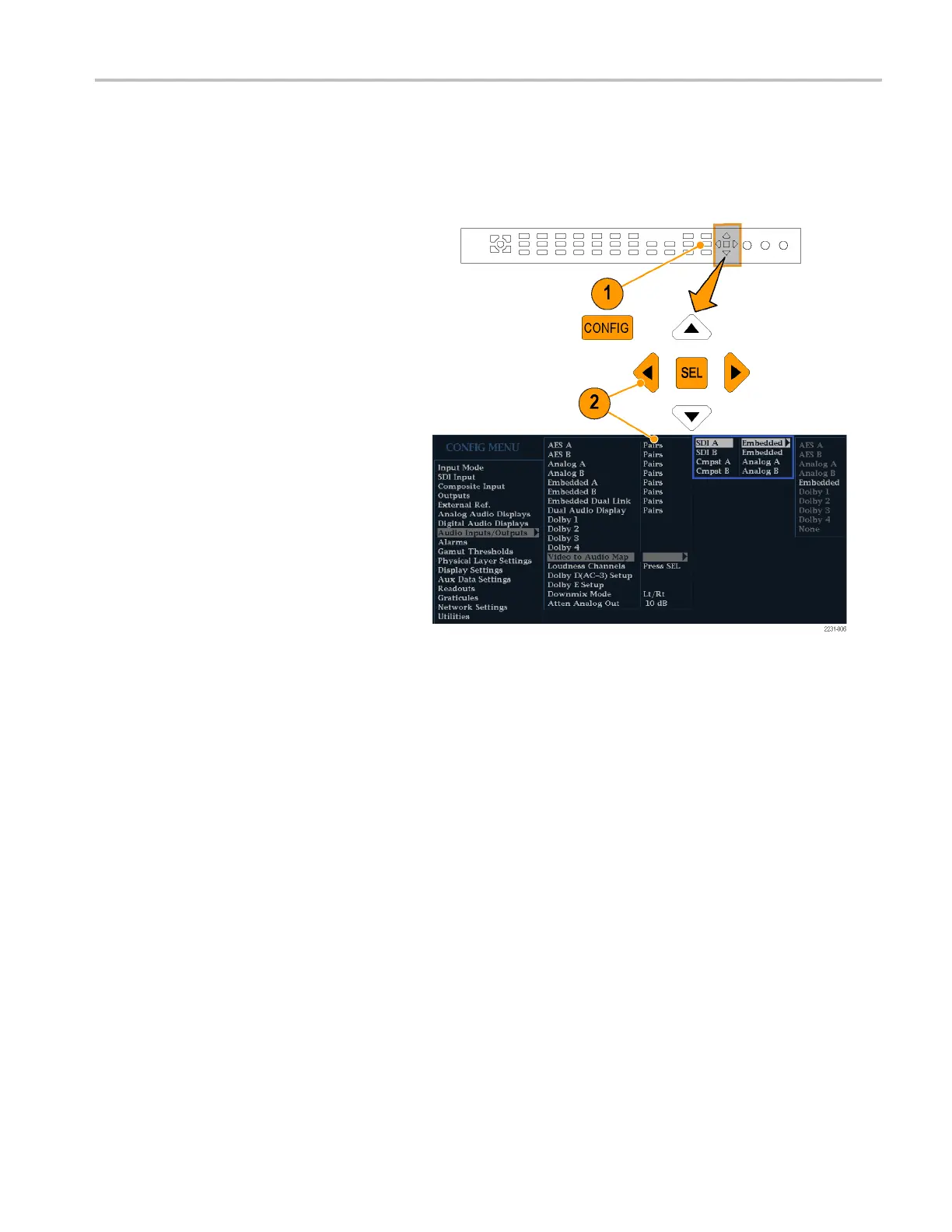Operating Your I
nstrument
Configuring Your Instrument
The Configuration menu is used to change instrument settings t hat are changed only occasionally or settings that are not
specific to a tile, such as printer settings. To change a setting, you must highlight it. The following procedures will introduce
you to navigation of the configuration menu.
To Traverse the Menu P anes
1. Press the CO N
FIG button to display the
Configuration menu.
The Configuration menu is displayed
on the top or b
ottom half of the screen
opposite the active tile.
2. U se the left/right arrow keys to move the
selection back and forth among panels.
The selected
, active pane has a blue
outline.
Waveform Rasterizers Quick Start User Manual 39
