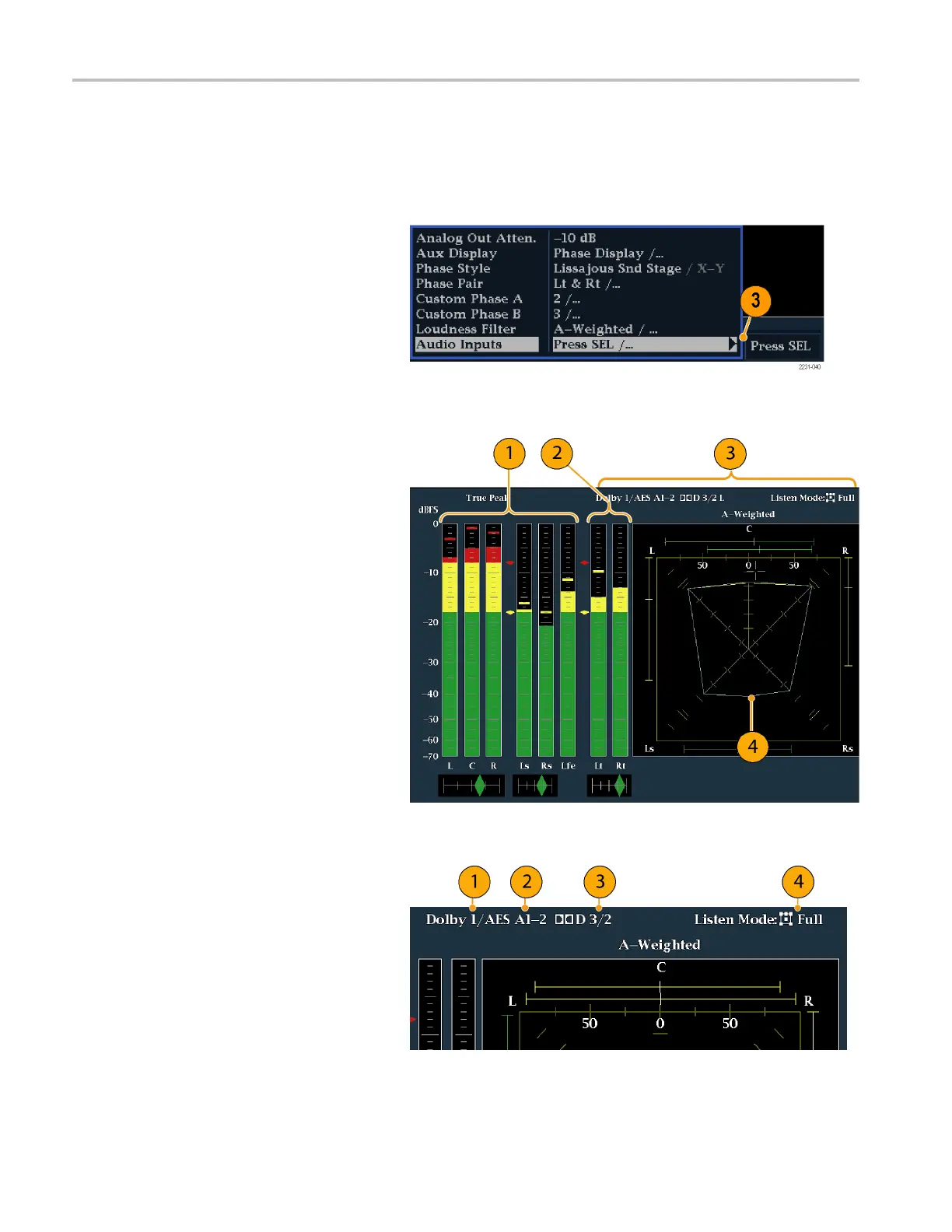Monitor Dolby-B
ased Surround Sound
Displaying Dolby Inputs
After you have configured a Dolby input, you can d isplay its levels and other characteristics in the Audio Display. (See
page 94, Configuring Dolby Inputs.)
1. Open the audio monitor in one tile. (See
page 87, Selecting Audio Input.)
2. Press and hold the Audio button to
display the Audio menu.
3. Select Audio Input and select one of
Dolby 1 through Dolby 4.
The audio display for monitoring Dolby is
shown to the right.
1. Level bars for Dolby channels. The
Listening Mode selected determines
channels/bars shown.
2. Levels bars for the selected Dolby
Downmix mode.
3. Dolby setup information. (See page 100,
Dolby Display Readout.)
4. Dolby Listening environment display.
(See page 92, Surround Display
Elements.)
Dolby Display Readout
1. The selected Dolby input.
2. The selected Dolby Source for the input.
3. The C oding (Channel) M ode.
4. The Listening Mode setting.
100 Waveform Rasterizers Quick Start User Manual
