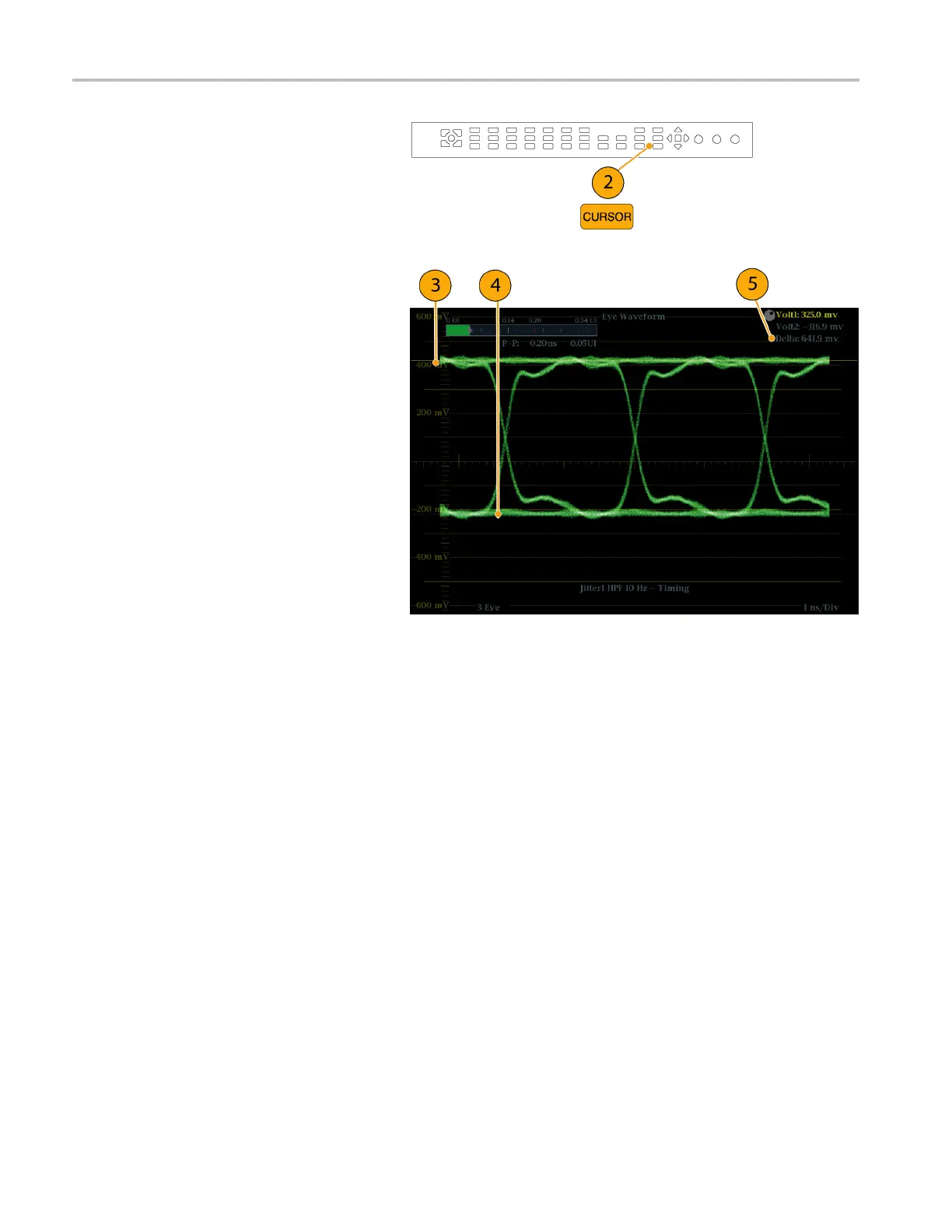Monitoring the S
DI Physical Layer
To Manually Mea
sure Eye
Amplitude
1. Pe rform the initial setup for Eye
measurements. (See page 61, Ta k i n g
Eye M easurements.)
2. Press the CURSOR button to display the
measurement cursors.
3. Position one voltage cursor at the top
part of the waveform, ignoring any
overshoot or undershoot on the rising or
falling edges. (See page 33, Measuring
Waveforms with Cursors.)
4. Position the second voltage cursor at the
bottom of the waveform, ignoring any
overshoot or undershoot on the rising or
falling edges.
5. Note the amp litude of the eye waveform
that is displayed in the Voltage Cursor
readout.
NOTE. Signal-source amplitudes outside of
±10% of 800 mVp -p can degrade receiver
performance.
62 Waveform Rasterizers Quick Start User Manual
