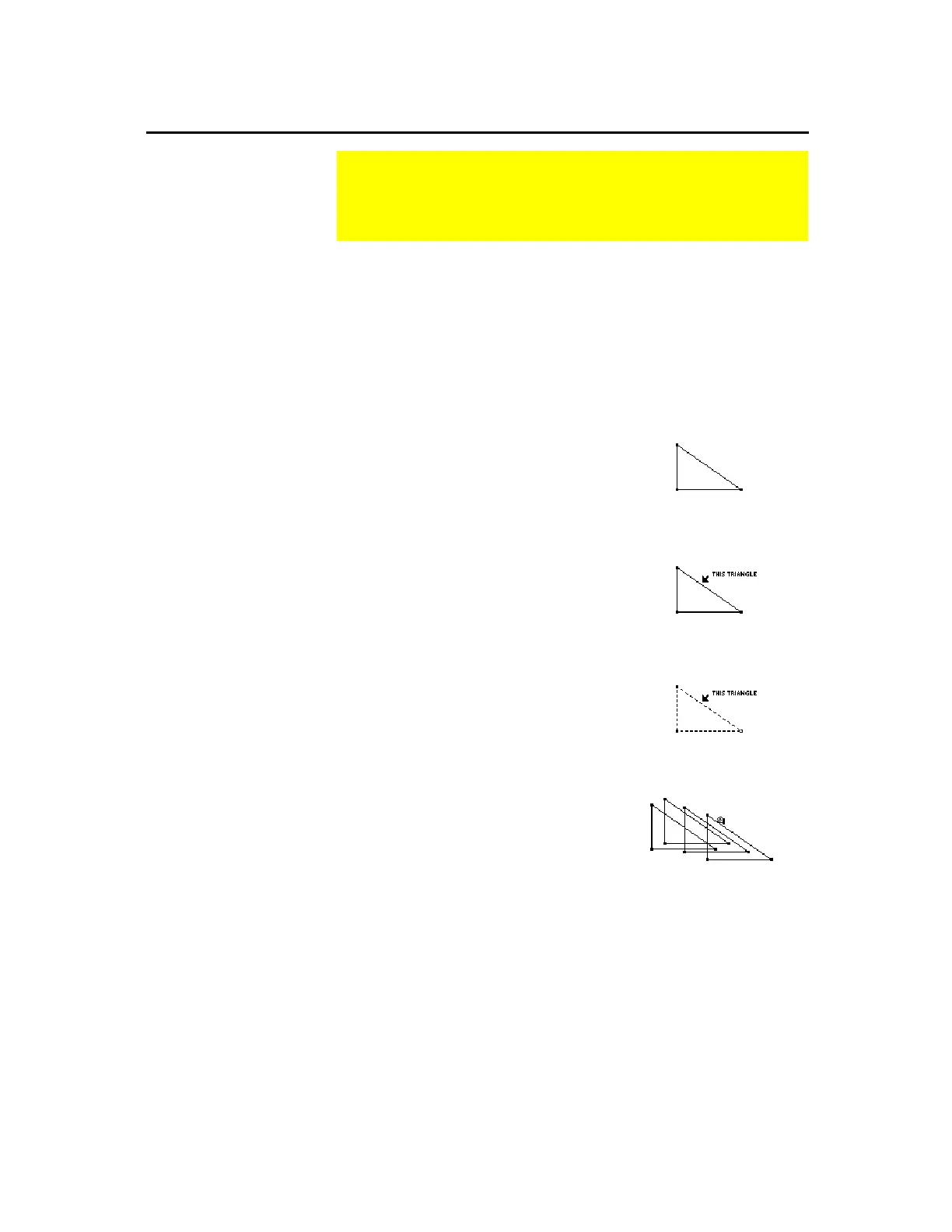TI-89 / TI-92 Plus / Voyage™ 200 PLT Cabri Geometry App 17
The
Pointer
tool lets you select, move, or modify objects. Pressing
the cursor pad lets you move the
Pointer
in one of eight directions.
The primary functions of the
Pointer
are selection, dragging, and
scrolling.
To return to the
Pointer
at any time, press
N
.
To see how the
Pointer
tool works:
1.
Construct a triangle as previously
described.
2.
Press
ƒ
and select
1:Pointer
.
3. Selecting:
To select an object, point
to it and press
¸
when the cursor
message appears for that object.
To deselect an object, point to an
unoccupied location and press
¸
.
Point to the object.
Select the object.
4. Moving:
To move an object, drag it to
a new location. (Only the last object
is actually displayed.)
To show all the points that can be
moved, position the cursor to an
unoccupied location and press
TI-89:
j
TI-92 Plus / Voyage™ 200 PLT:
‚
once. The points that you can drag
will flash.
Drag the object.
Selecting and Moving Objects
The
Pointer
toolbar menu contains the tools associated with
geometry pointer features. These features let you select
objects and perform freehand transformations.
Selecting and
Moving Objects
Using the Pointer
Tool
Tip:
To select multiple
objects, press
¤
while
selecting an object.
N
ote
: Sometimes multiple
objects cannot be moved
concurrently. Dependent
objects cannot be moved
directly. If a selected object
cannot be moved directly,
the cursor reverts to the
cross hair
(
+
)
cursor instead
of dragging hand cursor.
