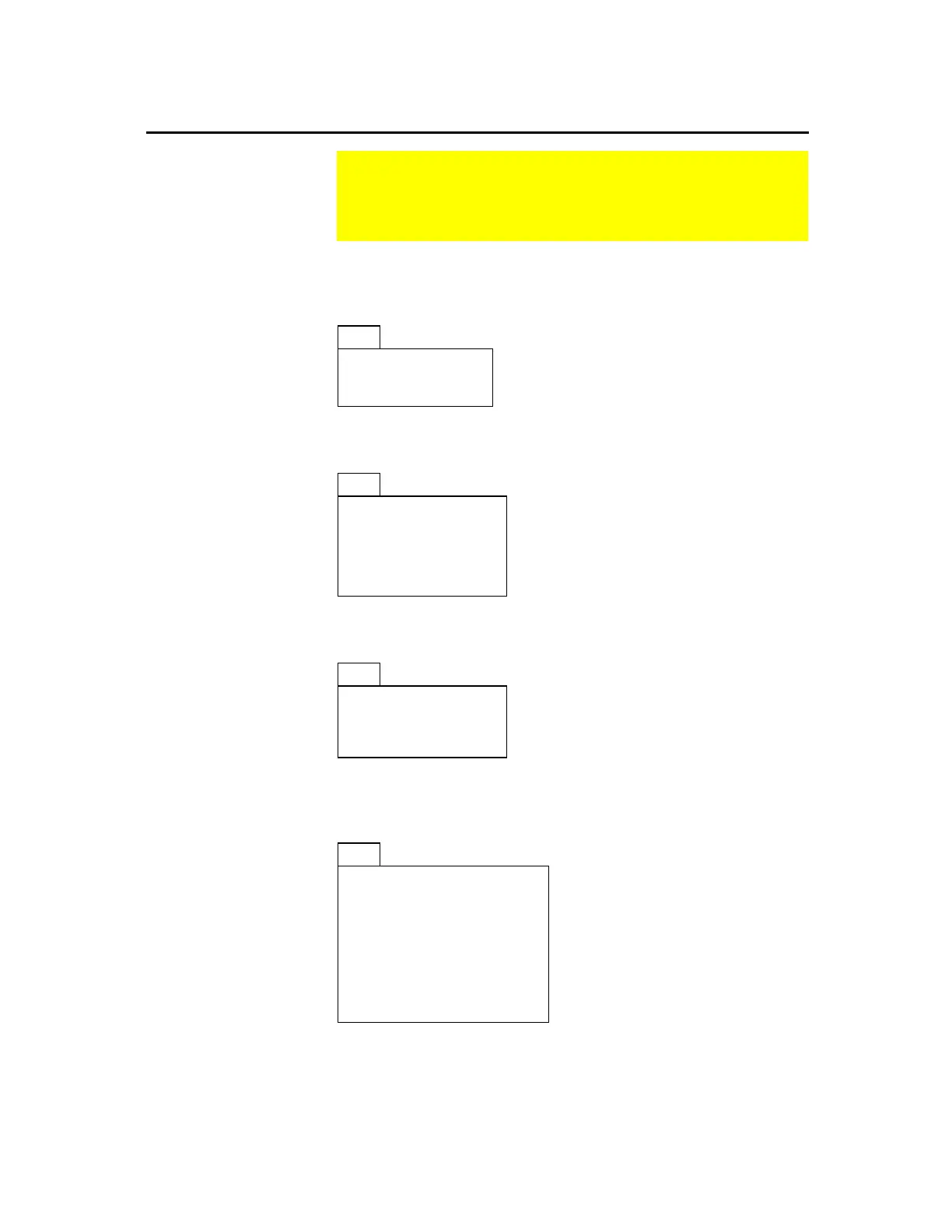TI-89 / TI-92 Plus / Voyage™ 200 PLT Cabri Geometry App 66
The
ƒ
Pointer
toolbar menu contains tools for selecting and
performing freehand transformations.
F1
1:Pointer
see page 17
2:Rotate
see page 38
3:Dilate
see page 40
4:Rotate & Dilate
see page 42
The
„
Points and Lines
toolbar menu contains tools for
constructing points or linear objects.
F2
1:Point
see page 19
2:Point on Object
see page 20
3:Intersection Point
see page 20
4:Line
see page 21
5:Segment
see page 21
6:Ray
see page 22
7:Vector
see page 22
The
…
Curves and Polygons
toolbar menu contains tools for
constructing circles, arcs, triangles, and polygons.
F3
1:Circle
see page 24
2:Arc
see page 25
3:Triangle
see page 26
4:Polygon
see page 27
5:Regular Polygon
see page 28
The
†
Construction
toolbar menu contains Euclidean geometry
construction tools as well as a
Macro Construction
tool for creating
new tools.
F4
1:Perpendicular Line
see page 29
2:Parallel Line
see page 30
3:Midpoint
see page 32
4:Perpendicular Bisector
see page 31
5:Angle Bisector
see page 31
6:Macro Construction
ú
see page 63
7:Vector Sum
see page 23
8:Compass
see page 24
9:Measurement Transfer
see page 33
A:Locus
see page 35
B:Redefine Object
see page 36
Geometry Toolbar Menu Items
This section shows the geometry toolbar and the subsequent
Tool/Command menu items that are opened when you press
one of the function keys.
Pointer Toolbar
Menu
Points and Lines
Toolbar Menu
Curves and
Polygons Toolbar
Menu
Construction
Toolbar Menu
