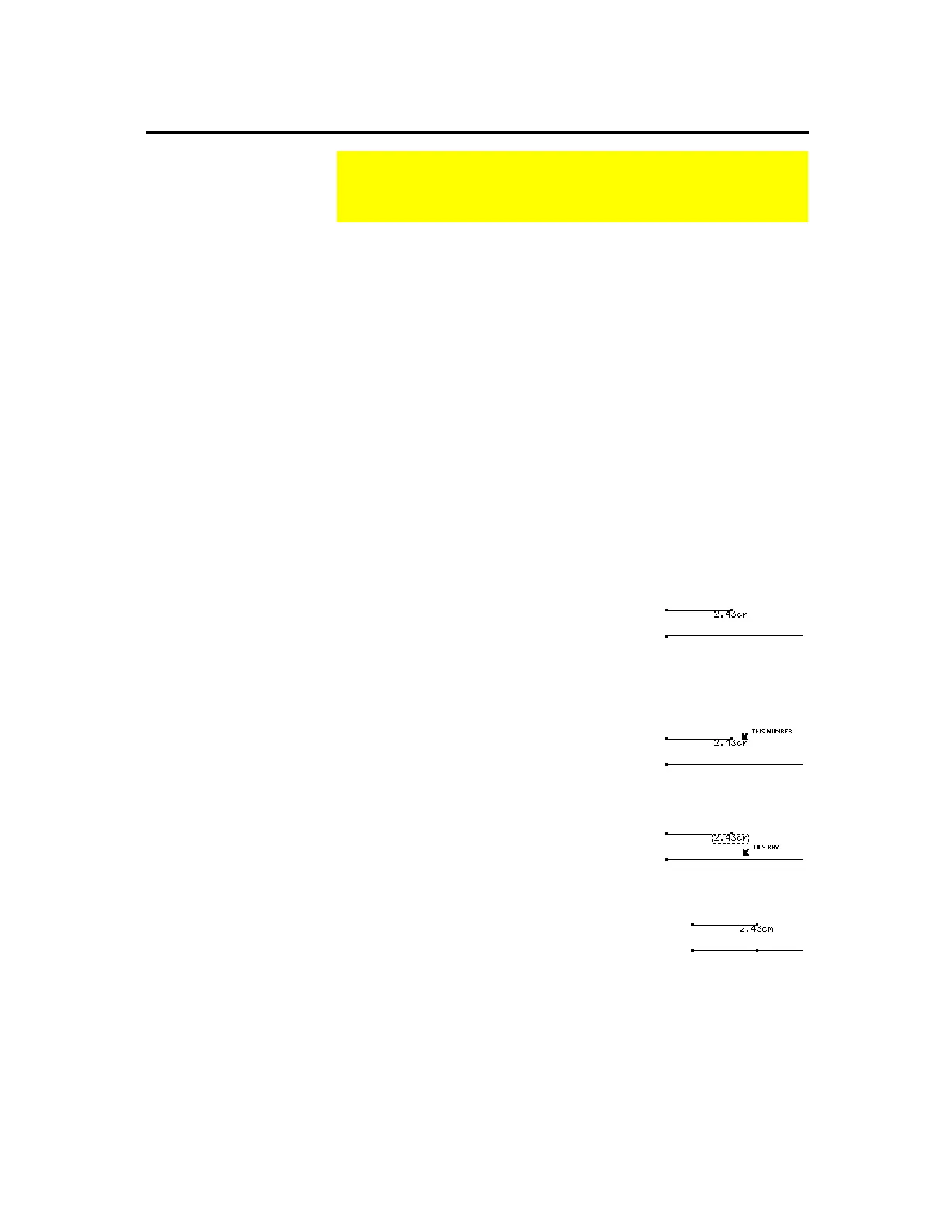TI-89 / TI-92 Plus / Voyage™ 200 PLT Cabri Geometry App 33
The
Measurement Transfer
tool creates:
¦
A point on a ray or vector from the initial point of a line, segment,
polygon, or axis.
¦
A point at a proportional distance from another point.
¦
A point on a circle that is at an equivalent arc length from another
point on the circle.
The point created by the measurement transfer is dynamically
updated. The magnitude of the measurement that is transferred
defaults to the specified unit of length.
Note:
See “Measuring Distance and Length of an Object” on page 46
and “Creating and Editing Numerical Values” on page 61 to create
the numerical values shown in the examples in this section.
Perform the following steps to transfer the measurement of a
segment to a ray.
1.
Construct and measure a segment,
and construct a ray as shown in this
example.
2.
Press
†
and select
9:Measurement
Transfer
.
3.
Point to any measurement or
numerical value, and press
¸
to
select the value.
Select a numerical value.
4.
Select a ray, vector, polygon, point,
or axis; and press
¸
to transfer
the measurement to the object.
A point is created that is an
equivalent distance from the
endpoint of the ray.
Select a ray.
Transfer the measurement.
Transferring Measurements
The
Construction
toolbar menu contains a tool for transferring
measurements between objects.
About Transferring
Measurements
Creating a
Measurement
Transfer Point on a
Ray
Note:
If you select a point, a
dotted line appears. Position
the dotted line as you want
it, and then press
¸
to
set the position.
