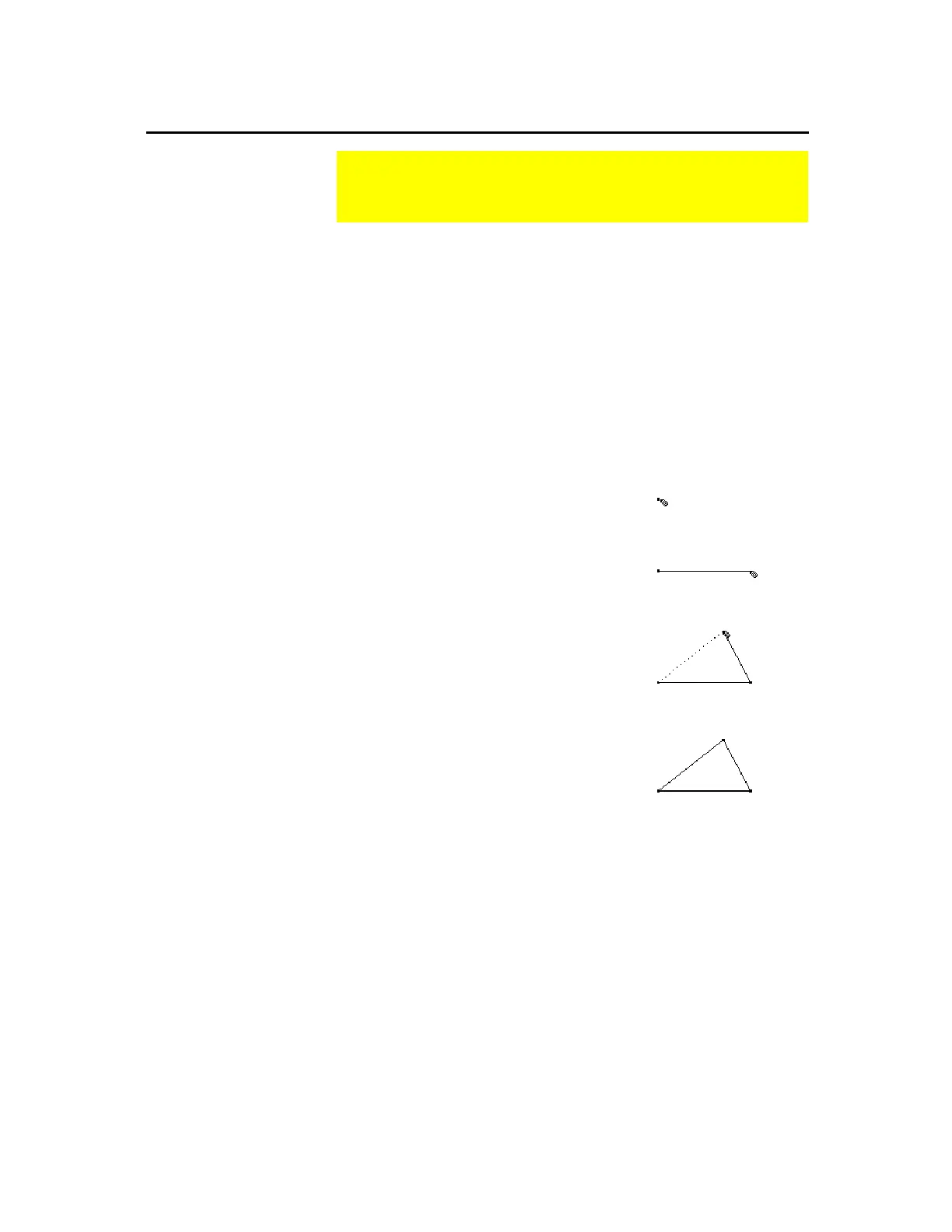TI-89 / TI-92 Plus / Voyage™ 200 PLT Cabri Geometry App 26
The
Triangle
tool creates a triangle defined by three points (vertices).
¦
Modifying:
You can modify a triangle by dragging one of its
vertices.
¦
Moving:
You can move a triangle as an object by grabbing it
away from the vertices and moving it to a new location.
¦
Moving a point:
You can move a point placed on a triangle along
the entire perimeter of the triangle.
1.
Press
…
and select
3:Triangle
.
2.
Move the (
#
) cursor to the desired
location and press
¸
to create
the initial vertex.
Create the first vertex.
3.
Move the pointer from the initial
vertex and then press
¸
to create
the second vertex.
Create the second vertex.
4.
Move the pointer to the location for
the final vertex.
Locate the final vertex.
5.
Press
¸
to create the final vertex
to complete the triangle.
Create the triangle.
Creating Triangles
The
Curves and Polygons
toolbar menu contains tools for
creating and constructing triangles.
Creating a Triangle
Note:
You can limit the
slope of its sides to
15-degree increments by
pressing
¤
while
constructing the triangle.
Note:
An outline of the third
side is displayed as you
move the cursor.
