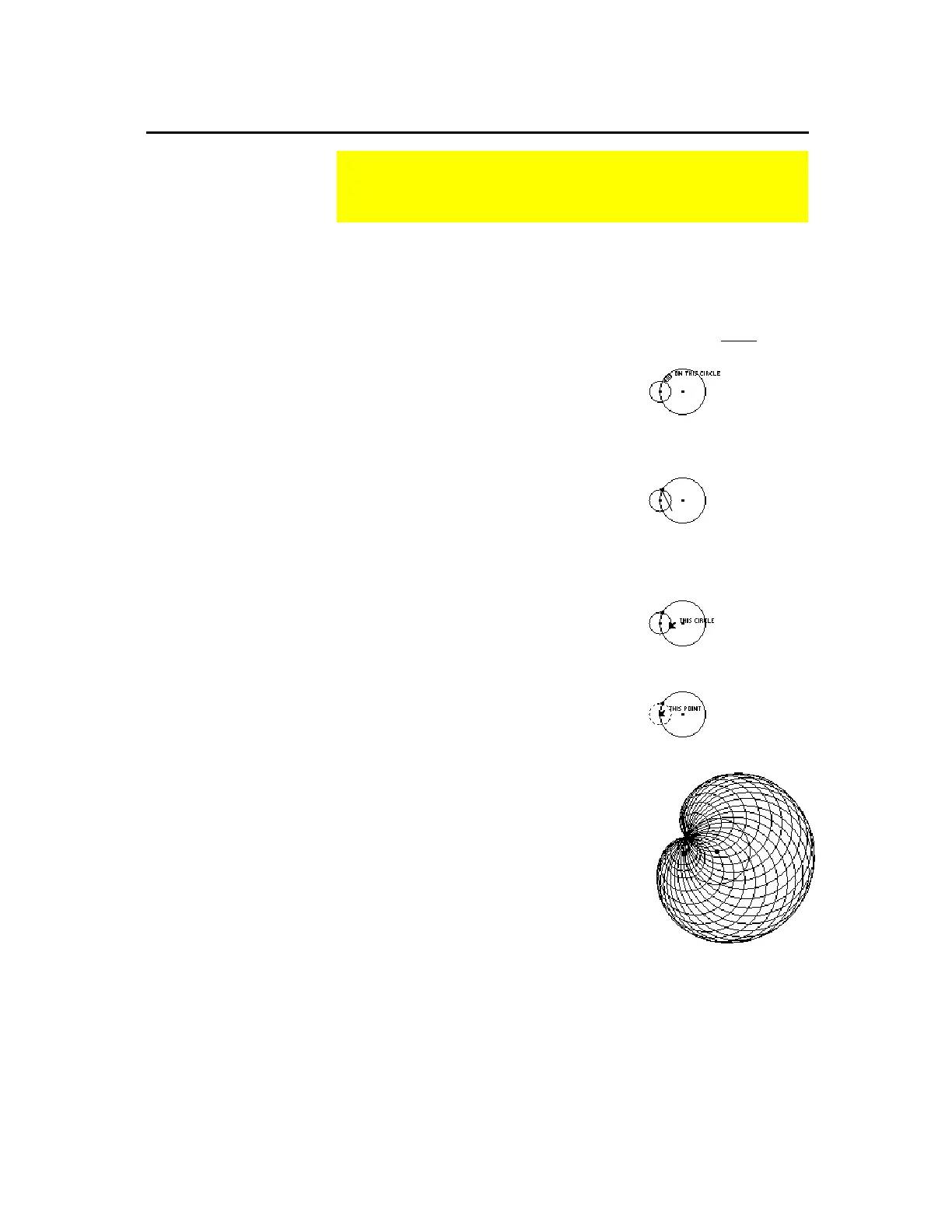TI-89 / TI-92 Plus / Voyage™ 200 PLT Cabri Geometry App 35
The
Locus
tool creates a set of objects defined by the movement of a
point along a path. A path is any defined object on which a point can
be placed.
1.
Construct two circles as shown.
The center point and circumference of
the small circle
must be attached
to
the circumference of the large circle.
Construct and attach two
circles.
This point indicates that the
circles are attached.
2.
Press
†
and select
A:Locus
.
3.
Select the small circle as the object
for which to construct the locus.
Select the object.
4.
Select the center point of the small
circle as the point that lies on a path
and press
¸
.
When you select a point on a path
(object), the locus is constructed in
its entirety and is considered a
defined object.
Select a point on the path.
The locus is constructed.
Creating a Locus
The
Construction
toolbar menu contains the Locus tool, which
generates a set of points while a point moves along a path.
Creating a Locus
Note:
The number of points
calculated in the
construction of the locus is
defined in the
Geometry
Format
dialog box.
Note:
The locus is
dynamically recalculated
when you modify the objects
that define the locus.
