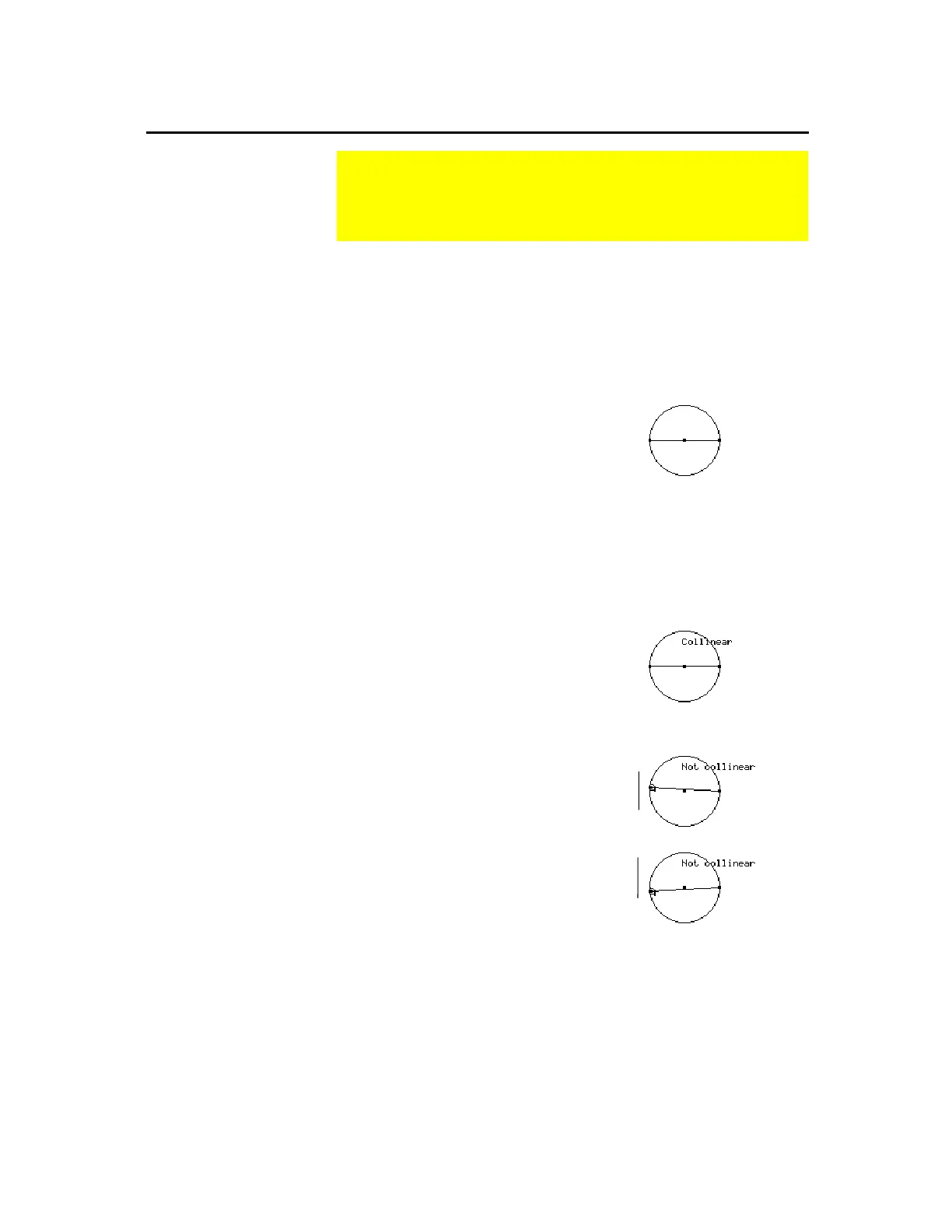TI-89 / TI-92 Plus / Voyage™ 200 PLT Cabri Geometry App 51
For all properties described in this section, you can edit the
Check
Property
text using the
Comment
tool (see page 61) to customize the
result.
The
Collinear
tool verifies whether or not three selected points lie on
the same line.
1.
Construct a circle and a segment
such that the segment passes through
the center point and its endpoints are
attached to the circle.
2.
Press
TI-89:
2ˆ
TI-92 Plus / Voyage™ 200 PLT:
ˆ
select
8:Check Property,
and then
select
1:Collinear
.
3.
Point to each endpoint of the
segment and the center point of the
circle, pressing
¸
each time.
4.
Press
¸
to display the property.
Select three points.
5.
Drag one of the endpoints of the
segment a few pixels up and a few
pixels down.
Checking Properties of Objects
The
Measurement
toolbar menu contains the
Check Property
tool, which allows you to verify specific properties related to a
construction.
Editing Check
Property Text
Determining If
Points Are Collinear
Tip:
Position the text box to
the desired location before
pressing
¸
to display th
result.
Note:
The displayed
property changes when the
third point (center point) is
no longer collinear with the
endpoints of the segment.
