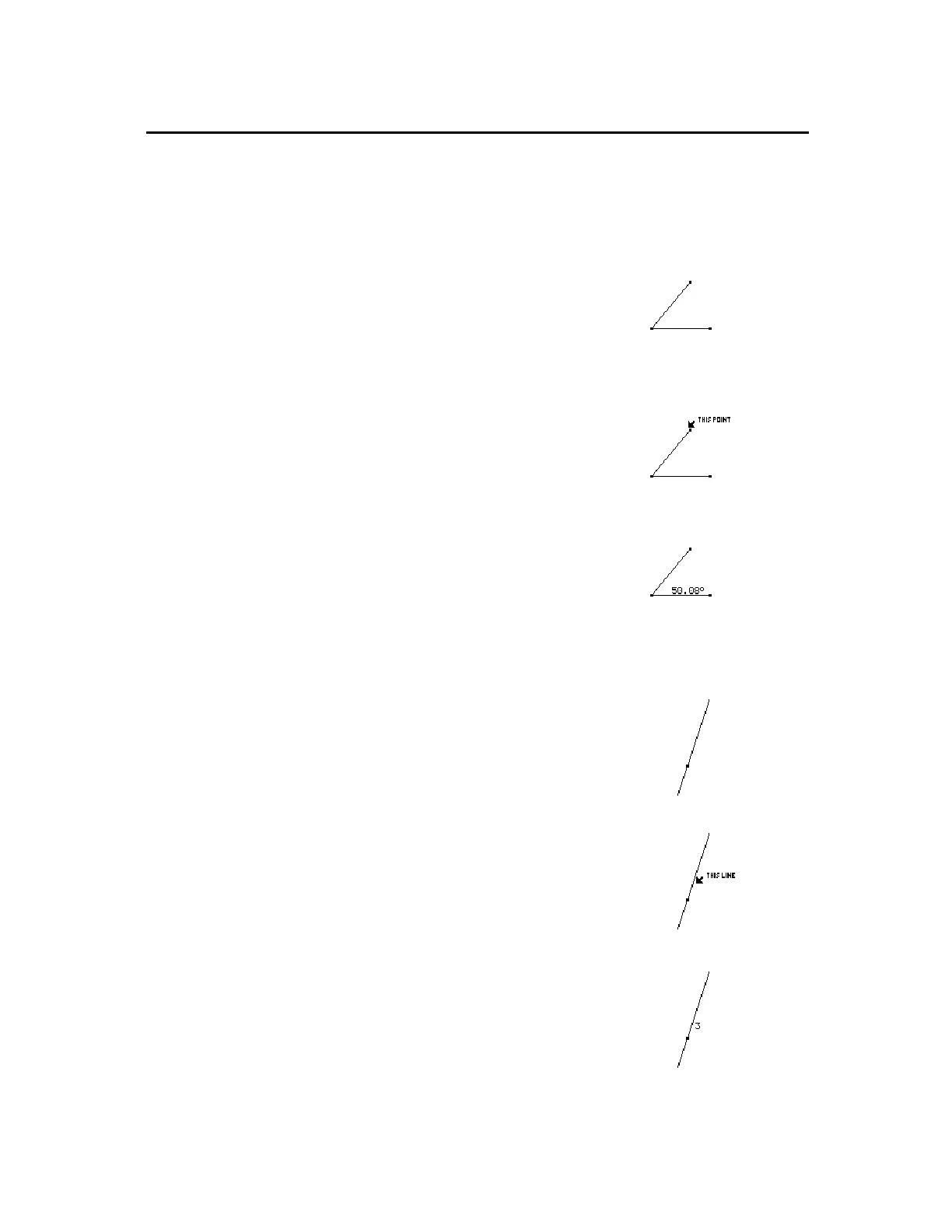TI-89 / TI-92 Plus / Voyage™ 200 PLT Cabri Geometry App 47
The
Angle
tool measures an angle defined by three selected points or
an angle mark. The second point selected is the vertex of the angle.
The result is displayed in degrees or radians consistent with the
Angle
option in the
Geometry Format
dialog box.
1.
Create two segments that have a
common point, or any polygon.
2.
Press
TI-89:
2ˆ
TI-92 Plus / Voyage™ 200 PLT:
ˆ
and select
3:Angle
.
3.
Select three points to specify the
angle. The second point that you
select is the vertex.
Select three points.
The result is displayed.
The
Slope
tool measures the slope of a selected segment, ray, vector,
or line.
1.
Create any linear object.
2.
Press
TI-89:
2ˆ
TI-92 Plus / Voyage 200 PLT:
ˆ
and select
4:Slope
.
3.
Select the segment, ray, vector, or
line whose slope you want to
measure.
Select an object.
The result is displayed.
Measuring Objects
(continued)
Measuring an Angle
Hint:
If an angle mark is
displayed on the angle,
select the angle mark to
measure the angle.
Measuring the Slope
of a Linear Object
