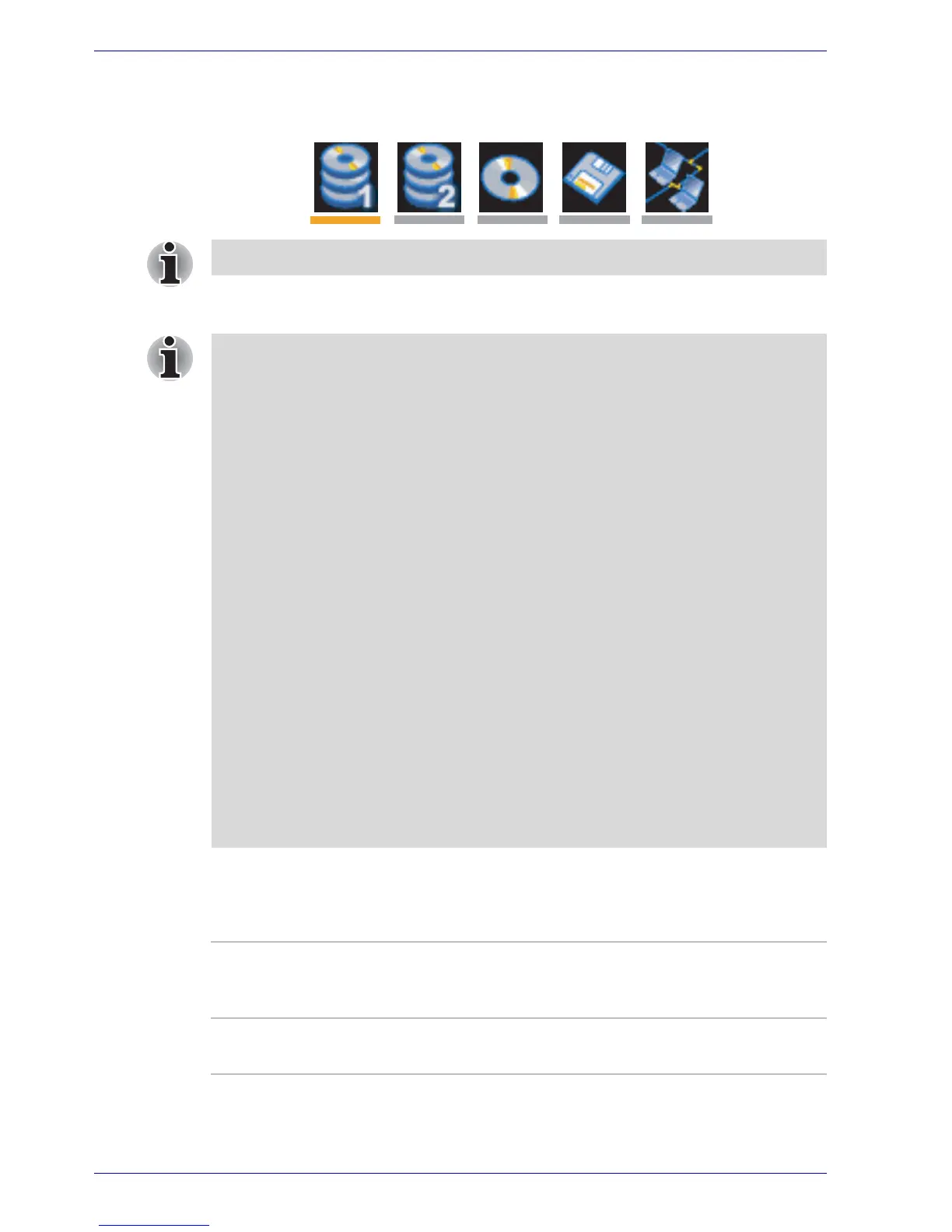7-4 User’s Manual
HW Setup
2. The following menu will be displayed with the following icons: Built-in
HDD1, Built-in HDD2, CD-ROM, floppy disk drive, Network (LAN) boot.
3. Use the left/right cursor keys to highlight the boot device you want and
press Enter.
HDD Priority Options
This option lets you set the priority for HDD detection. If the first detected
HDD has a boot command, the system will boot from the HDD.
A bar will appear only under the selected device.
■ If only a Supervisor Password has been set, the following should be
noted:
■ The boot device menu will appear when the 'Able to run HW Setup'
option has been configured.
■ The boot device menu will not appear when the 'Unable to run HW
Setup' option has been configured.
■ If both a Supervisor Password and a User Password are set, the
following should be noted:
■ The boot device menu will appear when you use either the
Supervisor Password or the User Password to start the computer,
and the 'Able to run HW Setup' option has been configured.
■ The boot device menu will not appear when you use the User
Password to start the computer and the 'Unable to run HW Setup'
option has been configured.
■ The boot device menu will appear when you use the Supervisor
Password to start the computer, even if the 'Unable to run HW
Setup' option has been configured.
The boot device selection methods described above will not change the
boot priority settings that have been configured in HW Setup. In addition, if
you press a key other than one of those listed, or if the selected device is
not installed, the system will continue to boot according to the current and
available settings in HW Setup.
Built-in HDD1 −>
Built-in HDD2
(Default)
The computer will look for the Built-in HDD1 first,
next the Built-in HDD2 (Default).
Built-in HDD2 −>
Built-in HDD1
The computer will look for the Built-in HDD2 first,
next the Built-in HDD1.