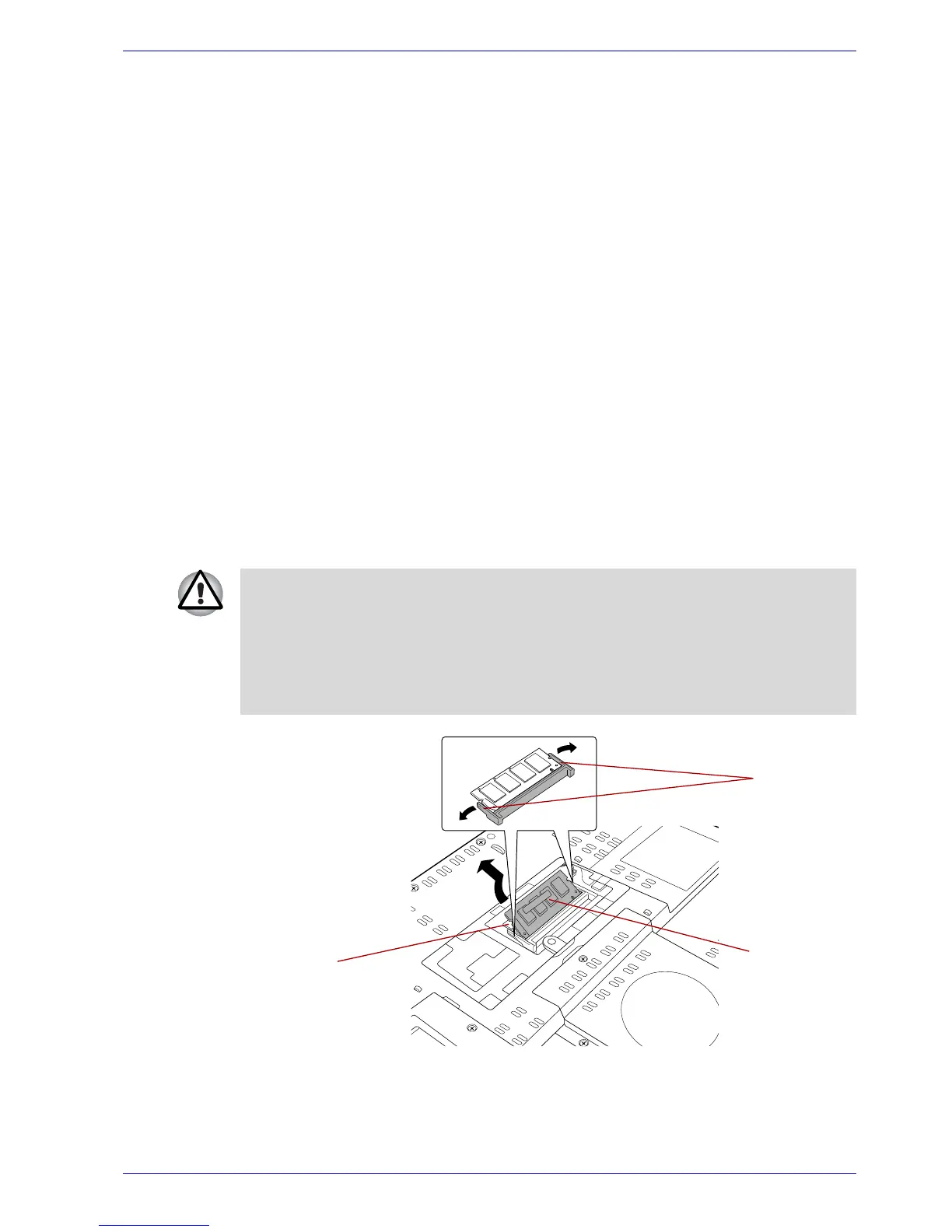User’s Manual 9-15
Optional Devices
9. Turn your computer over.
10. Turn the power on and make sure the added memory is recognized.
Click start, click Control Panel, click Performance and Maintenance
and select the System icon. Open System Properties window and
click General tab.
Removing memory module
To remove the memory module, make sure the computer is in boot mode
then:
1. Set the computer to boot mode and turn the computer’s power off.
Make sure the Power indicator is off.
2. Remove AC adaptor and all cables connected to the computer.
3. Turn the computer upside down and remove the battery pack. Refer to
Replacing the battery pack section in Chapter 6, Power, for details.
4. Loosen the screw securing the memory module cover. The screw is
attached to the cover to prevent it from being lost.
5. Slide your fingernail or a thin object under the cover and lift it off.
6. Push the latches to the outside to release the module. A spring will
force one end of the module up.
7. Grasp the module by the sides and pull it out.
Figure 9-14 Removing the memory module
■ If you use the computer for a long time, the memory modules and the
circuits located close to the memory modules will become hot. In this
case, let them cool to room temperature before you replace them.
■ Do not touch the connectors on the memory module or on the
computer. Debris on the connectors may cause memory access
problems.
Latches
Slot B
Slot A