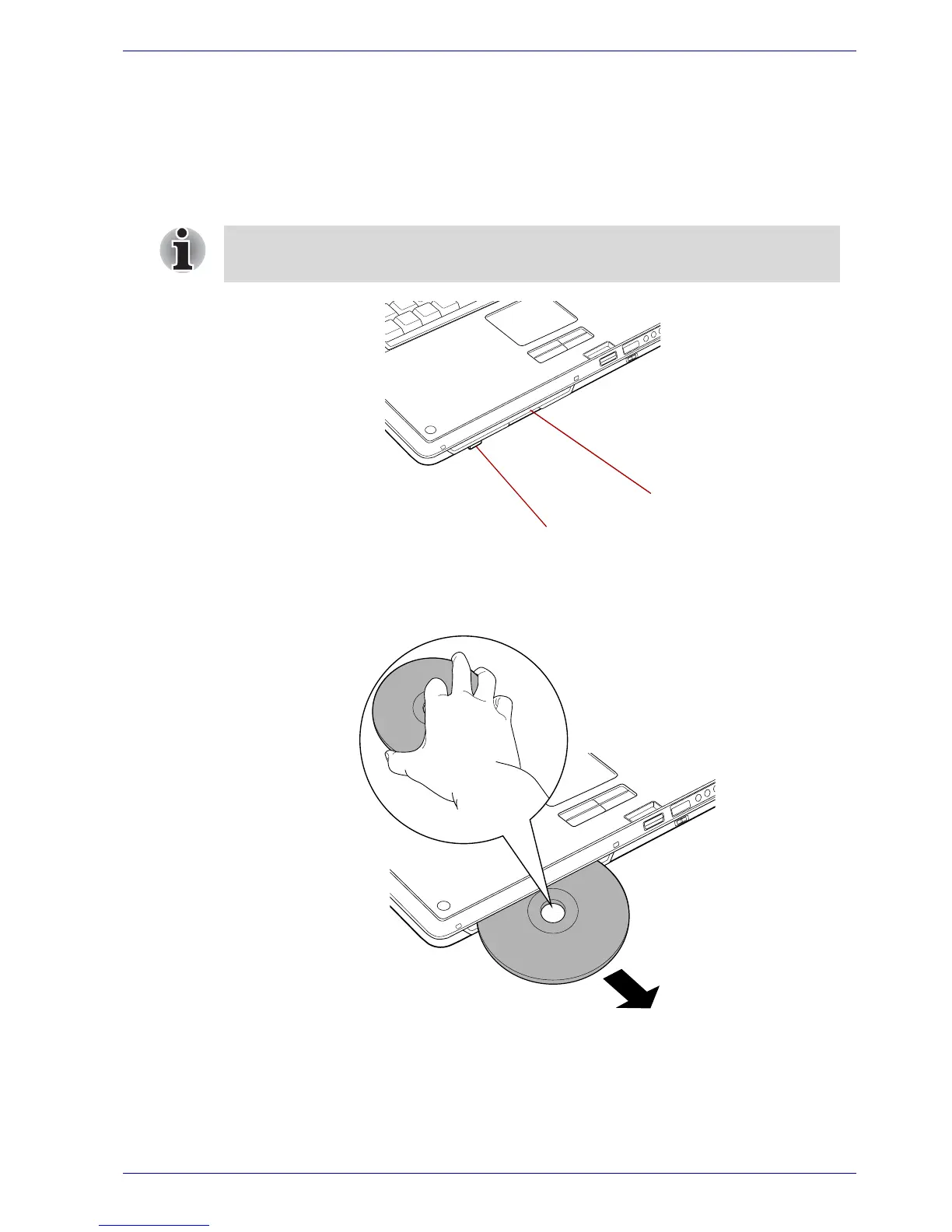User’s Manual 4-13
Operating Basics
Removing discs
To remove the CD/DVD, follow the steps below and refer to figure 4-6.
1. Check that your computer is on.
If not, power your computer on.
2. Press the Eject button (shown by the arrow below).
Figure 4-5 Pressing the eject button
3. Gently hold the CD/DVD by the edges and pull it horizontally.
Figure 4-6 Removing a CD/DVD
The CD/DVD will be ejected about halfway. Do not place your hand or
another object near the Optical Disk Drive slot.
Eject button
Optical Disk Drive
slot