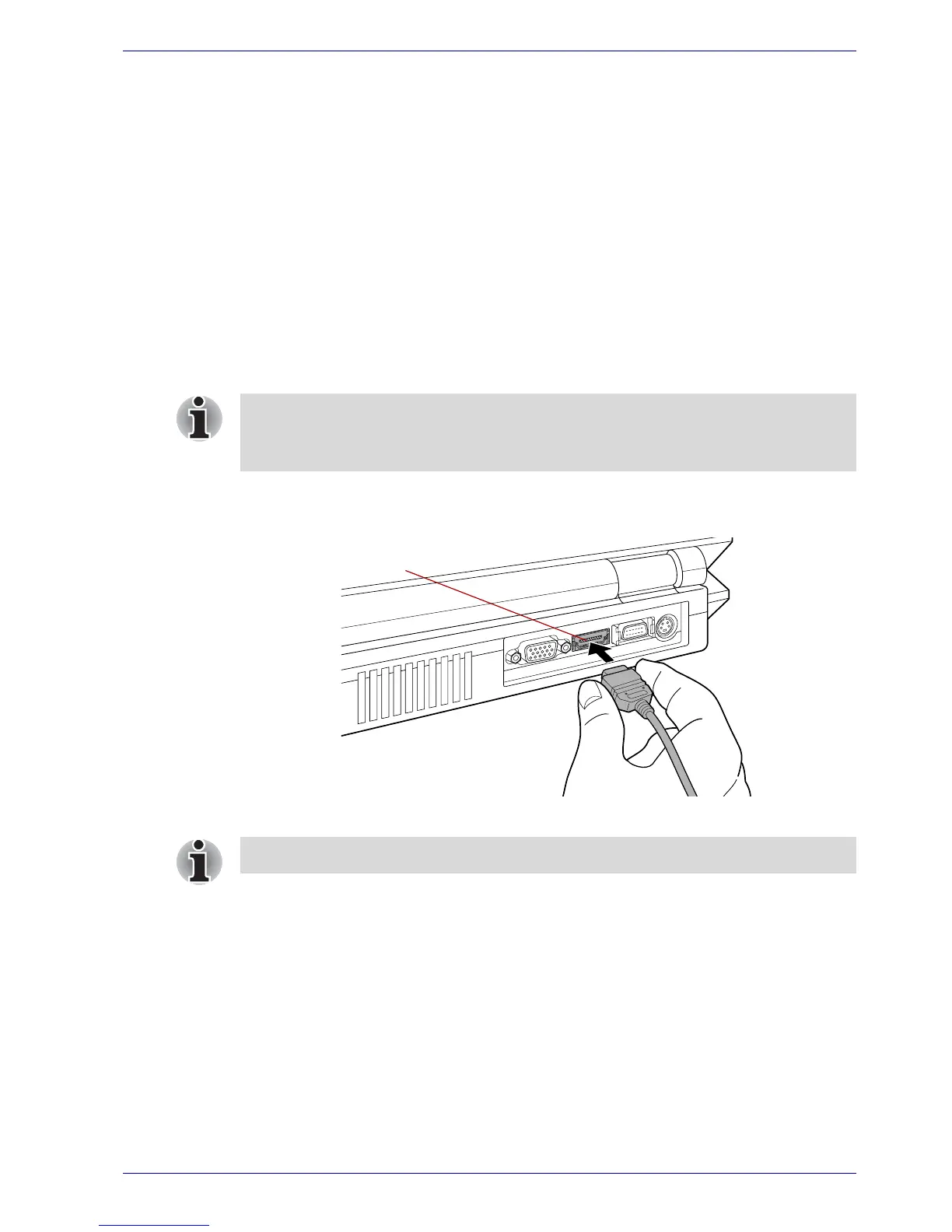User’s Manual 9-23
Optional Devices
Changing the resolution
After you connect a TV (NTSC), follow the steps below to set the Display
resolution to 640 × 480.
1. Open Display properties and select the Settings tab.
2. Select Advanced.
3. Select the Adapter tab, then select List All Modes....
4. Select 640 by 480, High Color (16 bit), 60 Hertz.
HDMI
A HDMI monitor can be connected to the HDMI out port on the computer.
To connect monitor, follow the steps below.
1. Plug one end of the HDMI out cable into the HDMI out port of the HDMI
device.
Figure 9-23 Connecting the HDMI out port
2. Plug the other end of the HDMI out cable into the HDMI out port on your
computer.
As the port operation of all HDMI (High-Definition Multimedia Interface)
monitors has not been confirmed, some HDMI monitors may not function
properly.
HDMI out port
The computer is equipped with either an HDMI or D-Video out port.