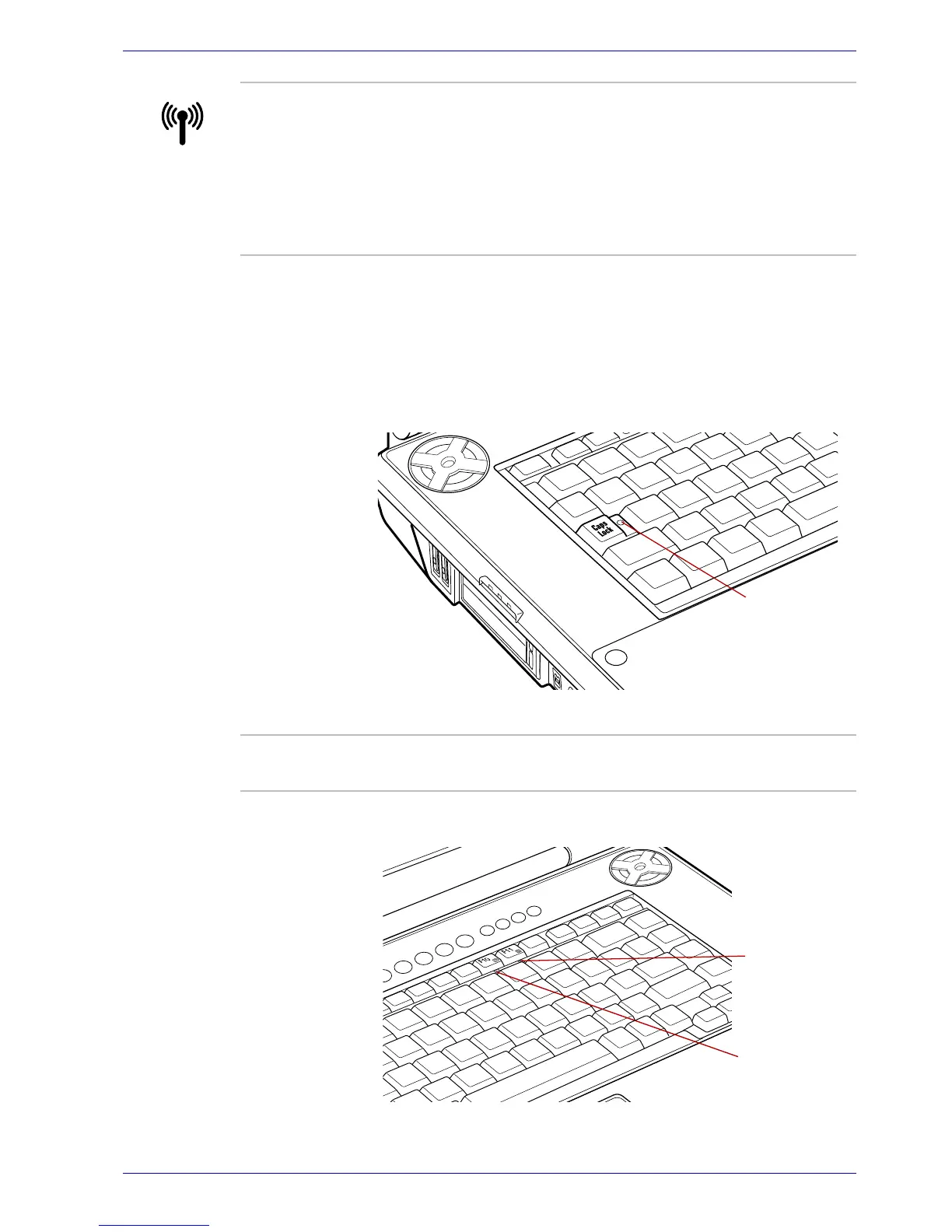User’s Manual 2-13
The Grand Tour
Keyboard indicators
The figures below show the positions of the keypad overlay indicators and
the Caps Lock indicator.
The following indicator shows the state of an alphabet key (pressed or
released).
Figure 2-8 Caps Lock indicator
The following indicators show the status of the display overlay.
Figure 2-9 Keypad overlay indicators
Wireless
communication
The Wireless communication indicator glows
when the Bluetooth and wireless LAN functions
are turned on.
All models are provided with a Wireless
Communication switch although only some
models are equipped with both Wireless LAN
and Bluetooth functions.
Caps Lock
indicator
Caps Lock The Caps Lock indicator glows green when the
alphabet keys are locked in uppercase.
Numeric Mode
indicator
Arrow Mode
indicator