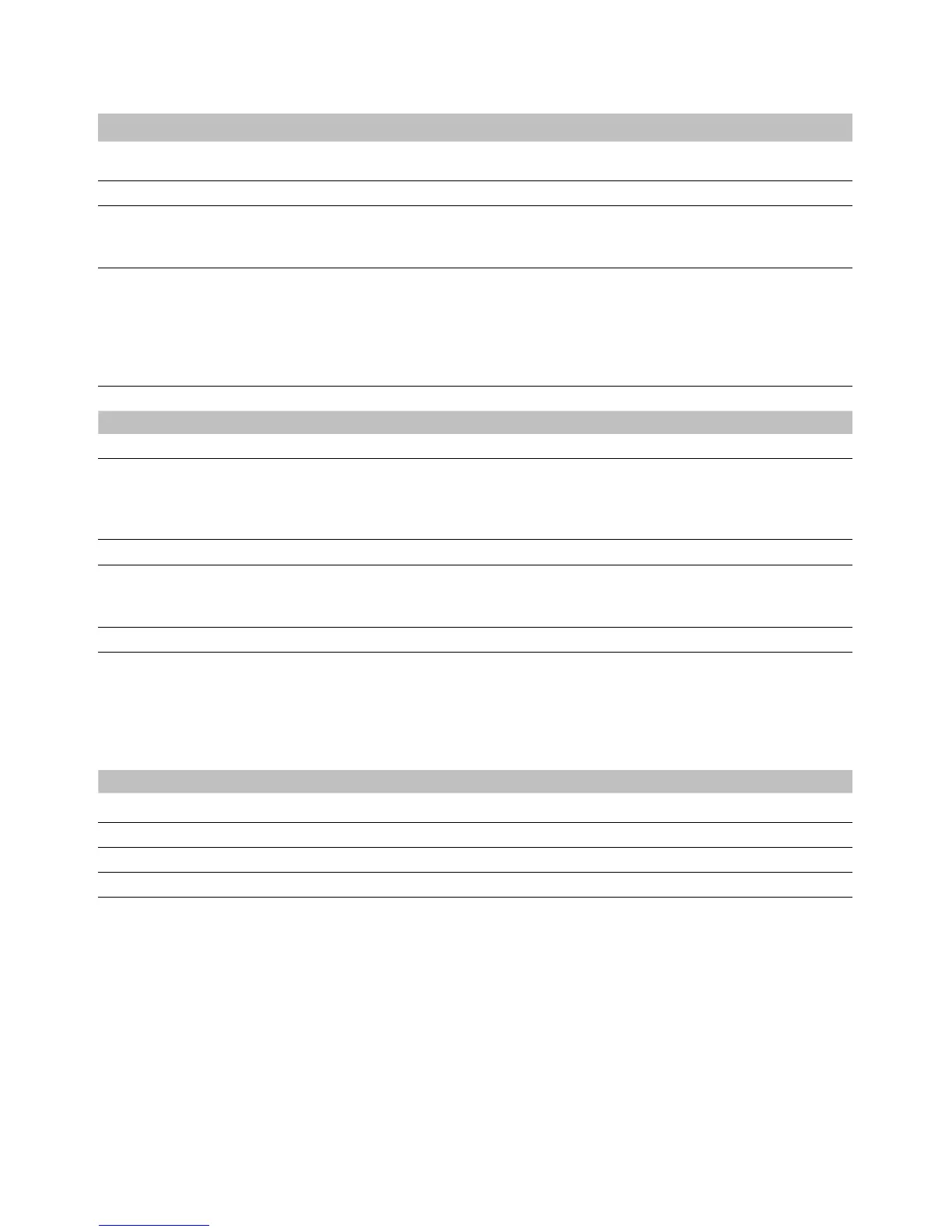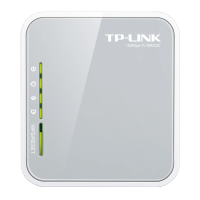106Appendix A: Specications
Appendix A: Specications
General
Standards and Protocols
IEEE 802.11ac, IEEE 802.11n, IEEE 802.11g, IEEE 802.11b, IEEE 802.11a, IEEE 802.11e, IEEE 802.11i, IEEE 802.1X, IEEE
802.3X, IEEE 802.3, IEEE 802.3u, IEEE 802.3ab
Protocols
TCP/IP, PPPoE, DHCP, ICMP, NAT, SNTP
Ports
1 10/100/1000M Auto-Negotiation Internet RJ45 port;
4 10/100/1000M Auto-Negotiation Ethernet RJ45 ports supporting Auto MDI/MDIX;
1 USB 2.0 port and 1 USB 3.0 port supporting storage/FTP/Media/Print Server;
Cabling Type
10Base-T: UTP category 3, 4, 5 cable (maximum 100m)
EIA/TIA-568 100Ω STP (maximum 100m)
100Base-TX: UTP category 5, 5e cable (maximum 100m)
EIA/TIA-568 100Ω STP (maximum 100m)
1000Base-TX: UTP category 5, 5e cable (maximum 100m)
EIA/TIA-568 100Ω STP (maximum 100m)
Safety & Emissions
FCC, CE
Wireless
Frequency Band
2.4GHz, 5GHz
Radio Data Rate
11b: 1/2/5.5/11Mbps
11a/g: 6/9/12/18/24/36/48/54Mbps
11n: up to 600Mbps
11ac: up to 1.3Gbps
Frequency Expansion
DSSS (Direct Sequence Spread Spectrum)
Modulation
11ac: 256-QAM for OFDM
11n/g/a: QPSK,BPSK,16-QAM, 64-QAM for OFDM
11b: CCK,DQPSK,DBPSK
Security
WEP, WPA/WPA2, WPA2-PSK/WPA-PSK
Sensitivity
5GHz:
11a 6Mbps: -94dBm
11a 54Mbps: -75dBm
11ac HT20: -66dBm
11ac HT40: -62dBm
11ac HT80: -59dBm
2.4GHz:
11b 1M: -96dBm
11g 54M: -76dBm
11n HT20: -73dBm
11n HT40: -71dBm
Physical and Environment
Working Temperature
0℃ ~ 40℃ (32℉ to 104℉)
Storage Temperature
-40℃ ~ 70℃ (-40℉ to 158℉)
Working Humidity
10% ~ 90% RH, Non-condensing
Storage Humidity
5% ~ 90% RH, Non-condensing
* Only 2.412GHz~2.462GHz is allowed to be used in USA, which means only channel 1~11 is available for American users to
choose.
