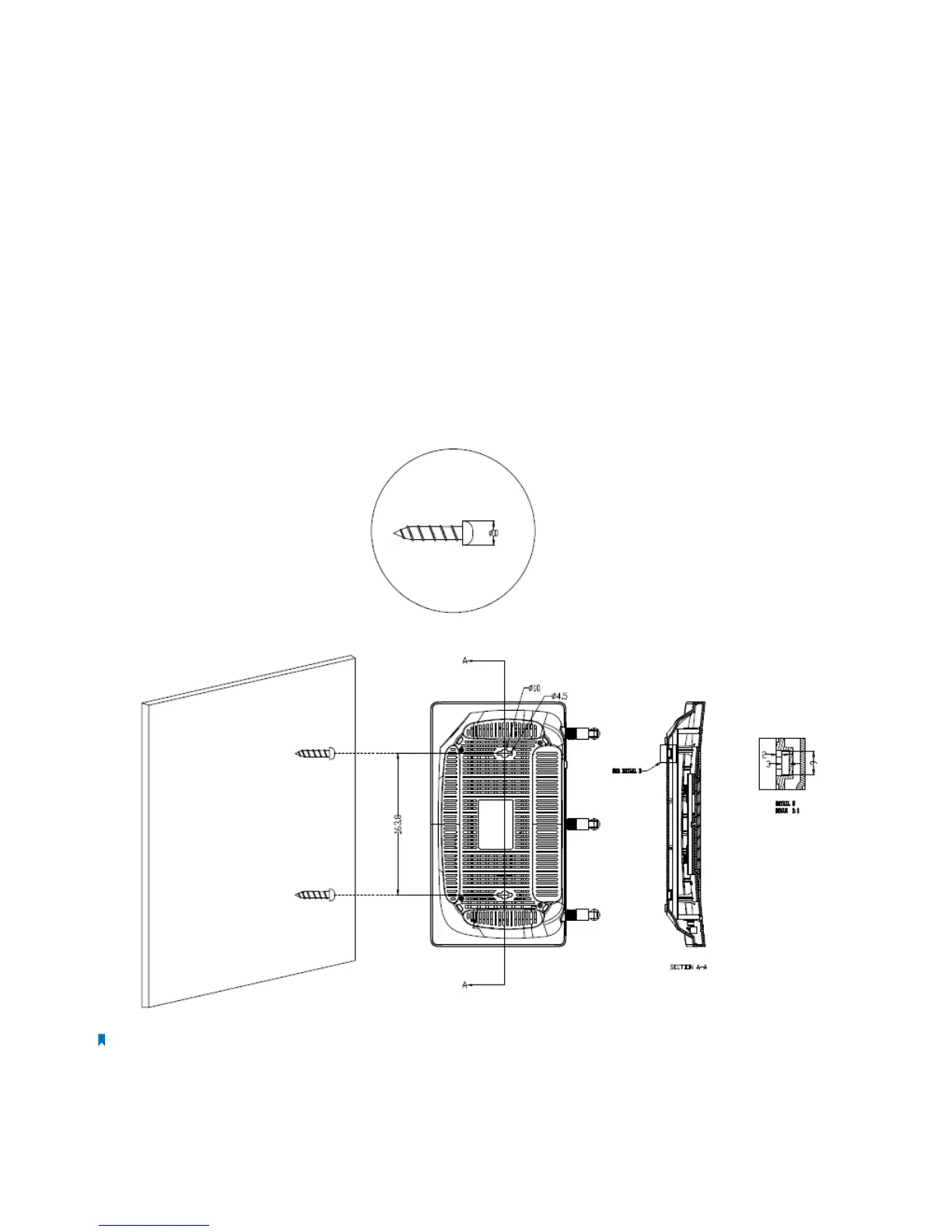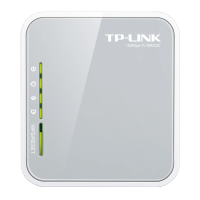5Chapter 1 . Get to Know about Touch P5
1. 4. Requirements for Operation
To connect and use your Touch P5 for Internet sharing, you must have the following:
• Broadband Internet Access Service (DSL/Cable/Ethernet).
• One DSL/Cable Modem that has an RJ45 connector (which is not necessary if your Touch P5 is connected directly to the
Ethernet).
• Computers with an active Ethernet Adapter and an Ethernet cable with RJ45 connectors.
• TCP/IP protocol on each computer.
• Web browser, such as Microsoft Internet Explorer, Mozilla Firefox and Apple Safari.
1. 5. Position Your Touch P5
• Place your Touch P5 in a well-ventilated place far from any heater or heating vent
• Avoid direct irradiation of any strong light (such as sunlight)
• Keep at least 2 inches (5 cm) of clear space around your Touch P5
• Operating Temperature: 0℃~40℃ (32℉~104℉)
• Operating Humidity: 10%~90%RH, Non-condensing
Generally, your Touch P5 is placed on a horizontal surface. It also can be mounted on the wall as shown below.
Note:
The diameter of the screw, 3.5mm<D<6mm, and the distance of two screws is 163.8mm. The screw that project from the wall need around
4mm based, and the length of the screw need to be at least 20mm to withstand the weight of the product.
