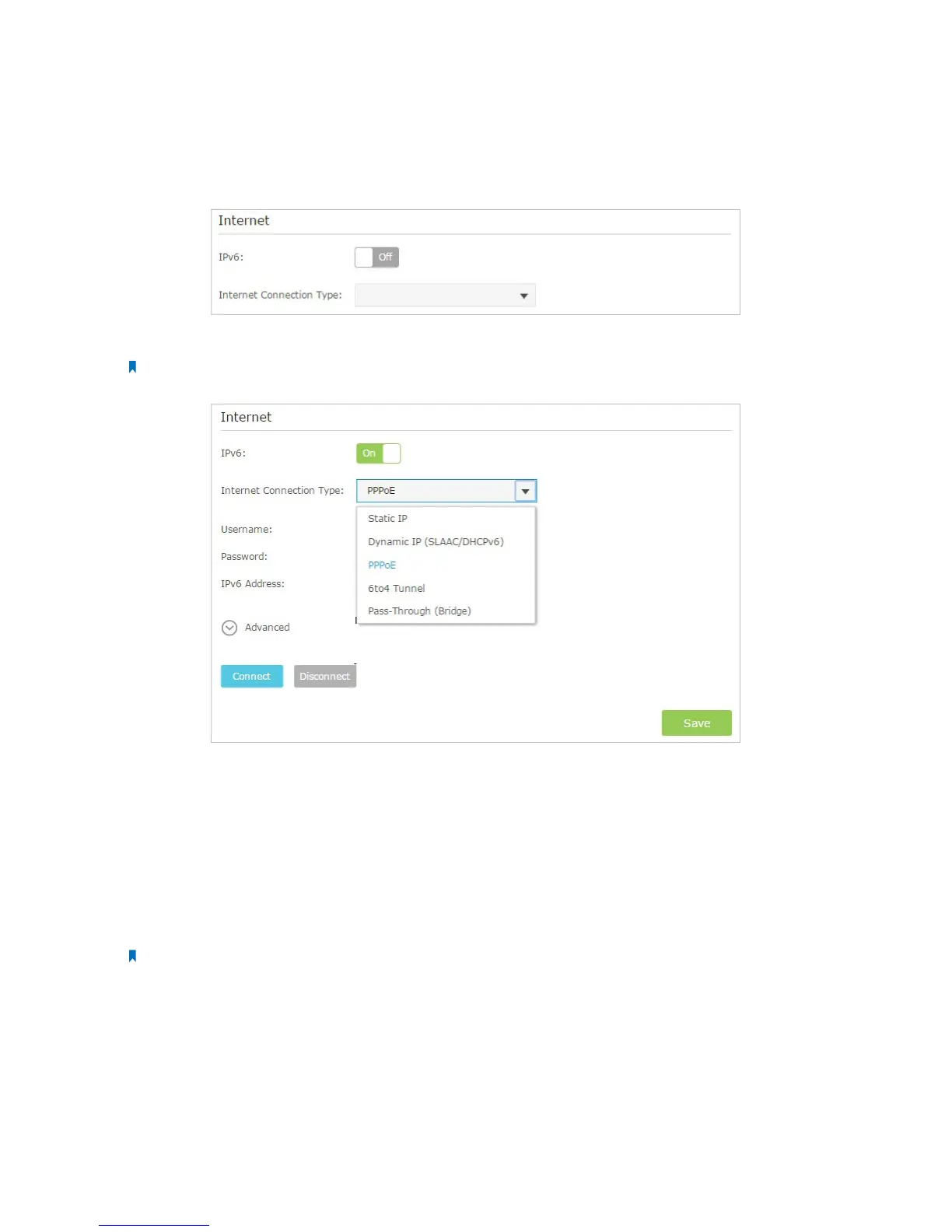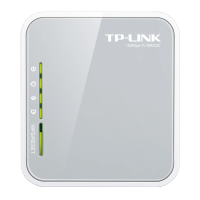50Chapter 2 . Congure Touch P5 as a Router
2. 21 IPv6 Connection
If your ISP provides IPv6 connection and has provided some detailed IPv6 parameters, you can configure your Touch P5 to
permit IPv6 connection.
1. Visit http://tplinkwifi.net/, and log in with the username and password you set for your Touch P5.
2. Go to Advanced > IPv6 to enable IPv6 connection.
3. Select the Internet connection type provided by ISP. Fill in information as required by different connection type.
Note: If you do not know what your Internet connection type is, contact your ISP or judge according to the information
provided by your ISP.
1 ) Static IP: Fill in blanks and click Save.
2 ) Dynamic IP: Click Advanced to have more configuration if ISP requires. Click Save.
3 ) PPPoE: Fill in the Username and Password. Click Advanced to have more configuration if ISP requires. Click Save.
4 ) 6to4 Tunnel: An IPv4 Internet connection type is a prerequisite for this connection type. Click Advanced to have
more configuration if ISP requires. Click Save.
5 ) Pass-Through (Bridge): Click Save and skip to Step 5.
4. Configure LAN ports. Windows users are recommended to choose from the first two types. Fill in Address Prefix provided
by ISP, and click Save.
Note: Find Help on the management interface to know more about items.
