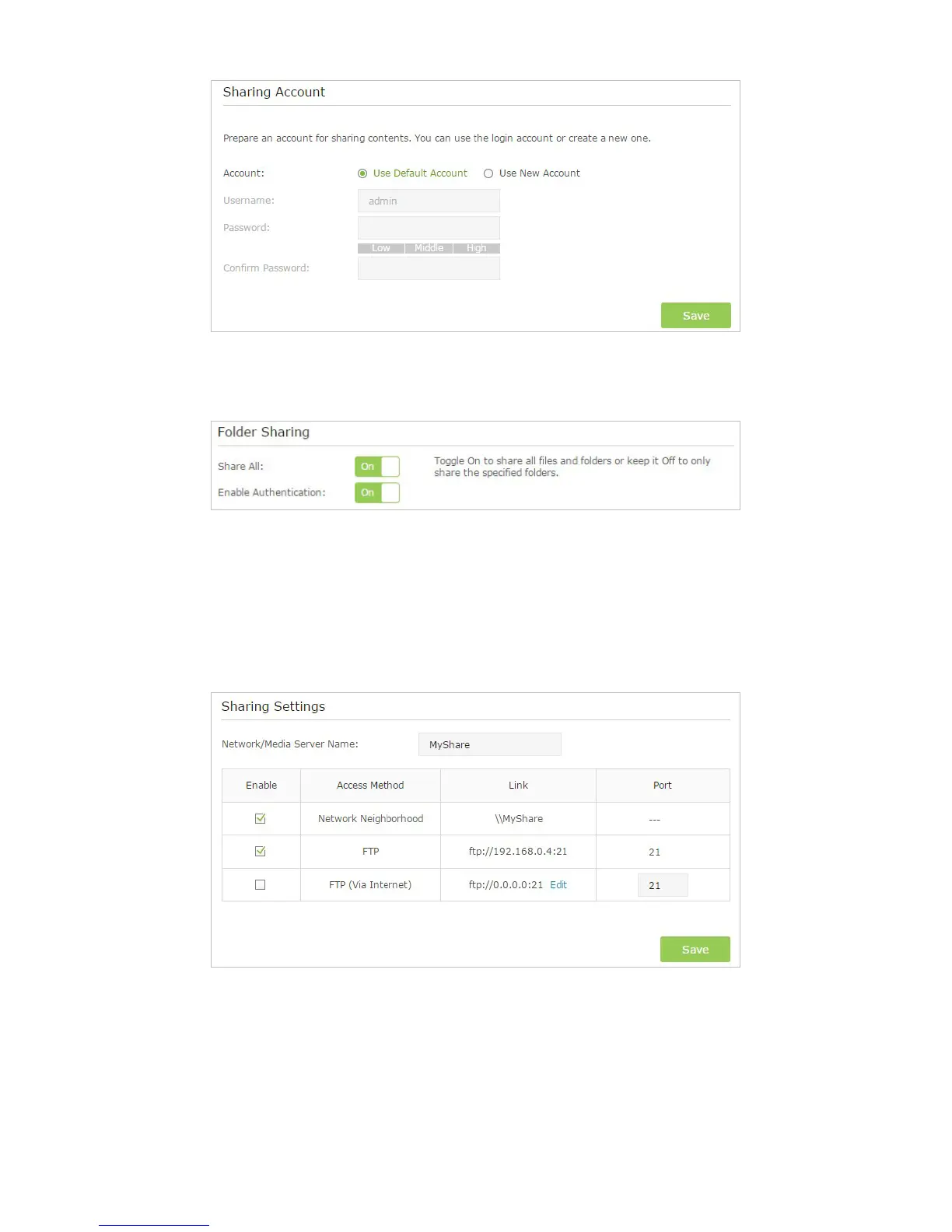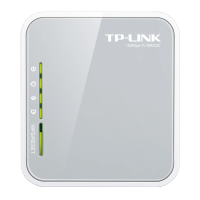45Chapter 2 . Congure Touch P5 as a Router
3 ) Choose to use the default Account (admin) or use a new account and click Save.
4 ) Enable Authentication to apply the account you just set.
• If you leave Share All enabled, click the button to enable Authentication for all folders.
• If Share All is disabled, enable Authentication for specific folders.
To Custo]mize the Address of the USB Disk
You can customize the server name and use the name to access your USB disk.
1 ) Visit http://tplinkwifi.net/, then log in with the username and password you set for your Touch P5.
2 ) Go to Advanced > USB Settings > Sharing Access.
3 ) Make sure Network Neighborhood is ticked, and enter a Network/Media Server Name as you like, such as MyShare,
then click Save.
4 ) Now you can access the USB disk with \\MyShare (smb://MyShare for Mac).
2. 20. 2. Remote Access via FTP Server
You can access your USB disk outside the local area network.
For example:
• Share photos and other large files with your friends without logging in to (and paying for) a photo-sharing site or email
system.
