
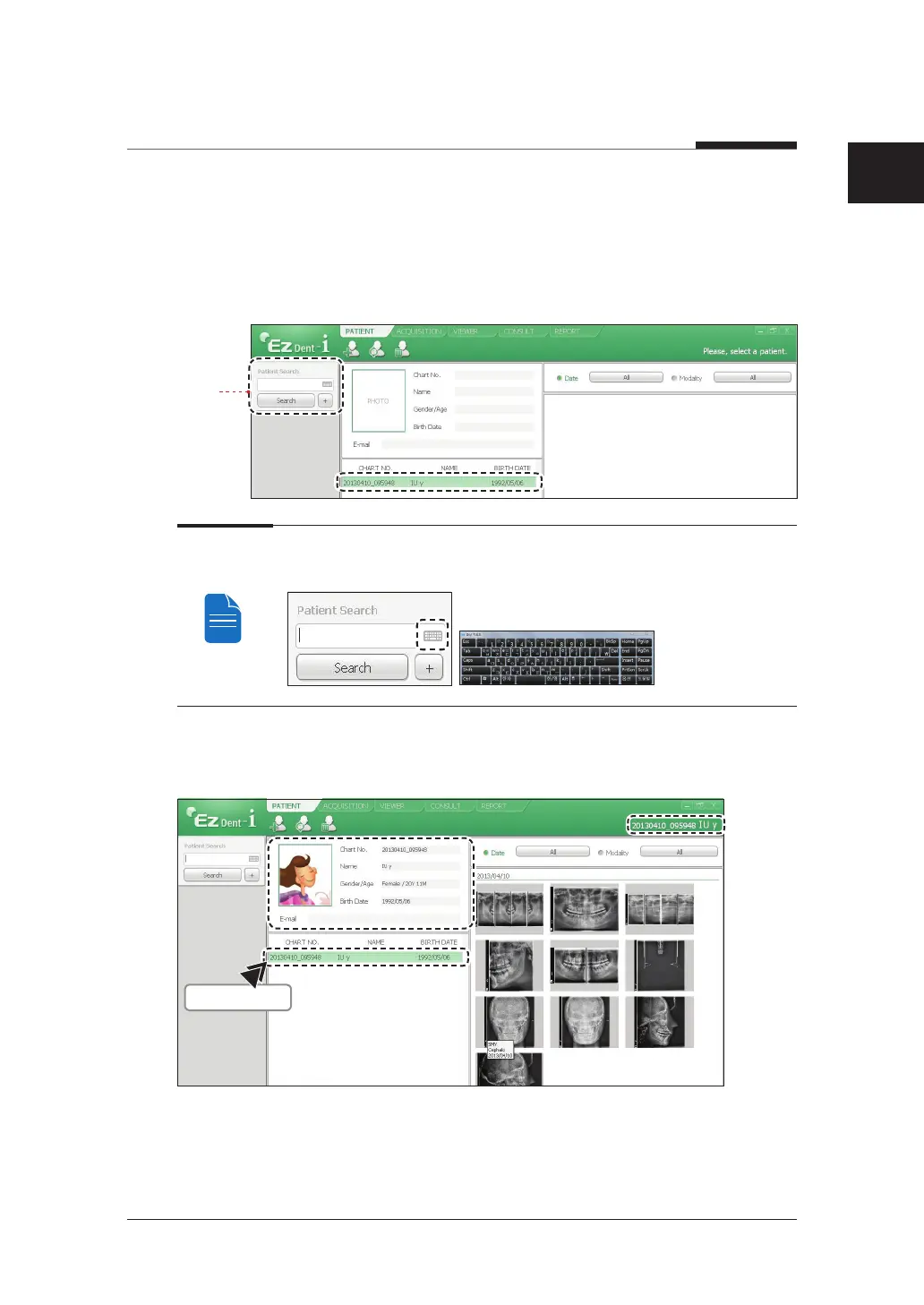 Loading...
Loading...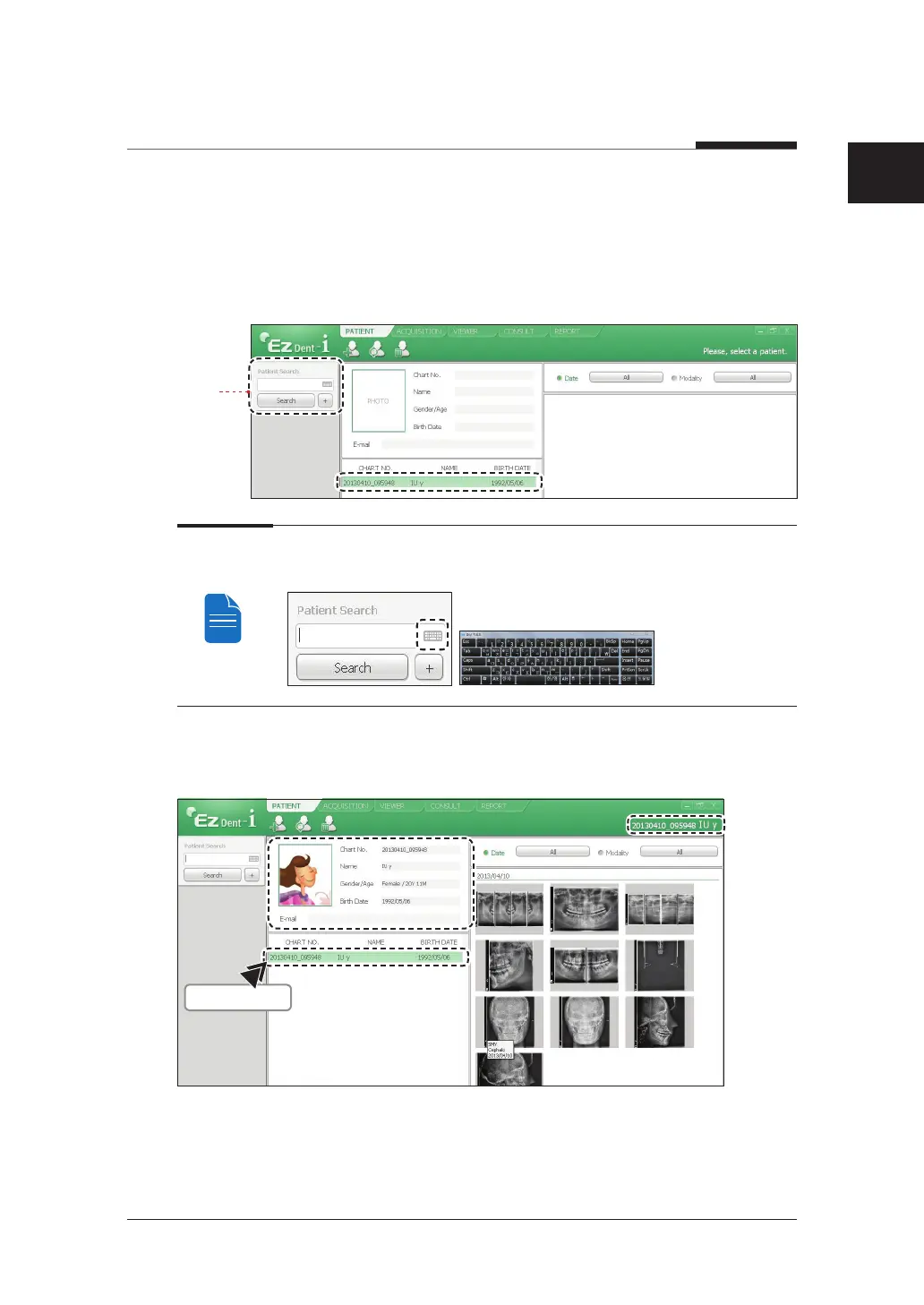
Do you have a question about the Vatech PaX-i3D Smart and is the answer not in the manual?
| Radiation Dose | Low dose |
|---|---|
| Sensor Type | Flat Panel Detector |
| Focal Spot | 0.5 mm |
| X-ray Tube Voltage | 50-99 kVp |
| Type | CBCT |
| Imaging Technology | Cone Beam Computed Tomography |
| Software | Ez3D-i |
| Tube Current | 4-10 mA |
| X-ray Tube Current | 4-10 mA |
| Power Requirements | AC 220-240V |
| Field of View | 5x5, 8x8, 12x9, 16x10 cm |
| Scan Volume Sizes | 5x5, 8x8, 12x9, 16x10 cm |
| Voxel Size | 0.08mm - 0.30mm (adjustable) |
Guidelines for radiation protection during operation.
Procedure for selecting capture parameters for PANO imaging.
Detailed instructions for correct patient positioning for PANO images.
Steps for initiating the X-ray exposure for PANO imaging.
Procedure for selecting capture parameters for CEPH imaging.
Detailed instructions for correct patient positioning for CEPH images.
Steps for initiating the X-ray exposure for CEPH imaging.
Procedure for selecting capture parameters for CT imaging.
Detailed instructions for correct patient positioning for CT images.
Steps for initiating the X-ray exposure for CT imaging.
Solutions for when the device is not moving.
Solutions for when the exposure switch is not functioning.
Solutions for when imaging cannot be performed.
Solutions for laser beam shut-off and alignment problems.