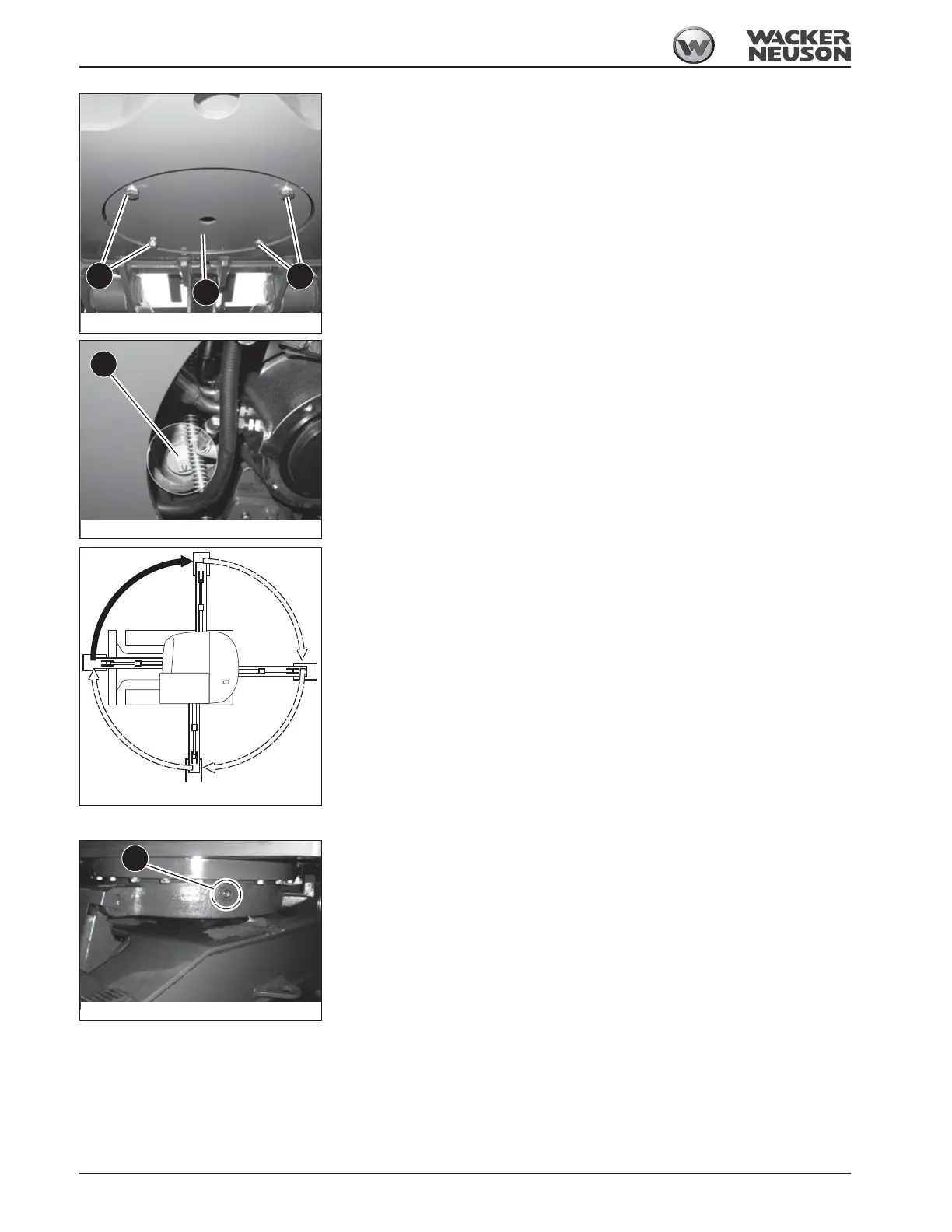5-30 OM 25-3503 us – Edition 4.1 * * 2503_3503b530.fm
Maintenance
1 Drive the machine over a pit.
2 Lower the stabilizer blade to the ground.
3 Lower and support the boom to prevent it from lowering into the pit.
4 Stop the engine, remove the starting key and carry it with you.
The lubrication point is located on the lower side of the travel gear.
Remove cover A by means of screws B on the lower side.
5 Apply grease to lubrication point C with five strokes of the grease gun.
6 Start the engine, raise the boom and the stabilizer blade.
7 Rotate the upper carriage by 90°.
8 Repeat steps 2 – 7 three times until the upper carriage is back in its initial position.
9 Rotate the upper carriage several times by 360°.
Install cover A.
Lubricating the teeth of the live ring VDS
Up to serial no. AG02694
☞ The lubrication point is located on one side of the VDS console.
Fig. 295: Removing the cover
A
B
B
Fig. 296: Lubrication point of live ring teeth
C
Fig. 297: Lubricating the teeth of the live ring
Fig. 298: Teeth of live ring VDS (up to AG02694)
D
