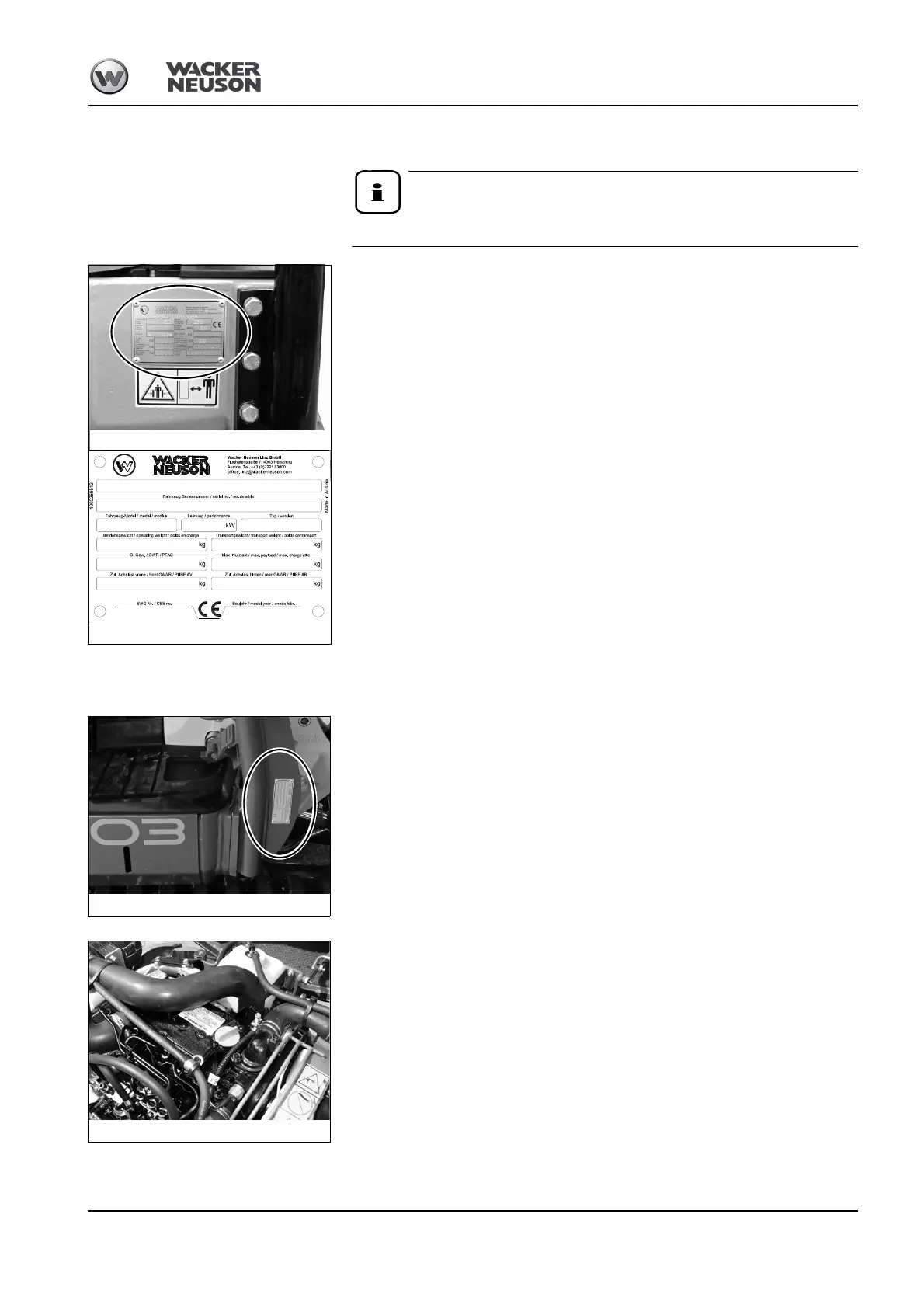OM 803 us – Edition 3.7 * 803b110.fm 1-9
Introduction
1.11 Type labels and component numbers
Type, quantity and position of the labels depend on options, country and machine.
Serial number
The serial number is stamped on the machine chassis. It is also located
on the type label.
The type label is located at the front right on the machine chassis (at control stand level).
Type label information (example):
Machine designation: HYDRAULIC EXCAVATOR
Model: ---------------
Model year: ---------------
CEE no.: ---------------
Output: ---------------
Serial no.: ---------------
Max. payload: ---------------
GWR: ---------------
Operating weight: ---------------
Front GAWR: ---------------
Transport weight: ---------------
Rear GAWR: ---------------
Version: ---------------
Other information – see chapter 6 Technical data on page 6-1
ROPS bar type label
The type label is located at the front right, on one side of the rollbar.
Engine number
The type label is located on the cylinder-head cover (engine).
Fig. 1: Type label: location (symbolic representation)
Fig. 1: Type label (symbolic representation)
Fig. 2: ROPS bar type label (symbolic representation)
Fig. 3: Diesel engine number (symbolic representation)
